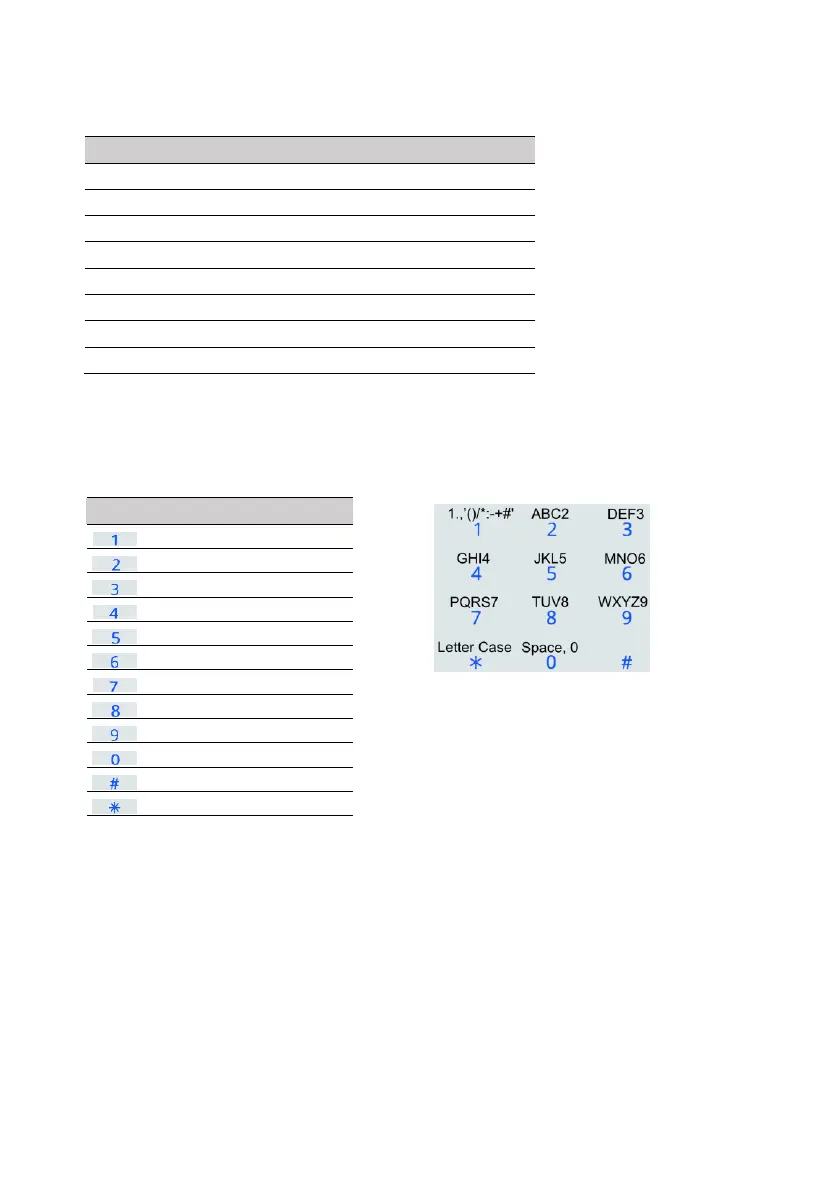FORCE Alarm System User Guide
8 PIMA Electronic Systems
2.1.6 Other indications
Letters displayed on the keypad’s upper line indicate the following:
Cellular data communication
Network communication (including with PIMA cloud)
Relay (device) activation/deactivation
The siren is currently sounding
Cellular/Voice communication
2.2 How to enter text and characters
Text is entered like in a telephone: each key is assigned with several characters with each
keystroke presents a different character. For example, press 8 twice to enter the letter U.
The keystrokes and character table are described in the table and image below.
Delete, return to default
Uppercase/lowercase/digits
2.3 KLA500 arming station
The KLA500 is a keypad arming station. It is used for arming and disarming, and activating
devices (using
Operation codes;
see page 17). The keypad connects to the control panel’s bus
and has touch keys.
2.3.1 Main features
Arming and disarming using only user codes (the Master user code is not in use).
4 status LEDs
Uses PIMA proprietary communication protocol
Back tamper
