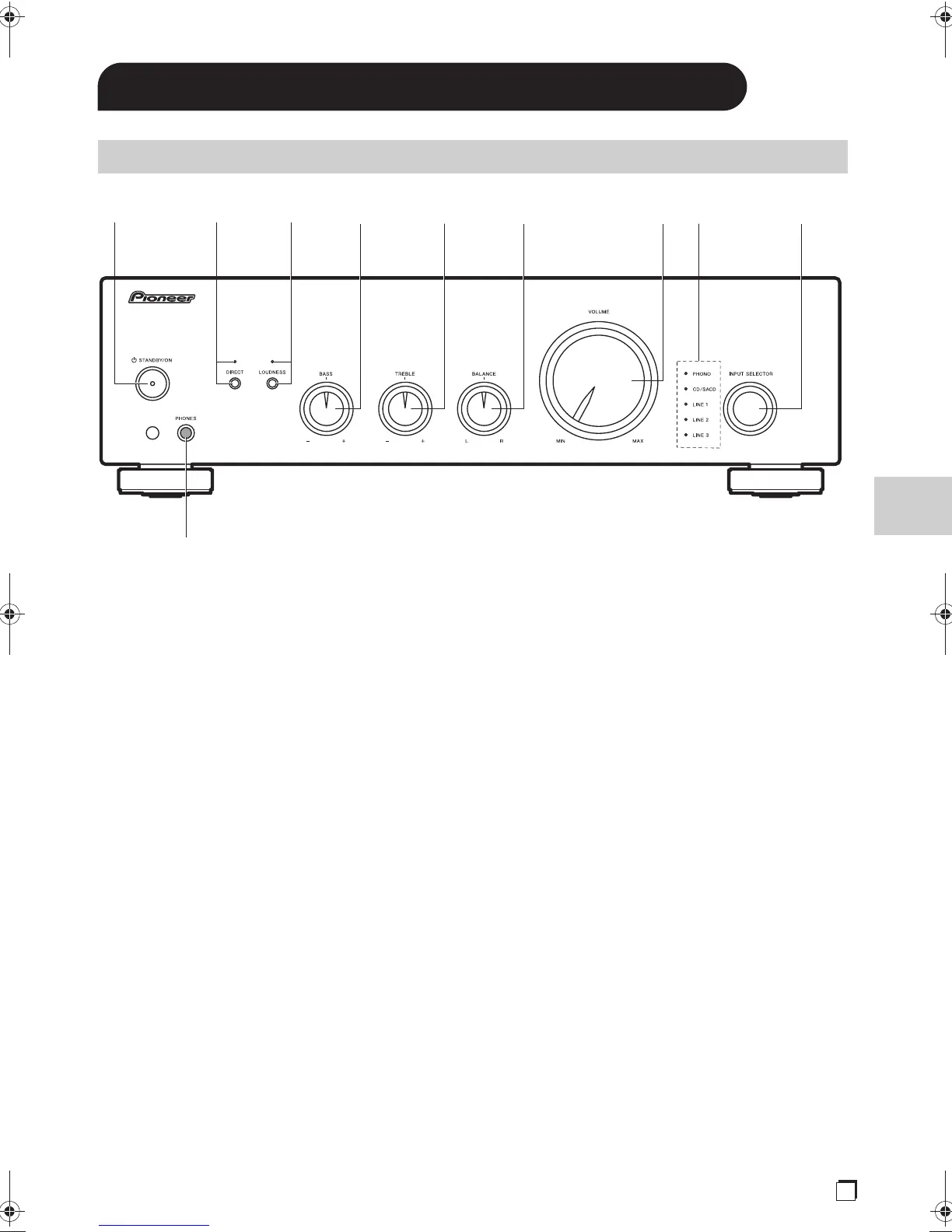5
En
Before use
1. Í STANDBY/ON button
2. DIRECT button/indicator: Switch the DIRECT mode on
and off. The indicator lights when the DIRECT mode is
on. (p11)
3. LOUDNESS button/indicator: Switch the LOUDNESS
mode on and off. The indicator lights when the
LOUDNESS mode is on. (p12)
4. BASS -/+ controller: Enhance or moderate the bass range
of the speakers. (p12)
5. TREBLE -/+ controller: Enhance or moderate the treble
range of the speakers. (p12)
6. BALANCE L/R controller: Adjust the left/right audio
balance. (p12)
7. VOLUME controller
8. Input source indicators: The indicator corresponding to
the selected input source lights.
9. INPUT SELECTOR dial: Switches the input source to be
played.
10.
PHONES jack: Connect stereo headphones with a
standard plug (Ø1/4"/6.3 mm diameter).
Front Panel
SN29403412_A-10AE_En_1804XX.book 5 ページ 2018年5月14日 月曜日 午前11時3分
