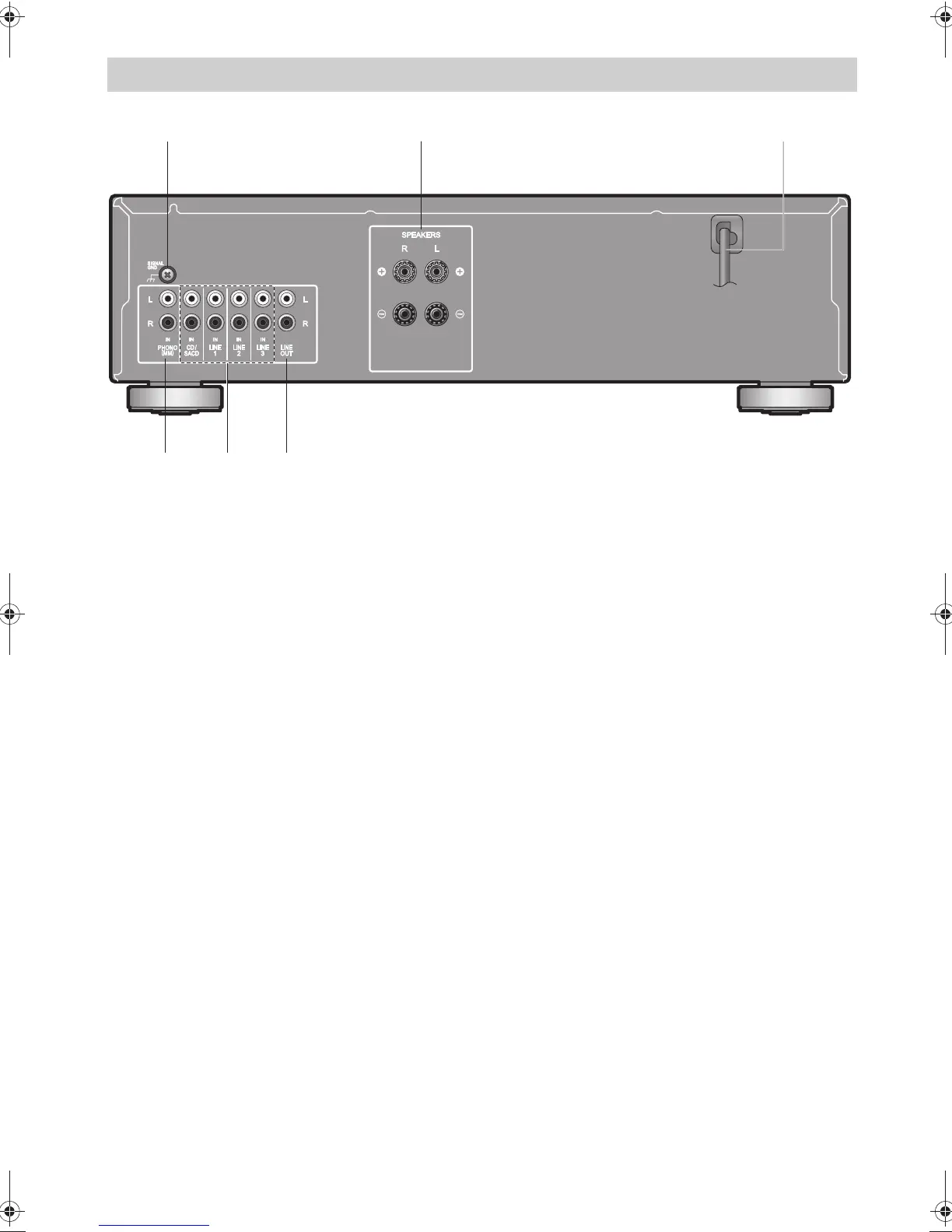6
Before use
1. SIGNAL GND terminal: The ground wire of the turntable
is connected.
2. SPEAKERS terminals: Connect speakers with speaker
cables. (Not compatible with connection using banana
plugs or Y plugs.) (p7)
3. Power Cord
4. PHONO MM jacks: Analog audio input jacks for
connecting a turntable. (p8)
5. LINE IN jacks: Input audio signals from a playback device
with an analog audio cable. (p8)
6. LINE OUT jacks: Connect a recording device, such as a
cassette tape deck. Connect to the LINE IN jacks on the
recording device using analog audio cable. To select the
input source for recording, use the INPUT SELECTOR
dial on this unit.
Rear Panel
SN29403412_A-10AE_En_1804XX.book 6 ページ 2018年5月14日 月曜日 午前11時3分
