
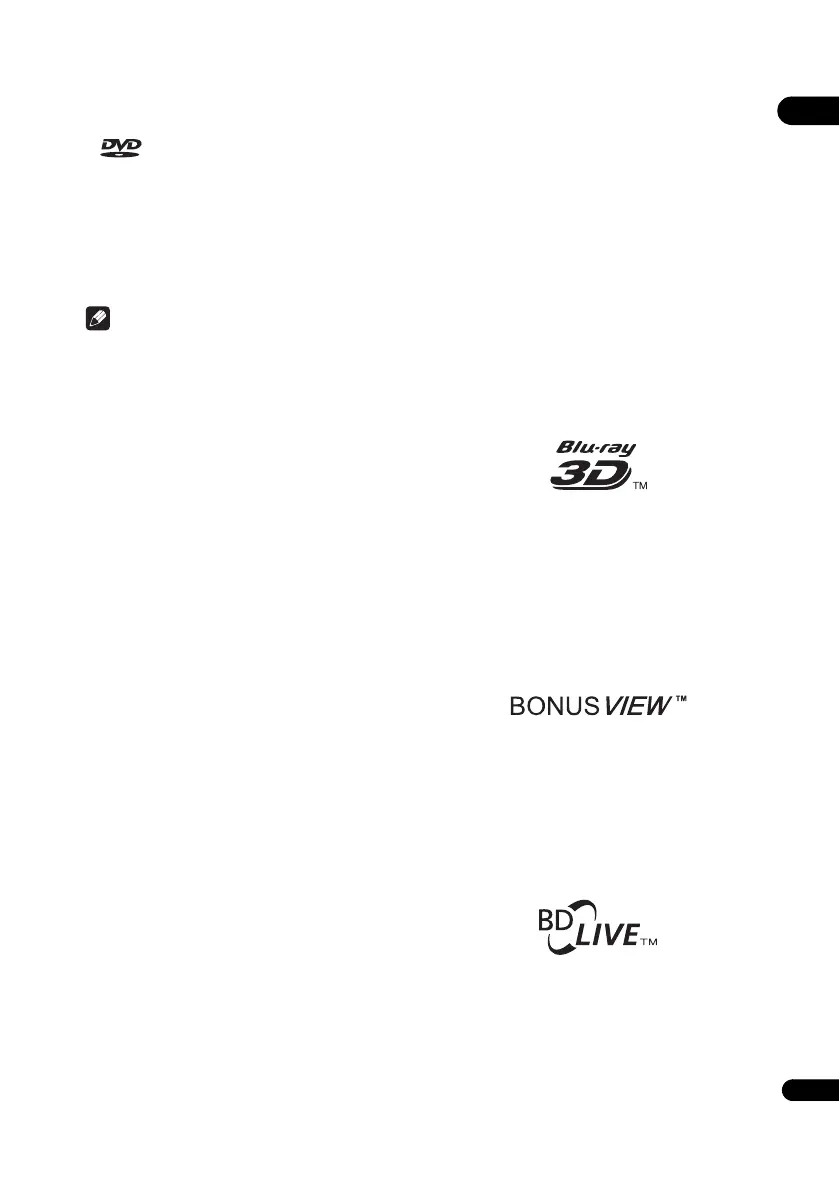 Loading...
Loading...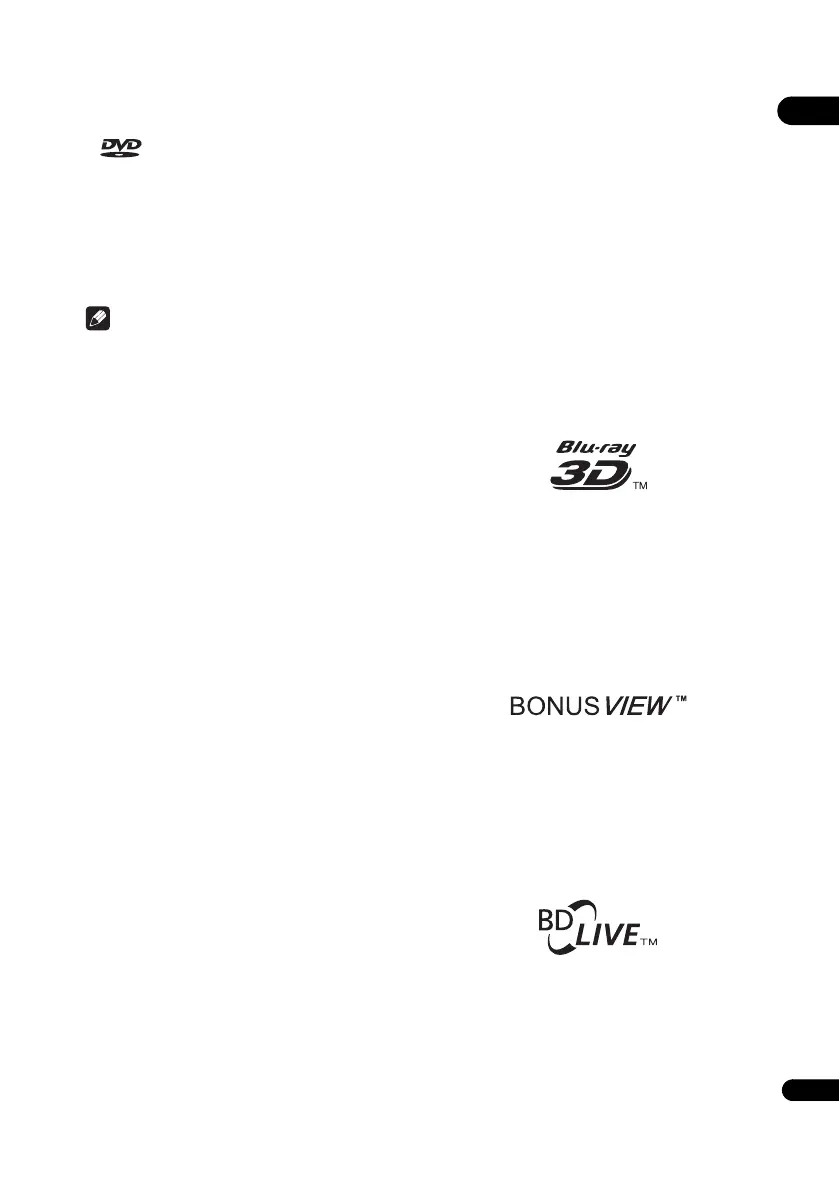
Do you have a question about the Pioneer BDP-150 and is the answer not in the manual?
| power requirements | 110-240 V 50/60 Hz |
|---|---|
| power consumption | 20 W |
| power consumption during standby | 0.3 W |
| dimensions | 17-1/8 x 2-5/16 x 9-13/16 inches |
|---|---|
| weight | 4 lbs. 10 oz. |
Details which disc types (BD, DVD, CD) are supported.
A table detailing playable media types and file specifications.
Instructions for connecting the player using an HDMI cable.
Describes features like optimum picture quality and remote operation.
Instructions for connecting the player to a TV.
Instructions for connecting to an AV receiver for surround sound.
Steps for connecting the TV using a video/audio cable.
Instructions for connecting an AV receiver using coaxial audio.
Details compatible USB devices and file systems.
Cautions and guidelines for connecting USB storage devices.
Instructions for connecting the player to a network via LAN.
Information on establishing a wireless LAN connection.
Instructions for connecting the power cord.
Guide to using the Setup Navigator menu for initial configuration.
Steps for configuring settings like language and resolution.
Instructions on how to play discs and media files.
How to use and cancel the resume playback feature.
How to select chapters/tracks and skip content.
Controls for slow motion, step playback, and section repeat.
Settings for repeating playback and custom playback order.
A table summarizing function availability across disc/file types.
Restores all player settings to their original factory defaults.
Solutions for issues like discs not playing or tray opening.
Troubleshooting steps for no picture or improper display.
Solutions for frozen controls or unresponsive buttons.
Solutions for picture disturbance, darkness, and aspect ratio problems.
Troubleshooting for no sound, improper sound, or multi-channel issues.
Addressing noise with DTS audio and high frequency output limits.
Solutions for audio output, loading, and low memory issues.
Troubleshooting steps when HDMI control function fails.
Solutions for network connection and BD-LIVE errors.
Explanation for slow software update performance.
Solutions for power issues, unresponsive unit, and remote control problems.
Troubleshooting for cleared settings and automatic functions.