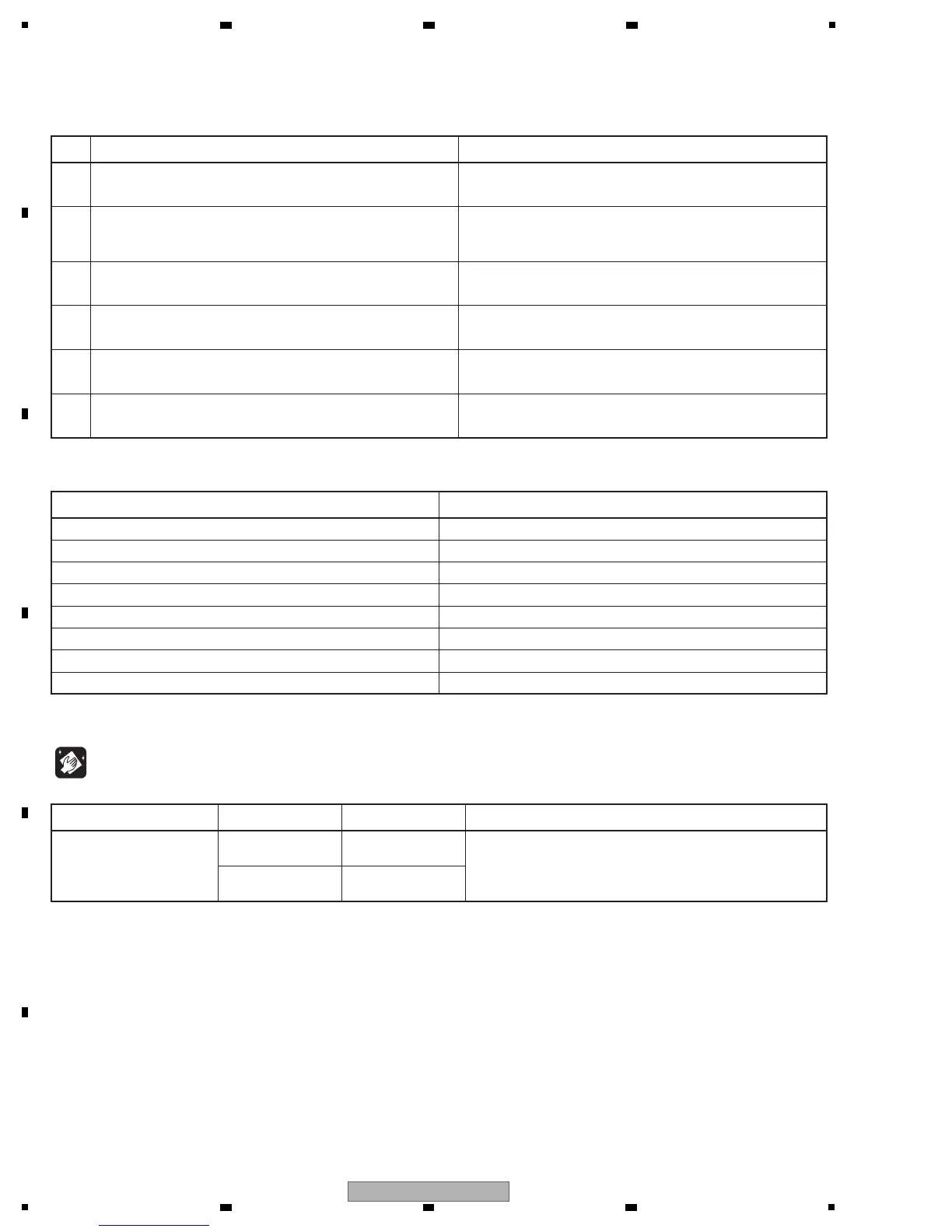3. BASIC ITEMS FOR SERVICE
Item to be checked regarding video Item to be checked regarding audio
Block noise Distortion
Horizontal noise Noise
Dot noise Volume too low
Disturbed image (video jumpiness) Volume too high
Too dark Volume fluctuating
Too bright Sound interrupted
Color disappearance
Mottled color
No. Procedures Check points
1
2
3
4
5
6
Confirm the firmware version on Test Mode. The version of the firmware must be latest.
Update firmware to the latest one, if it is not the latest.
Confirm whether the customer complain has been solved.
If the customer complain occurs with the specific disc, use it for
the operation check.
The customer complain must not be reappeared.
Video, audio and operations must be normal.
Play back a CD.
(track search)
Audio and operations must be normal.
Play back a DVD.
(Menu operation, Title/chapter search)
Video, audio and operations must be normal.
Play back a BD.
(Menu operation, Title/chapter search)
Video, audio and operations must be normal.
Check the appearance of the product.
No scr
atches or dirt on its appearance after receiving it for
service.
To keep the product quality after servicing, confirm recommended check points shown below.
See the table below for the items to be checked regarding video and audio.
Cleaning
Be sure to clean the following positions by using the prescribed cleaning tools shown below as occasion demands.
Refer to “7. DISASSEMBLY”.
NamePosition to be cleaned Part No. Remarks
Cleaning liquidPickup leneses GEM1004
Cleaning paper GED-008
