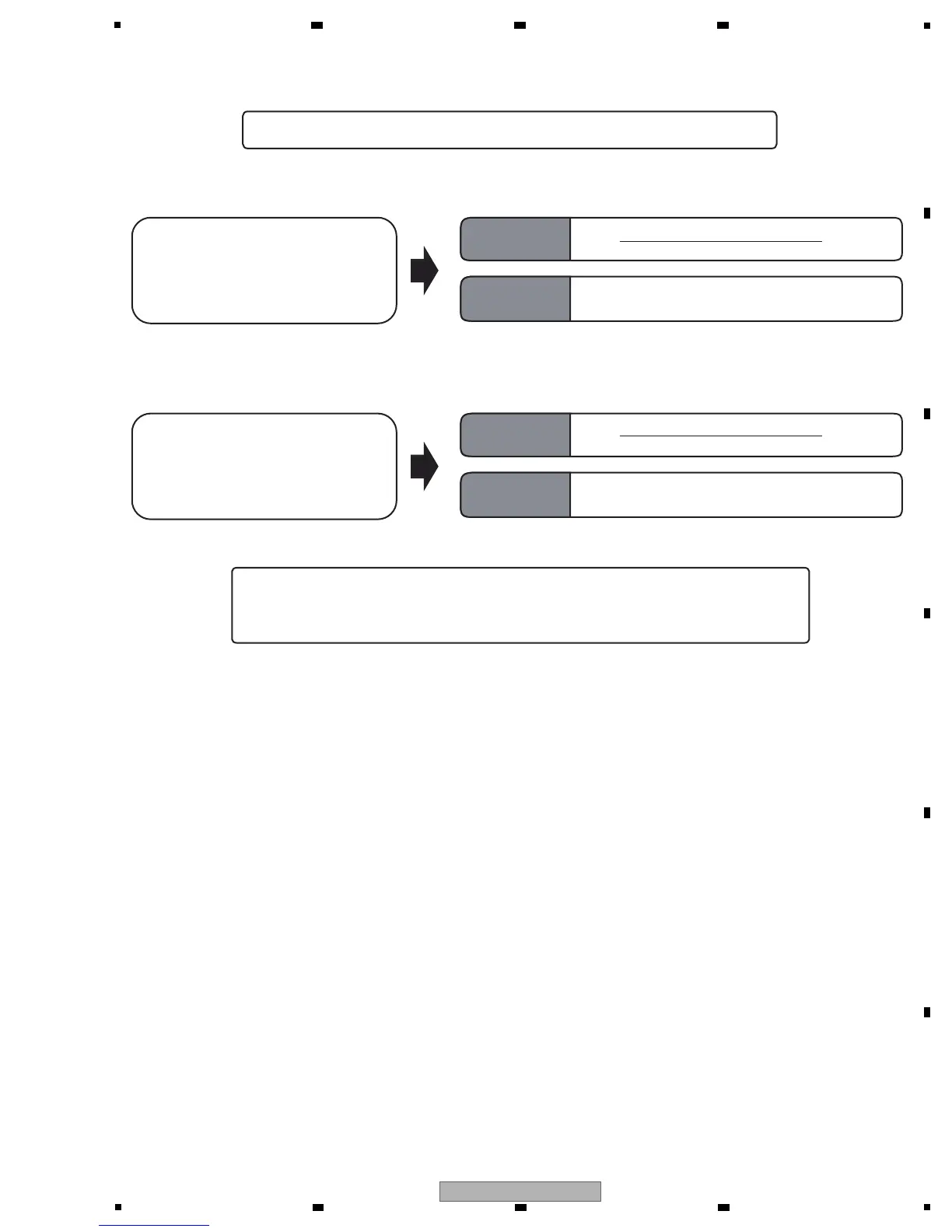8. EACH SETTING AND ADJUSTMENT
Mechanical
point
Mechanical
point
[1] When replace the LOADER ASSY
Note : Be sure to update the firmware before starting adjustments or settings.
[2] When replace the MAIN BOARD ASSY
This time Adjustment Points
This time Adjustment Points
When replace the LOADER ASSY
When replace the
MAIN BOARD
ASSY
FA TEST
Electric
point
Electric
point
FA TEST
Note : Be sure to check the version of firmware after MAIN BOARD ASSY is replaced.
If it is not the latest firmware, update it.
Please confirm that the USB memory is recognized after inserting the USB
memory to the USB terminal. (Due to protect wrong connection)
Because of customer's demand, for the path of firmware update, the file name, and the specification of
update are constantly changing.
The following are the steps of update:
1. Before upgrade, please check the current version of firmtware installed in this machine.
Yo u can press HomeMenu button to enter the menu, after that, press
button to display
“Home Menu”“Initial Setup”“Options”“System Information”, then you can see the information of current
firmware version by pressing the enter button.
2. Save the updating file [DLdiscidentifier.txt],[DVD.bin] and [BDP-140_Vxx.xx.bin] to the USB memory route path.
3. After step 2, please insert the USB memory into machine. While the screen shows the information
that a USB memory has been inserted, please press HomeMenu button to enter the menu, then find
“USB devices” through “Home Menu”“Initial Setup”“Options”“Update”“USB Storage”.
After press the enter button, the system will search the upgrade file itself to upgrade
.
4.
After reset, the machine is available for test.