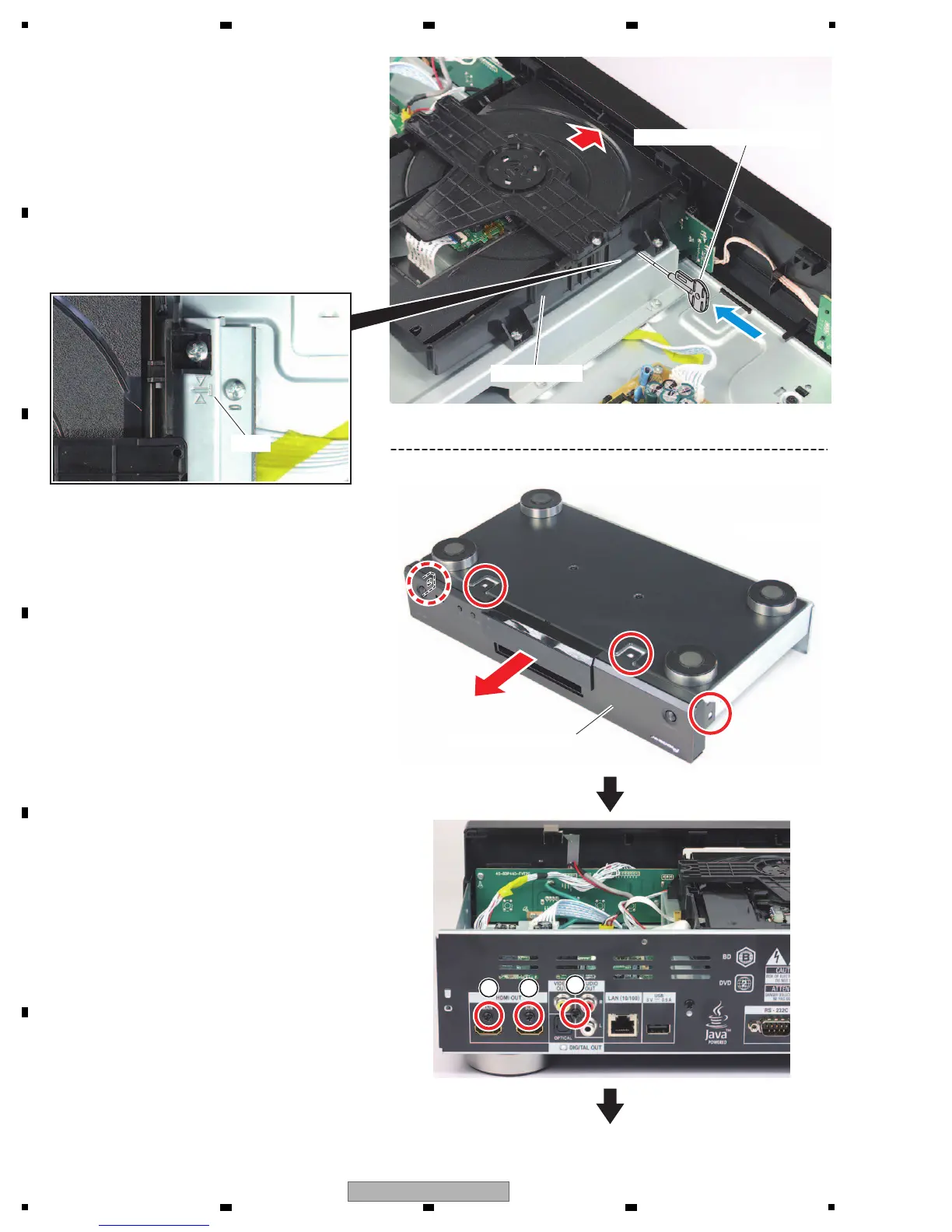Loader ASSY
• Bottom view
1 1
2
mark
• How to open the Tray when the power
cannot be turned on
When the Tray cannot be opened because the
power cannot be turned on, it can be opened
using the Emergency Disc Ejection Rod
(GGF1529). (A long, thin rod about 1 mm in
diameter can be used in place of the rod.)
Emergency Disc Ejection Rod is inserted
from the side of Loader ASSY, and slide the
Loading Rack in the direction of blue arrow,
as indicated in the photo.
If the Tray pops out a little, fully pull it out by
hand.
[2] Front Cabinet Section
(1) Unhook the four hooks of the Front Cabinet
ASSY and remove the Front Cabinet
Section.
[3] MAIN BOARD ASSY
(1) Remove the two screws on the rear side.
(64-B30040-3H8-TL)
(2) Remove the screw on the rear side.
(63-B30070-3H4-TL)
Emergency Disc Ejection Rod
Front Cabinet ASSY
