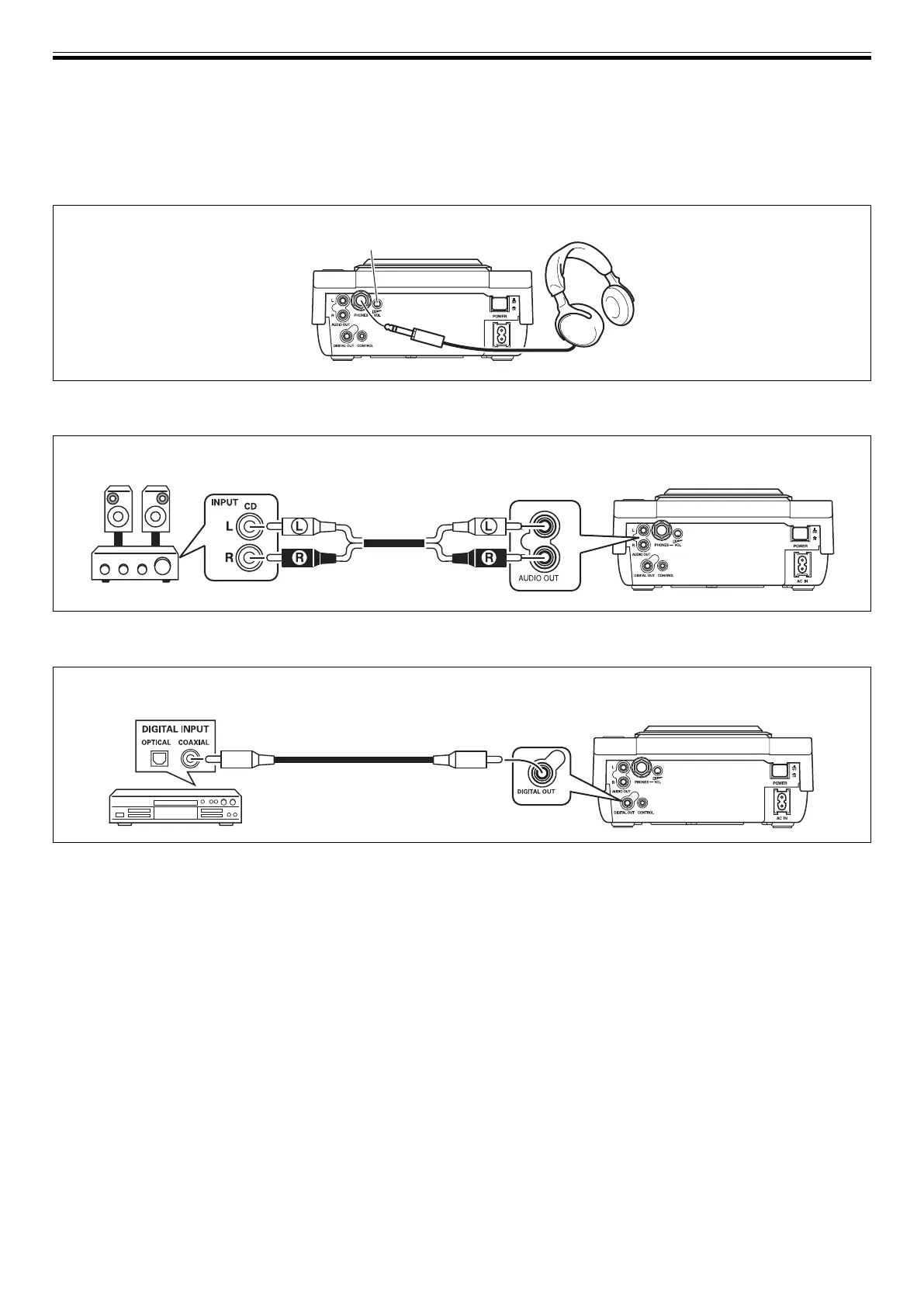7
BEFORE OPERATING (CONNECTIONS)
3. Connecting to other devices
A Connecting to headphones
÷ Headphones equipped with standard ø6.3 mm phone plug can be connected.
÷ Volume can be adjusted by the PHONES VOL dial.
B Connecting to a stereo amplifier (when not using a DJ mixer)
C Connecting to a component with digital input connectors
÷ The DIGITAL OUT connectors output only audio data without sub-codes. (Does not support CD Graphics.)
÷ DJ functions are not restricted when using audio data from the DIGITAL OUT connectors.
4. Connecting the power cord
After all other connections have been made, connect the power cord to the AC inlet on the rear panel of the player and connect the
power plug to an AC wall outlet or to a power receptacle on the rear panel of the amplifier.
PHONES VOL dial
CDJ-200
Connect to the CD or AUX input connectors
(Do not use the PHONO input connectors.)
Supplied audio cable
Stereo amplifier
CDJ-200
CD recorder or amplifier with
digital inputs
Digital signal cable
CDJ-200
