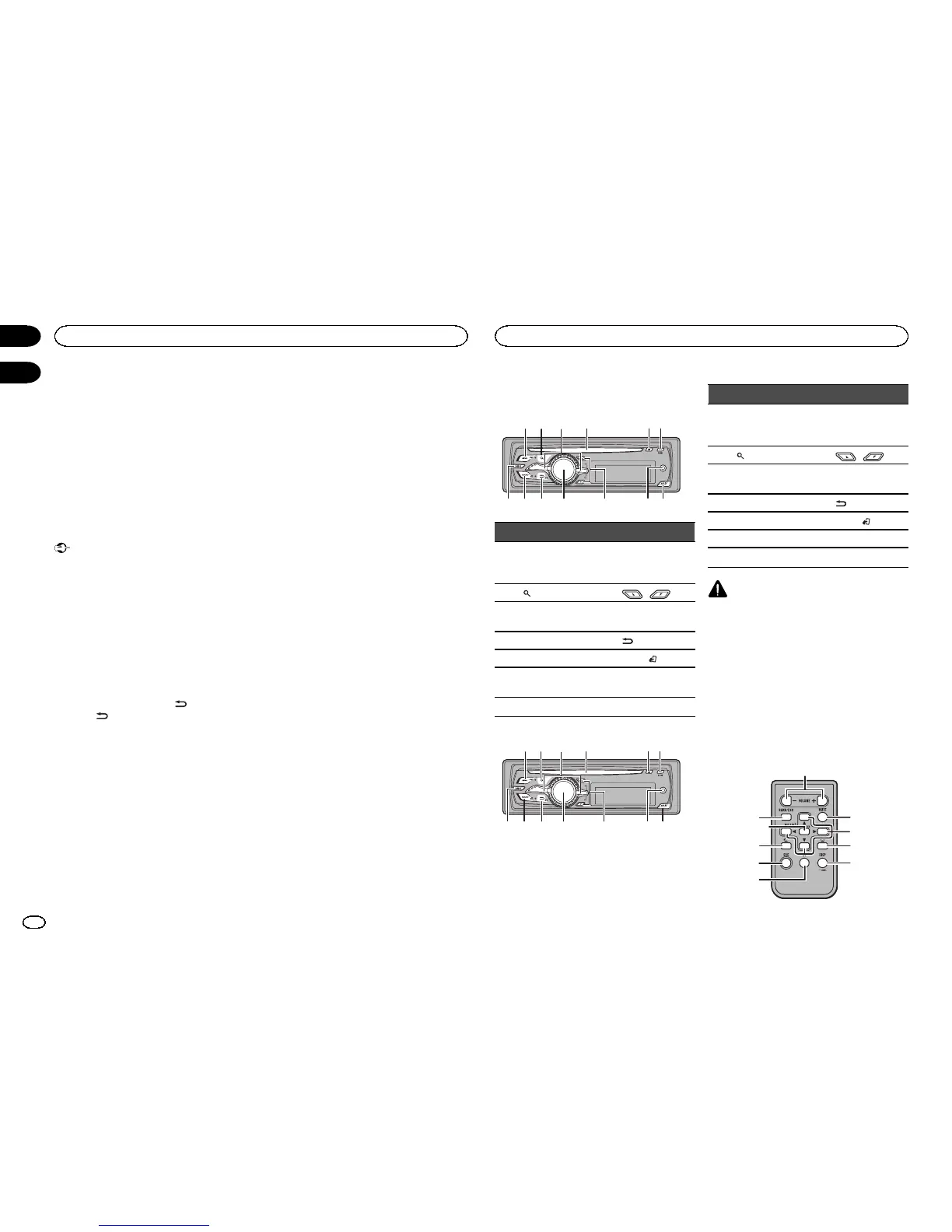http://www.pioneerelectronics.ca
! Learn about product updates (such as firm-
ware updates) for your product.
! Register your product to receive notices
about product updates and to safeguard pur-
chase details in our files in the event of loss
or theft.
! Access owner’s manuals, spare parts infor-
mation, service information, and much
more.
Demo mode
Important
! Failure to connect the red lead (ACC) of this
unit to a terminal coupled with ignition
switch on/off operations may lead to battery
drain.
! Remember that if the feature demo contin-
ues operating when the car engine is turned
off, it may drain battery power.
The demo starts automatically if you do not oper-
ate this unit within about 30 seconds since it
was last operated or if the ignition switch is set
to ACC or ON while it is turned off. To cancel the
demo mode, press and hold (
/DISP). Press
and hold (
/DISP) again to start. You can also
deactivate demo mode in the initial settings. Se-
lect Demonstration (demo display setting) and
turn off the demo display. For details, refer to Ini-
tial settings on page 14.
About this manual
! In the following instructions, USB memories
and USB audio players are collectively re-
ferred to as “USB storage device”.
! In this manual, iPod and iPhone will be re-
ferred to as “iPod”.
Head unit
(DEH-P8400BH)
1 2
Part Part
1 SRC/OFF 8
AUX input jack
(3.5 mm stereo
jack)
2
(list) 9 /
3 LEVER a
MULTI-CONTROL
(M.C.)
4 Disc loading slot b
/DISP
5 h (eject) c BAND/
(iPod)
6 CLOCK d MIX
7 Detach button
CAUTION
Use a Pioneer USB cable when connecting the
USB audio player/USB memory device as devi-
ces connected to the unit directly will protrude
out, which is dangerous.
Do not use unauthorized products.
Remote control
Remote controller buttons marked with the
same numbers as on the unit operate in the
same way as the corresponding unit button re-
gardless of button name.
(DEH-P8400BH)
e
k
i
1
c
f
b
hj
g
Before you start
4
Section
Operating this unit
En
01
02
