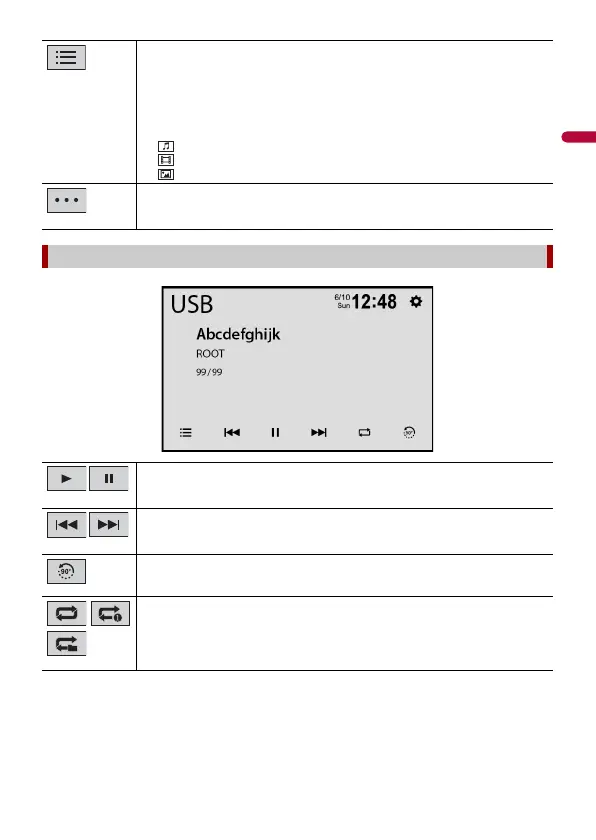- 26 -
Selects a file from the list.
Touch a file on the list to playback.
• Touching a folder on the list shows its contents. You can play a file on the list by
touching it.
• You can switch the following media file types.
– : Compressed audio files
– : Compressed video files
– : Image files
You can adjust [Brightness]/[Contrast]/[Color] by touching [+]/[-].
Still image source
Switches between playback and pause.
Skips files forward or backward.
Rotates the displayed picture 90° clockwise.
Sets a repeat play range for all files/the current folder/the current file.
