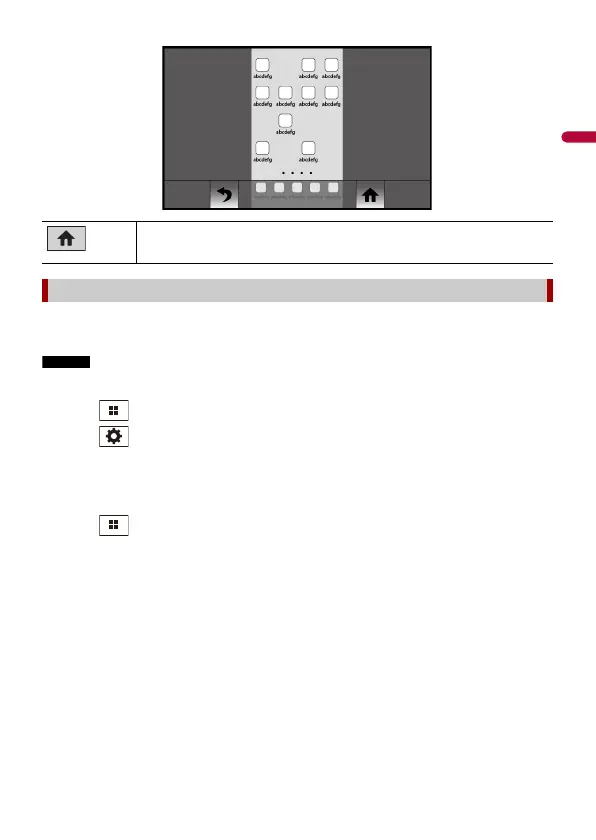- 31 -
System requirement
Android 5.0 or higher (up to Android 10)
• [Android Phone MSC] is deactivated to enable use of this function (page 47).
• The video playback capability depends on the connected Android device.
1 Touch .
2 Touch then [Phone Connectivity Settings].
3 Touch [Mirroring] in the [Priority of Connectivity] setting.
4 Unlock your smartphone and connect it to this product via USB.
Refer to the Installation Manual.
5 Touch then swipe left on the screen.
6 Touch [Mirroring].
The USB Mirroring app is launched.
Displays the main menu of the USB Mirroring source screen.
For smartphone (Android™) users
