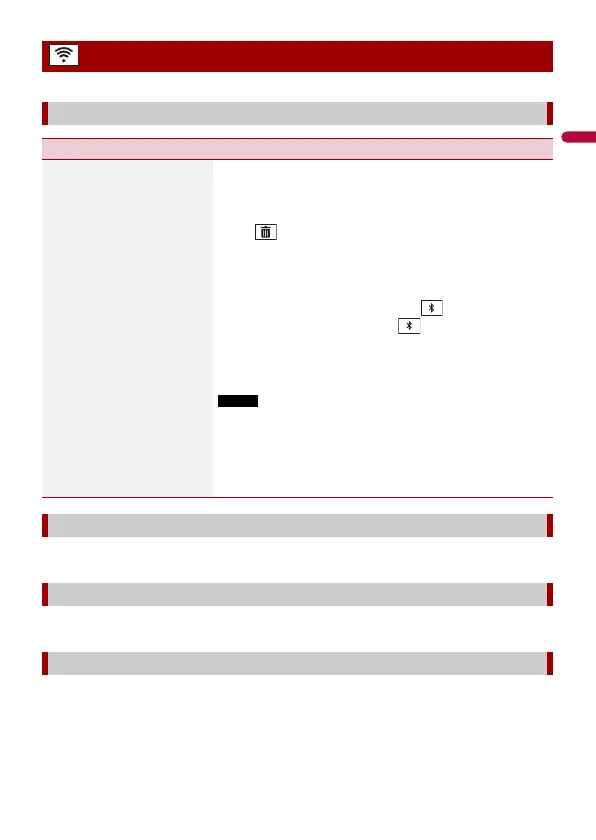- 120 -
Setting the Bluetooth (page 25) and Hands-free phone (page 30).
Setting the Wi-Fi connection and network (page 36).
Setting the infrastructure mode network (page 37).
Communication settings
[Connection]
Menu Item Description
[Connection] Displaying a list of mobile devices that have been
connected via Bluetooth or USB.
Connect, disconnect, or delete registered mobile device
manually.
Touch to delete registered device.
To connect a registered device manually, perform the
following:
• For an Apple CarPlay or Android Auto connection, touch
the name of the device.
• For a Bluetooth connection, touch .
To disconnect the device, touch in the list.
When there is not device in the list, the device search list screen
appears then you can connect selected device.
Connect the Bluetooth device manually in the following cases:
• Two or more Bluetooth devices are registered, and you want to
manually select the device to be used.
• You want to reconnect a disconnected Bluetooth device.
• Connection cannot be established automatically for some
reason.
[Bluetooth Settings]
[Wi-Fi Settings: Hotspot]
[Wireless Settings: Smartphone]
