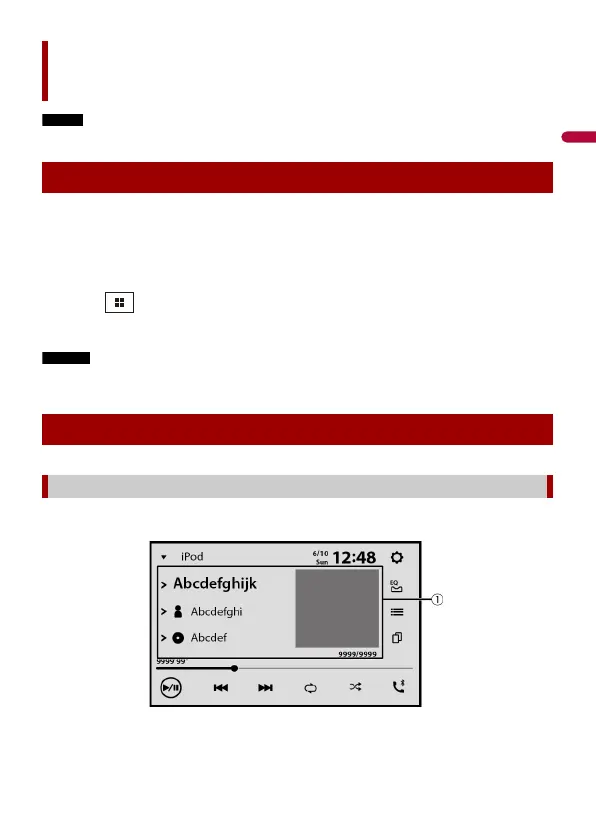- 62 -
iPhone may be referred to as iPod in this manual.
When connecting an iPhone to this product, the settings are automatically configured
according to the device to be connected. For details of the compatibility, refer to
Compatible iPhone models (page 137).
1 Connect your iPhone.
• iPhone via USB or Bluetooth
2 Touch then swipe left on the screen.
3 Touch [iPod].
• For USB connection, refer to the Installation Manual.
• For Bluetooth connection, see page 25.
iPhone
Connecting your iPhone
Basic operation
Audio source
