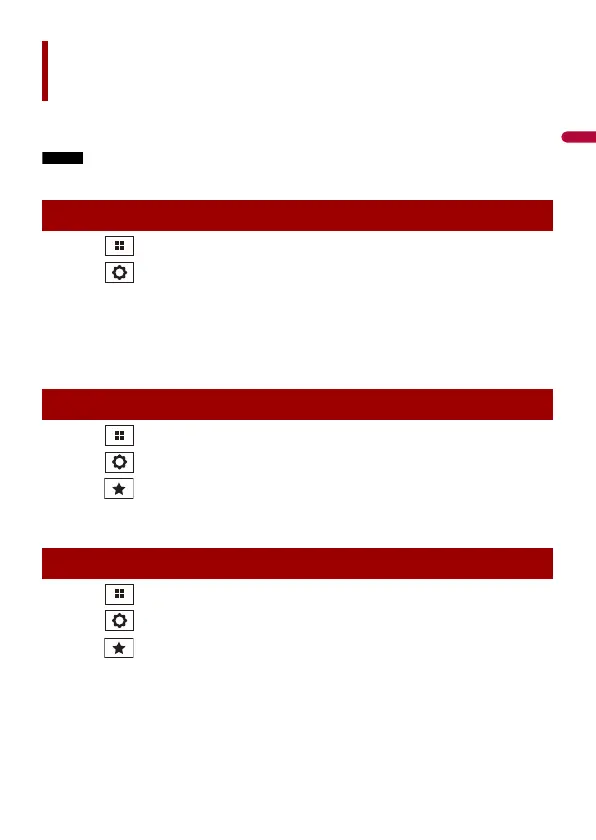- 122 -
Registering your favorite menu items in shortcuts allows you to quickly jump to the
registered menu screen by a simple touch on the [Favorites] screen.
Up to 12 menu items can be registered in the favorite menu.
1 Touch then swipe left on the screen.
2 Touch .
3 Touch the star icon of the menu item for which to create a shortcut.
The star icon for the selected menu is filled in.
To cancel the registration, touch the star icon in the menu column again.
1 Touch then swipe left on the screen.
2 Touch .
3 Touch .
4 Touch the desired menu item.
1 Touch then swipe left on the screen.
2 Touch .
3 Touch .
4 Touch and hold the menu item that you want to remove.
The selected menu item is removed from the [Favorites] screen.
Favorite menu
Creating a shortcut
Selecting a shortcut
Removing a shortcut
