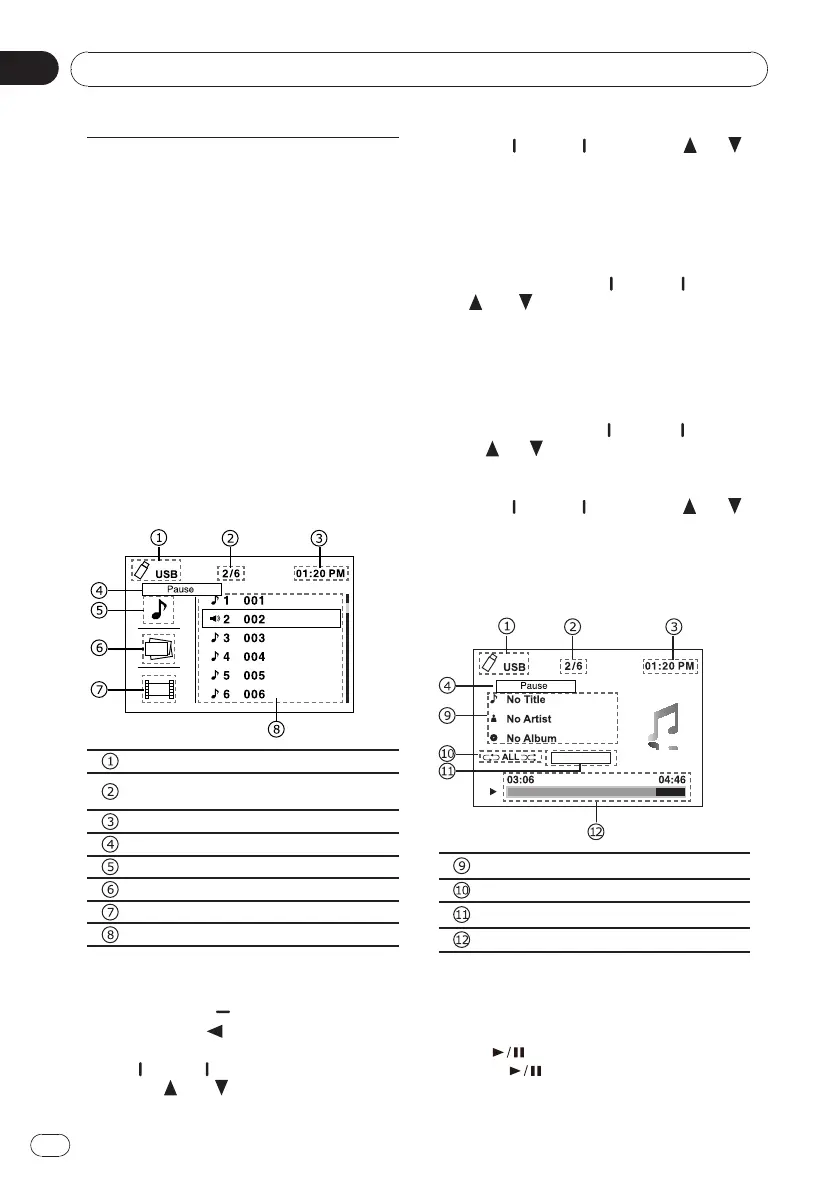12
03
Section
En
Operating this unit
USB playback
Playing les on a USB storage
device
1 Open the USB port cover.
2 Plug in the USB storage device using a
USB cable.
3 The unit will switch to USB mode
and load the files in the USB device
automatically.
Stopping playback of les on a
USB storage device
• Switch to other mode.
• Disconnect the USB storage device.
List menu
The unit will enter list menu after connecting
the USB storage, it will enter playing audio
files automatically after 15 seconds, press
[ESC] button to return to list menu.
Source indicator
Current track number/Total track
number
Time
Playback status indicator
Audio list indicator
Photo list indicator
Video list indicator
File list
Selecting le category
The unit will enter le list after loading the
storage, press [ ] (Left) button on the
front panel or [ ] button on the remote
control to return to le type selecting.
Press [ ] (Up) / [ ] (Down) button on the front
panel or [ ] / [ ] button on the remote
control to select file category (Audio, Photo,
Video), press [M.C.] or [ENTER] to conrm.
Selecting a folder
1 Press [ ] (Up) / [ ] (Down) or [ ] / [ ]
button to select a folder (if there are
folders in the storage), press [M.C.] or
[ENTER] to conrm.
2 To nd a sub-folder, repeat above step.
Selecting a le (chapter)
In le list menu, press [ ] (Up) / [ ] (Down)
or [ ] / [ ] button to select a le, press
[M.C.] or [ENTER] button, the unit will load
the le and start playback.
Selecting a le of other folder:
1. If there are more than 1 folder in the
storage, a folder icon appears upon the
le’s names, press [ ] (Up) / [ ] (Down)
or [ ] / [ ] button to select it and press
[M.C.] or [ENTER] button to show all the
folders.
2. Press [ ] (Up) / [ ] (Down) or [ ] / [ ]
button to select a folder and press [M.C.]
or [ENTER] button to show the files in
the folder.
Playing audio les
POWERFUL
Track information
Repeat and Random information
Sound effect indicator
Elapsed time/Total time of the track
• In playback menu, press [ESC] button to
return to upper category.
Play/Pause
Press [ BAND] button on the front
panel or [ ] button on the remote
control to play/pause.
KM603 EN manual_20150907(RD&RI).indd 12 2015-9-8 11:34:11
