
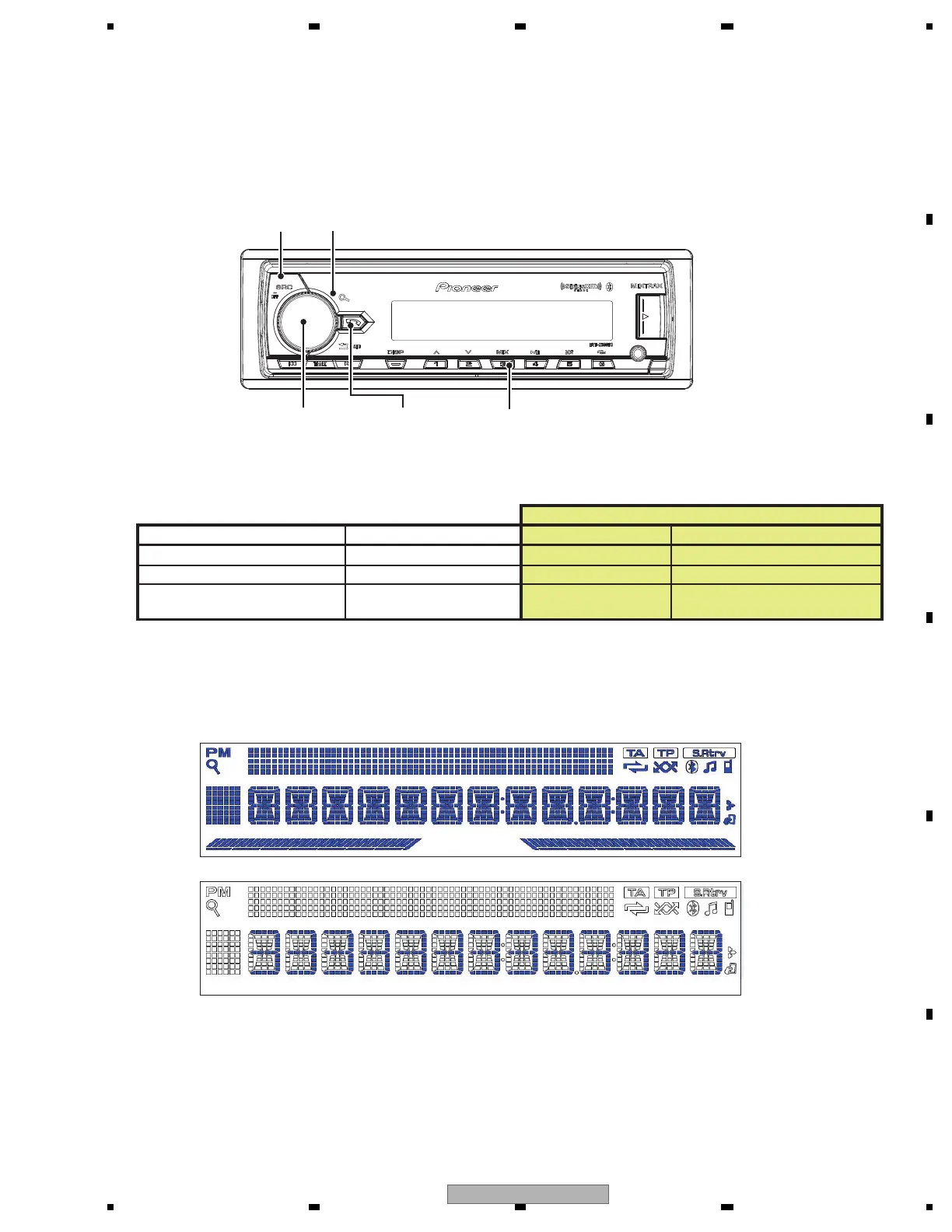 Loading...
Loading...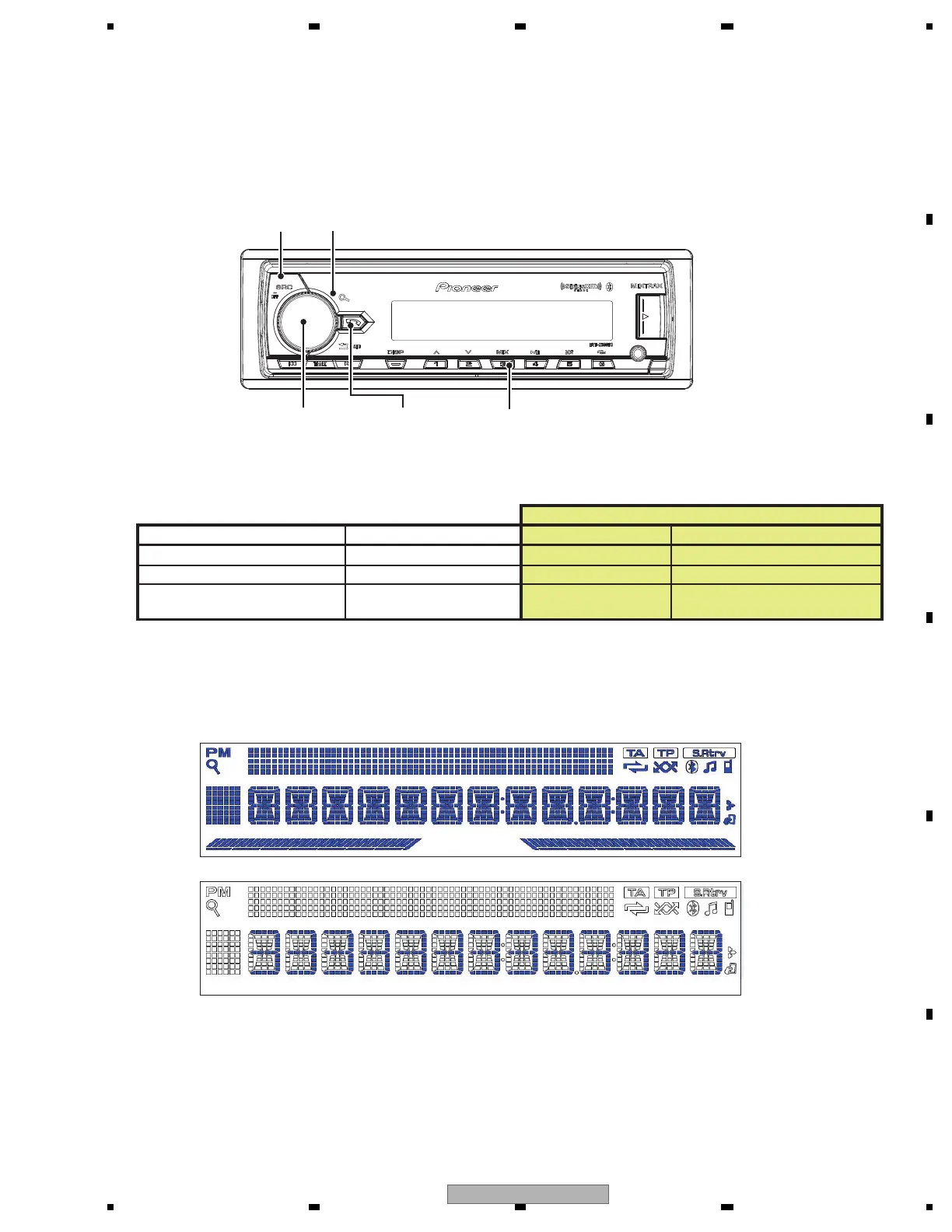
Do you have a question about the Pioneer MVH-X580BT and is the answer not in the manual?
| Audio system | MOSFET |
|---|---|
| MP3 playback | Yes |
| CD-R playback | No |
| Audio formats supported | AAC, FLAC, MP3, WAV, WMA |
| DIN size | 1 DIN |
| Product color | Black |
| Audio output channels | 4.0 channels |
| Equalizer bands quantity | 13 |
| Maximum power per channel | 50 W |
| Line outputs (RCA) | 3 |
| Supported radio bands | AM, FM |
| Display type | LCD |
| Display number of lines | 1.5 lines |











