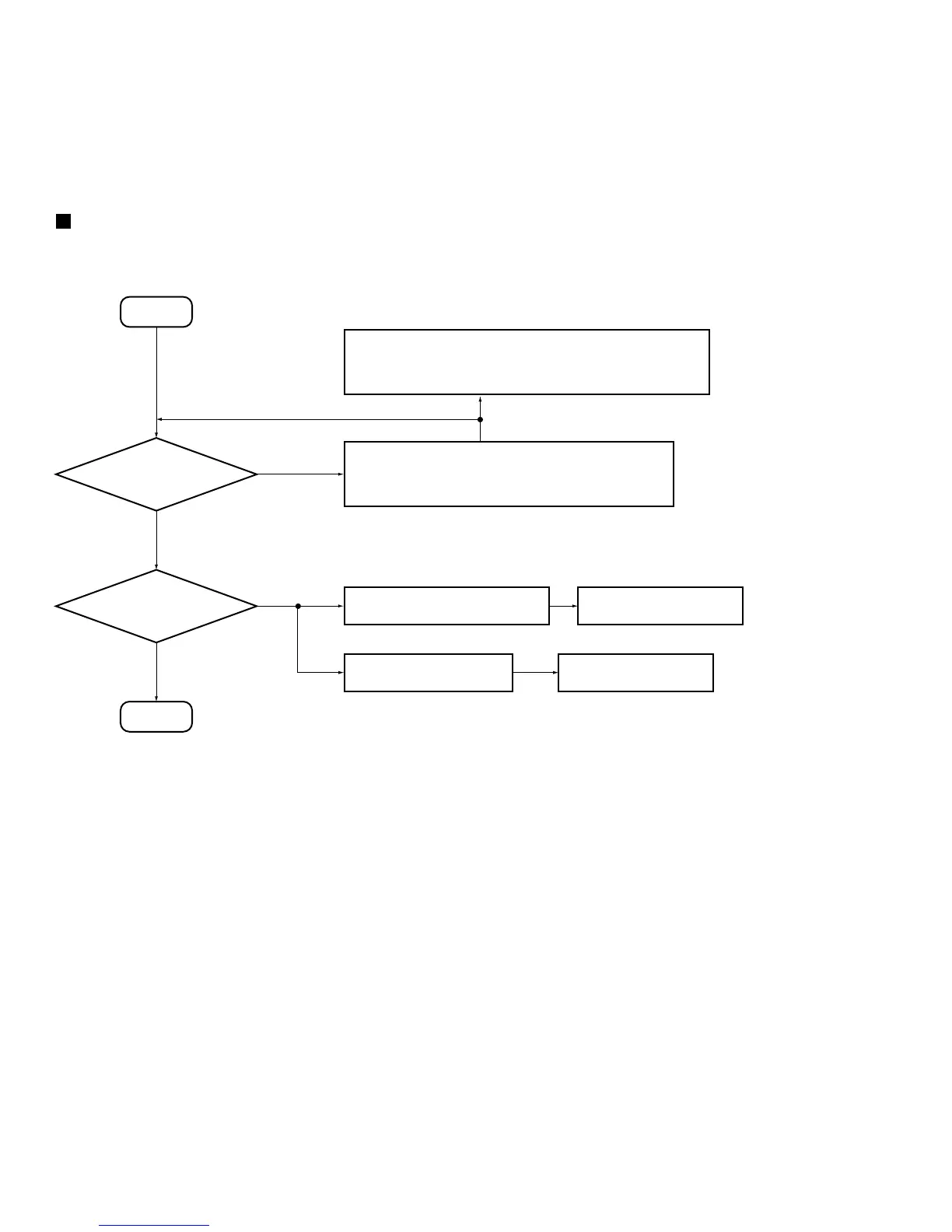58
PDR-509
7. GENERAL INFORMATION
7.1 DIAGNOSIS
7.1.1 TROUBLE SHOOTING
Power isn't turn on. FL display isn't light up. FL display is abnormal.
START
OK
Is the
FL display light ?
Is the
FL display normal ?
Yes
Yes
No
No
POWER ON
• IC1 (micro-fuse) fuses it.
• A thermal-fuse of the power transformer fuses it.
• IC701 (Mode Controller) breaks.
• IC22, IC23 and IC25 (IC protector) break.
Check the connection of PCBs.
• Between POWER SUPPLY assy and OPERATING assy
• Between POWER SUPPLY assy and CD-R CORE assy
FL display is dark or flickered.
"check" is displayed
in the FL display.
Press the STOP button
for 10 seconds.
Refer to section "7.3.1 ERROR CODE".
D54 (Zener diode) is
short-circuit or open circuit.
