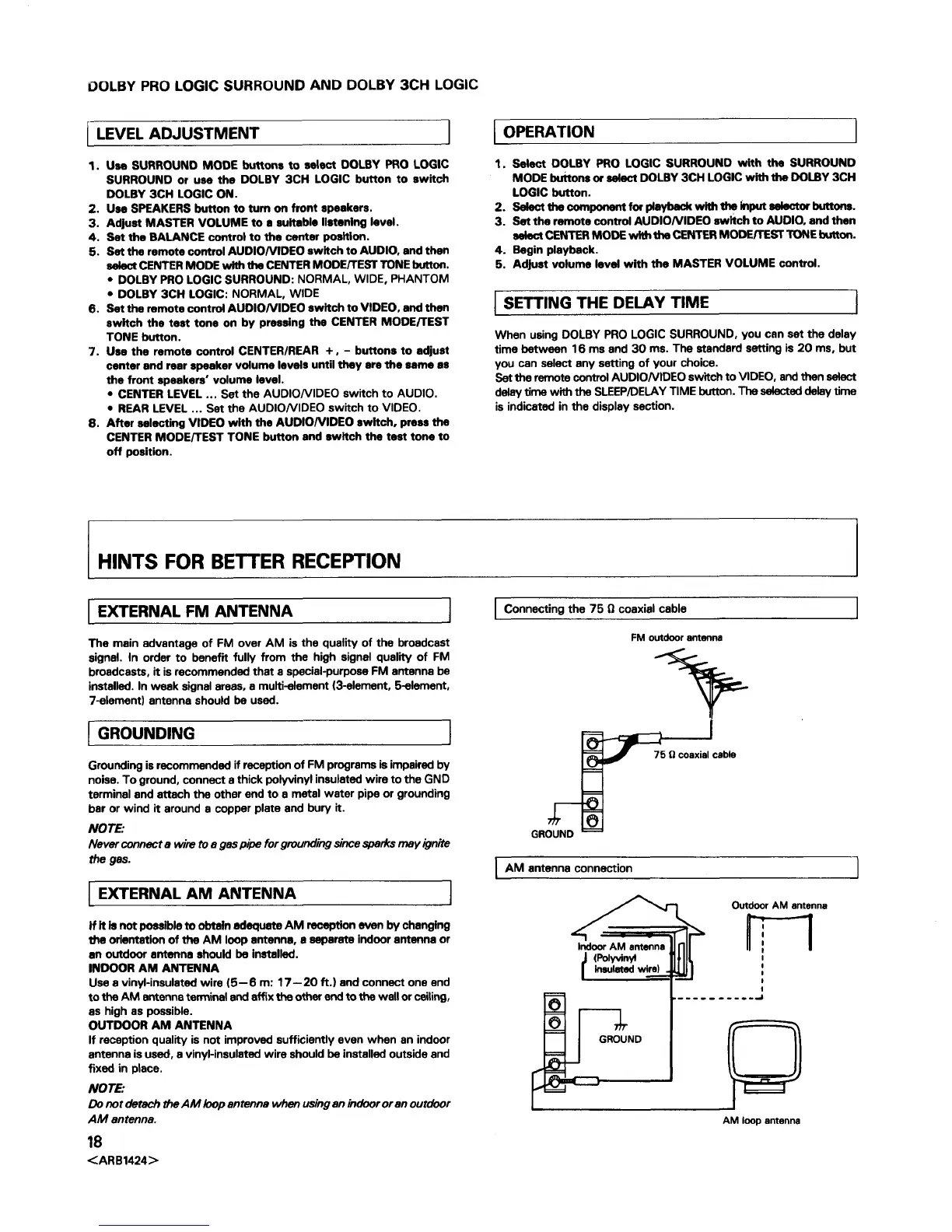OOLBY PRO LOGIC SURROUND AND DOLBY 3CH LOGIC
- LEVEL ADJUSTMENT 1
1. Use SURROUND MODE buttons to select OOLBY PRO LOGIC
SURROUND or use the DOLBY 3CH LOGIC button to switch
DOLBY 3CH LOGIC ON.
2. Use SPEAKERS button to turn on front speakers.
3. Adjust MASTER VOLUME to a suitable llatenlng level.
4. Set the BALANCE control to the center position.
5. Set the remote control AUDIO/VIDEO switch to AUDIO, and then
selectCENTER MODE wlth the CENTER MODE/TEST TONE button.
• DOLBY PRO LOGIC SURROUND: NORMAL, WIDE, PHANTOM
• DOLBY 3CH LOGIC: NORMAL, WIDE
6. Set the remote control AUDIO/VIDEO switch to VIDEO, and then
swhch the test tone on by pressing the CENTER MODE/TEST
TONE button.
7. Use the remote control CENTER/REAR +, - buttons to adjust
center and rear speaker volume levels until they are the same as
the front speakers' volume level.
• CENTER LEVEL ... Set the AUDIONIDEO switch to AUDIO.
• REAR LEVEL ... Set the AUDIONIDEO switch to VIDEO.
8. After selecting VIDEO with the AUDIONIDEO switch, press the
CENTER MODE/TEST TONE button and switch the test tone to
off position.
OPERATION ]
1. Select OOLBY PRO LOGIC SURROUND with the SURROUND
MODE buttons or select DOLBY 3CH LOGIC with the DOLBY 3CH
LOGIC button.
2. Select the componant for piaybeck with the input seisctor buttons.
3. Sat the remote control AUDIO/VIDEO switch to AUDIO, and then
selectCENTER MODE with the CENTER MODE/TEST TONE button.
4. Begin playback.
5. Adjust volume level with the MASTER VOLUME control.
SETTING THE DELAY TIME I
When using DOLBY PRO LOGIC SURROUND, you can se_ the delay
time between 16 ms and 30 ms. The standard setting is 20 ms, but
you can select any setting of your choice.
Setthe remote control AUDIO/VIDEO switch to VIDEO, and then select
delay time with the SLEEP/DELAYTIME button. The selecteddelay time
is indicated in the display section.
I HINTS FOR BETTER RECEPTION
EXTERNAL FM ANTENNA
J
Connecting the 75 Q coaxial cable
The main advantage of FM over AM is the quality of the broadcast
signal. In order to benefit fully from the high signal quality of FM
broadcasts, it is recommended that a special-purpose FM antenna be
installed. In weak signalareas, a multi-element (3-element, 5-element,
7-eisment) antenna should be used.
GROUNDING
J
Grounding isrecommended if reception of FM programs isimpaired by
noise. To ground, connect a thick polyvinyl insulated wire to the GND
terminal and attach the other end to a metal water pipe or grounding
bar or wind it around a copper plate and bury it.
NOTE."
Never connect a wire to a gaspipe forgrounding sincesparksmay _gnite
the gas.
FM outdoor antenna
75 9 coaxialcable
GROUND
AM antenna connection
EXTERNAL AM ANTENNA J
If it is not possible to obtain adequate AM reception even by changing
the odentation of the AM loop antenna, a separate indoor antenna or
an outdoor antenna should be installed.
INDOOR AM ANTENNA
Use a vinyl-insulated wire (5--6 m: 17--20 ft.) and connect one end
to the AM antenna terminal and affix the other end tothe well orceiling,
as high as possible.
OUTDOOR AM ANTENNA
If reception quality isnot improved sufficiently even when an indoor
antenna isused, a vinyl-insulated wire should be installed outside and
fixed in piece.
NOTE."
Do not detach the AM loop antenna when using an indoororan outdoor
AM antenna.
18
<ARB1424>
GROUND
Outdoor AM antenna
I
!
I
I
I
AM loop antenna
I
I
I