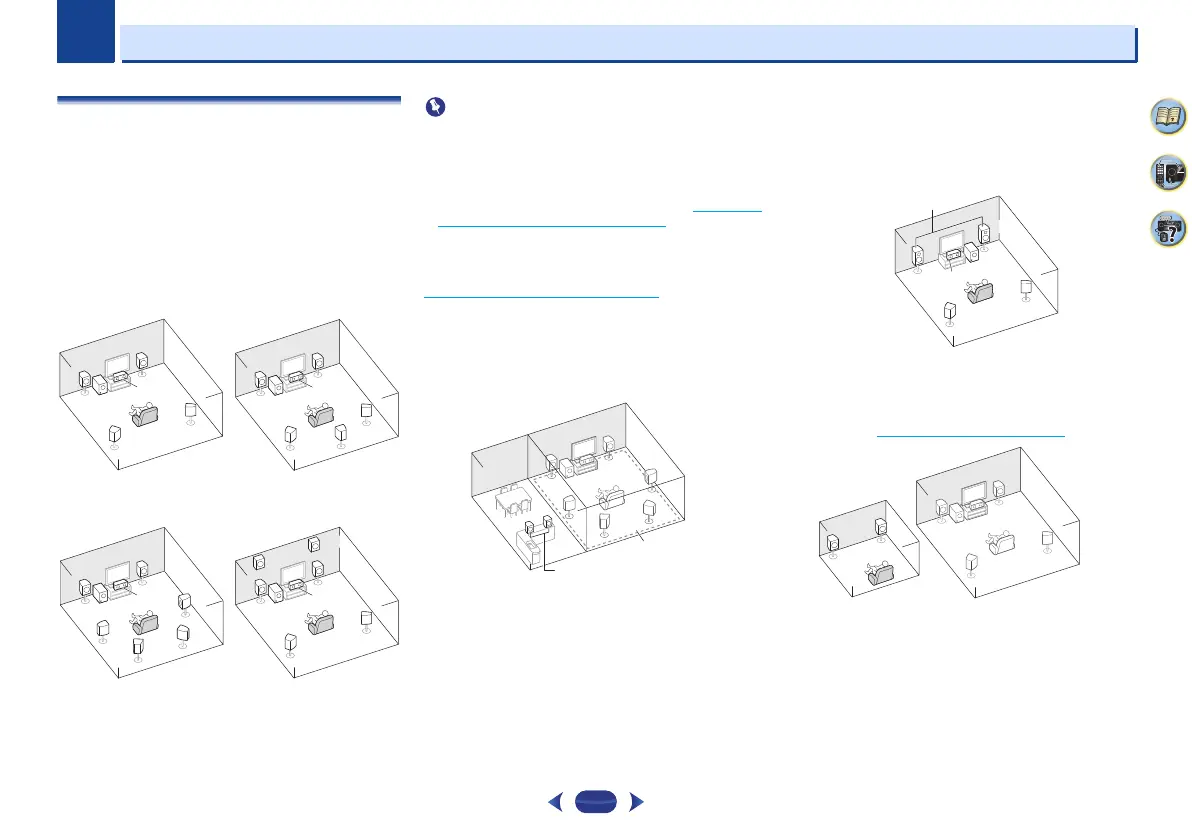2
2
11
Chapter
65
7
4
Connecting your equipment
Determining the speakers’ application
By connecting the left and right front speakers (L/R), the
center speaker (C), the left and right surround speakers (SL/
SR), the left and right surround back speakers (SBL/SBR) (or
the left and right front height speakers (FHL/FHR)), and the
subwoofer (SW), a surround sound system up to 7.1 channel
can be enjoyed.
The 5.1 channel surround system is the most commonly-used
in home theaters. To achieve the best possible surround
sound, install your speakers as shown below.
VSX-828 only
•
Both the surround back speakers and the front height
speakers can be connected at the same time. In this case,
sound will be output from either the front height speaker or
the surround back speaker depending on which one was
selected in the Speaker System setting (see The Speaker
System setting (VSX-828 only) on page 55).
Speaker B connection
You can use the speakers connected to the B speaker
terminals to listen to stereo playback in another room. See
Switching the speaker terminal
on page 15 for the listening
options with this setup.
•
You will not be able to connect the B speakers if you
connect the front height speakers in the main zone.
Further, if you use the B speakers, a 5.1 ch playback will be
the maximum in the main zone. (No sound is output from
the surround back speaker.)
Bi-amping connection
Bi-amping connection of the front speakers for high sound
quality with 5.1-channel surround sound.
•
When using the Front Bi-amping connection, sound will
only be output from the front speakers, the surround
speakers and the subwoofer.
ZONE 2 connection (Multi Zone)
With these connections you can simultaneously enjoy the
surround sound in the main zone with stereo playback on
another component in ZONE 2 (The selection of input devices
is limited). See MULTI-ZONE listening
on page 57.
SL
L
SW
C
RR
SR
SL
L
SW
C
SR
SB
5.1 channel surround
system:
6.1 channel surround
(Surround back) system (VSX-
828 only):
C
SL
L
FHL
FHR
SW
R
SR
SL
L
SW
C
R
SR
SBL
SBR
7.1 channel surround
(Surround back) system
(VSX-828 only):
7.1 channel surround (Front
height) system (VSX-828
only):
VSX-828_SYXE8_En.book 11 ページ 2013年3月1日 金曜日 午前9時16分
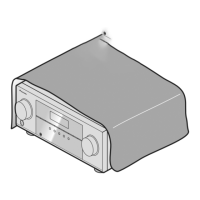