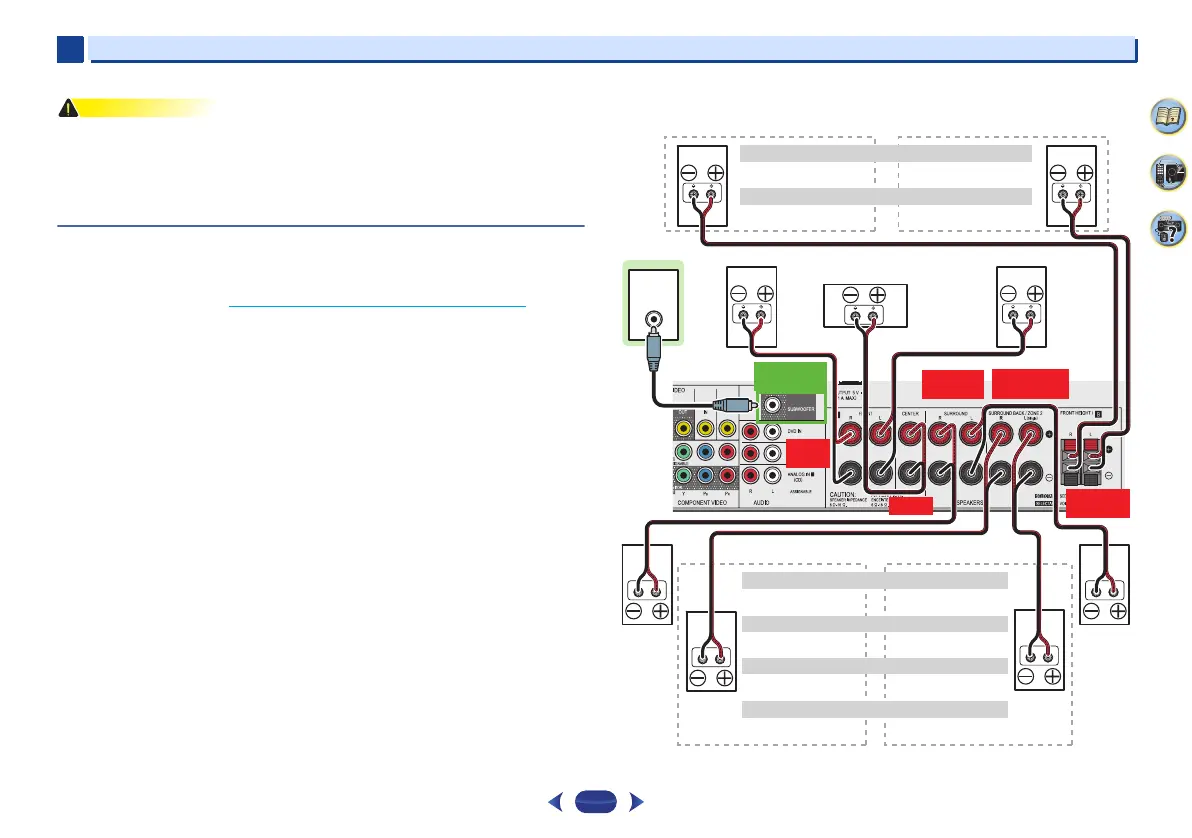Connecting your equipment
2
2
13
65
7
4
•
These speaker terminals carry HAZARDOUS LIVE voltage. To prevent the risk of electric
shock when connecting or disconnecting the speaker cables, disconnect the power cord
before touching any uninsulated parts.
•
Make sure that all the bare speaker wire is twisted together and inserted fully into the
speaker terminal. If any of the bare speaker wire touches the back panel it may cause the
power to cut off as a safety measure.
Connect the surround back or front height speakers (VSX-828 only)
The Speaker System setting must be set if the above connections are performed. Select
Surr.Back if the surround back speaker is connected and Height if the front height speaker is
connected (If neither the surround back speaker nor the front height speaker is connected,
either setting will suffice) (see The Speaker System setting (VSX-828 only)
on page 55).
•
When using only one surround back speaker, connect it to the SURROUND BACK L (Single)
terminals.
VSX-828 connection diagram
LINE LEVEL
INPUT
FRONT
R L
SURROUND
R L
FRONT HEIGHT
R L
CENTER
PREOUT
SUBWOOFER
SURROUND BACK
R L
Front height setting
Speaker B setting
Front rightSubwoofer
Center
Front left
Surround
right
Surround
left
Surround back right Surround back left
Front height right
Speaker B – right
Front height left
Speaker B – left
The front height terminals can also be used for Speaker B.
The surround back terminals can also be used for ZONE 2.
5.1 ch surround setting
6.1 ch surround setting
7.1 ch surround setting
ZONE 2 setting
Not connected
Not connected
Surround back
Not connected
ZONE 2 – Right ZONE 2 – Left
VSX-828_SYXE8_En.book 13 ページ 2013年3月1日 金曜日 午前9時16分
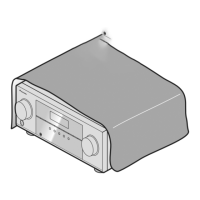