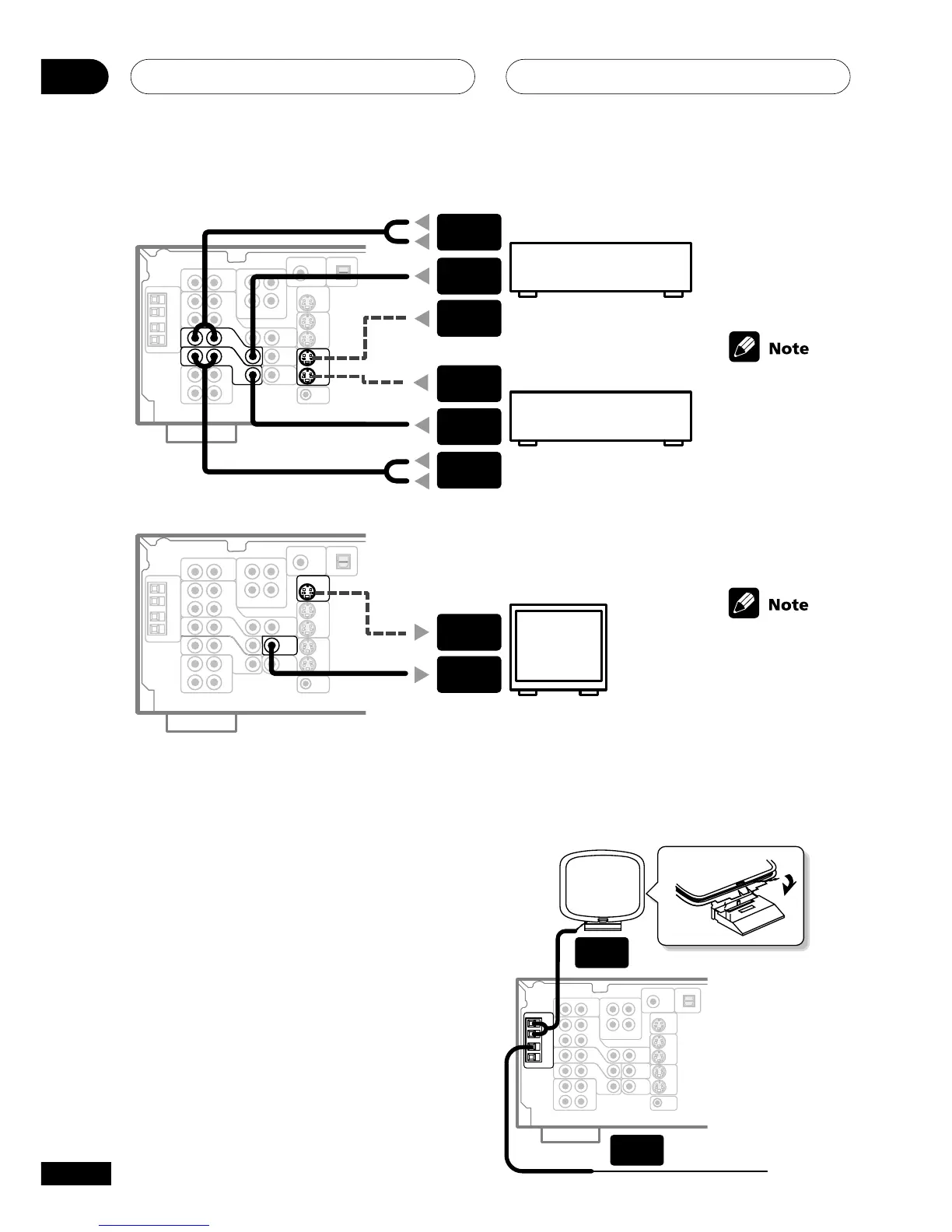Connecting up03
16
En
FM wire antenna
Connect the FM wire antenna and fully extend
vertically along a window frame or other
suitable area, etc.
Connecting antennas
Connect the AM loop antenna and the FM wire
antenna as shown at right. To improve reception
and sound quality, connect external antennas
(see Using external antennas, next page).
Always make sure that the receiver is switched
off and unplugged from the wall outlet before
making or changing any connections.
AM LOOP
ANTENNA
FM WIRE
ANTENNA
AUDIO
OUTPUT
VIDEO
OUTPUT
S-VIDEO
OUTPUT
S-VIDEO
OUTPUT
VIDEO
OUTPUT
AUDIO
OUTPUT
DVD player (or LD player)
TV tuner (or Satellite tuner)
S-VIDEO
INPUT
VIDEO
INPUT
TV (monitor)
The arrows
indicate the
direction of
the signal.
The arrows
indicate the
direction of
the signal.
