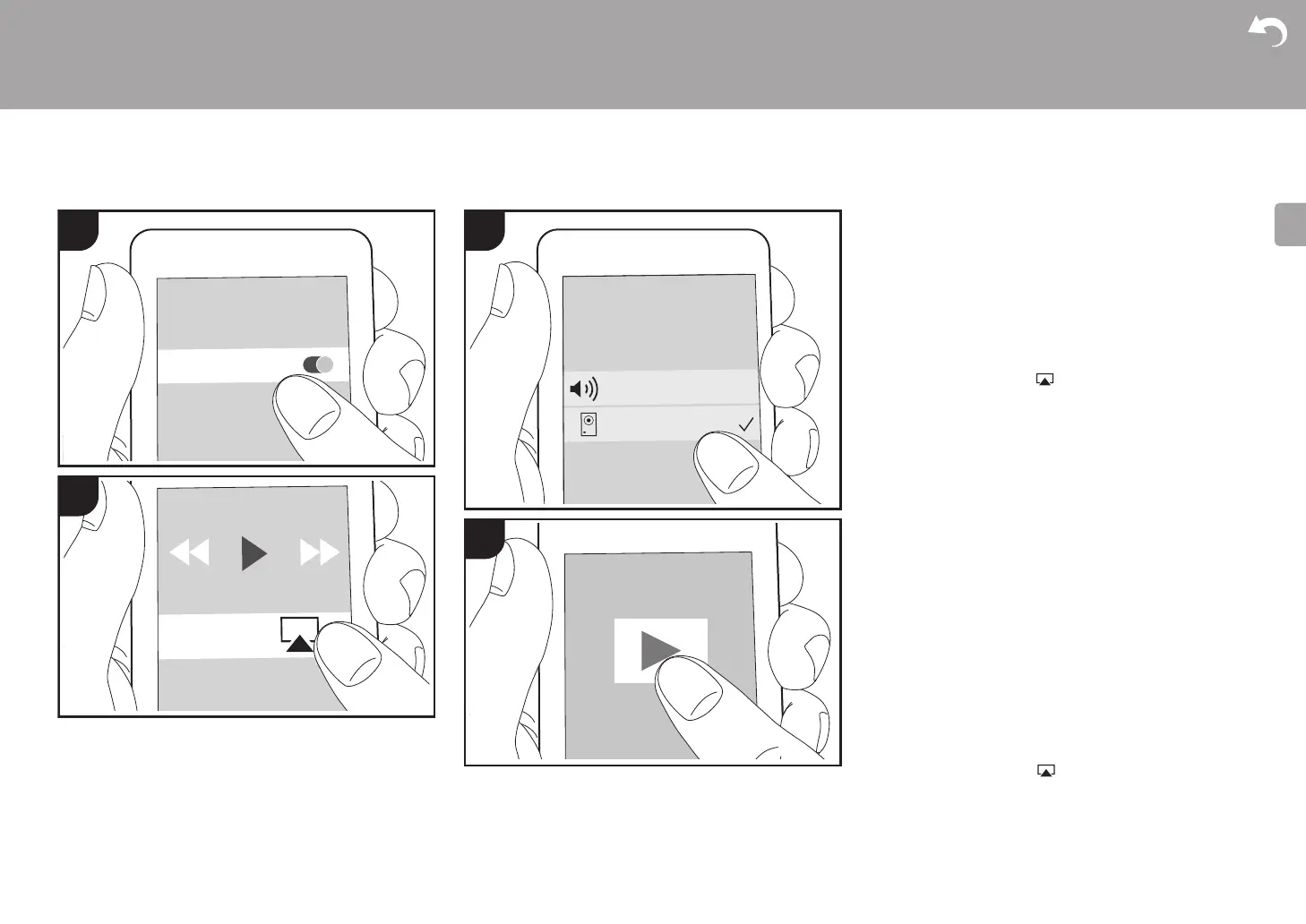29
> Prima di iniziare > Nome dei componenti > Installazione > Initial Setup > Riproduzione
Impostazioni avanzate | Aggiornamento del firmware | Altri
AirPlay
®
Wi-Fi
Operazione base
È possibile ascoltare in modalità wireless i file musicali su
un iPhone
®
, iPod touch
®
, o iPad
®
collegati allo stesso
punto di accesso di questa unità. Aggiornare la versione del
sistema operativo sul proprio dispositivo iOS alla versione
più recente.
1. Accendere l'unità.
2. Collegare il dispositivo iOS alla stessa rete a cui è
collegata questa unità.
3. Toccare l'icona AirPlay nel centro di controllo del
dispositivo iOS e selezionare questa unità dall'elenco di
dispositivi visualizzati, quindi toccare "Done".
0 Questa unità viene visualizzata come "Pioneer HM76D
(76 o 86D) XXXXXX".
0 Se su questa unità è stata impostata una "AirPlay
Password", immettere tale password.
4. Riprodurre i file musicali sul dispositivo iOS.
0 Nel menu Setup che viene visualizzato premendo
SETUP sul telecomando, quando "Option Setting"
-
"Power Off Setting" - "Network Standby" è impostato su
"On", all'avvio della riproduzione di AirPlay questa unità
si accende automaticamente e avvia la riproduzione.
0 Date le caratteristiche della tecnologia wireless AirPlay, il
suono prodotto su questa unità potrebbe essere
leggermente in ritardo rispetto al suono riprodotto sul
dispositivo abilitato AirPlay.
0 SHUFFLE/REPEAT sul telecomando non funziona.
Usare il dispositivo iOS.
È altresì possibile riprodurre file musicali su un computer
con iTunes (Ver. 10.2.2 o successiva). Assicurarsi che
questa unità e il computer siano collegati alla stessa rete,
fare clic sull'icona AirPlay in iTunes, selezionare questa
unità dall'elenco dei dispositivi visualizzato e avviare la
riproduzione di un file musicale.
