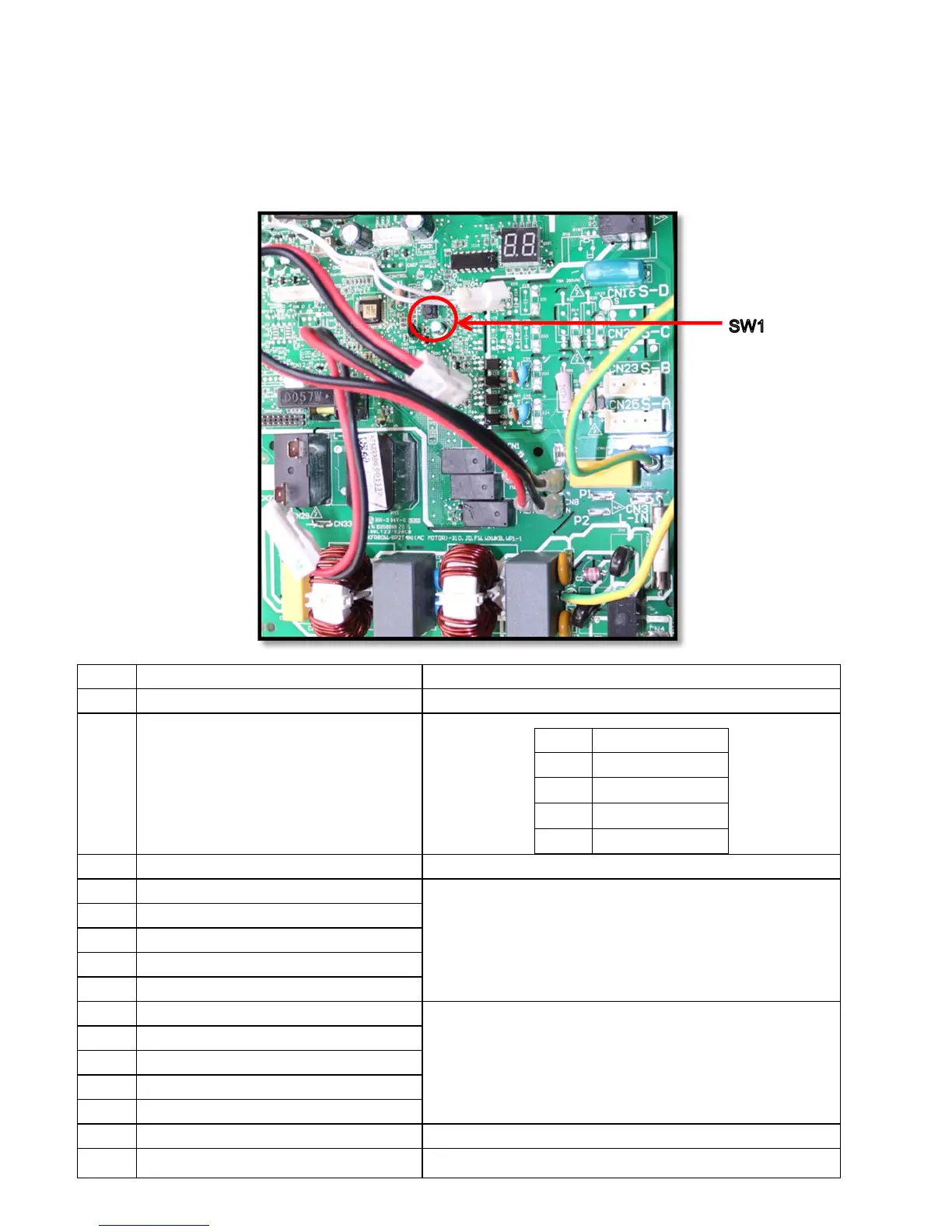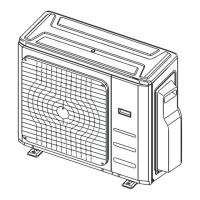8.3 Outdoor Unit Display
8.3.1 Outdoor unit point check function:
There is a pushbutton switch in the outdoor PCB as marked below (SW1).
Push the switch SW1 to check the states of unit when it is running. The digital display LED will display
the following information after pushing the SW1 each time. See below table indicating the information
displayed for the number sequence of presses of the button.
Display Remark
0 Normal display
Display running frequency, running state or malfunction code
1 Quantity of indoor units in good connection Actual data
Display Number of indoor unit
1 1
2 2
3 3
4 4
2 Outdoor unit running mode code Off:0,Fan only 1, Cooling:2, Heating:3, Forced cooling:4
3 A indoor unit capacity
The capacity unit is horse power. If the indoor unit is not connected, the
digital display tube will show: “――”
(9K:1HP,12K:1.2HP,18K:1.5HP)
4 B indoor unit capacity
5 C indoor unit capacity
6 D indoor unit capacity
7 E indoor unit capacity
8 A Indoor unit capacity demand code
Norm code*HP
(9K:1HP,12K:1.2HP,18K:1.5HP)
9 B Indoor unit capacity demand code
10 C Indoor unit capacity demand code
11 D Indoor unit capacity demand code
12 E Indoor unit capacity demand code
13 Outdoor unit amendatory capacity demand code
Forced cooling:7
14 The frequency corresponding to the total indoor
units amendatory capacity demand
