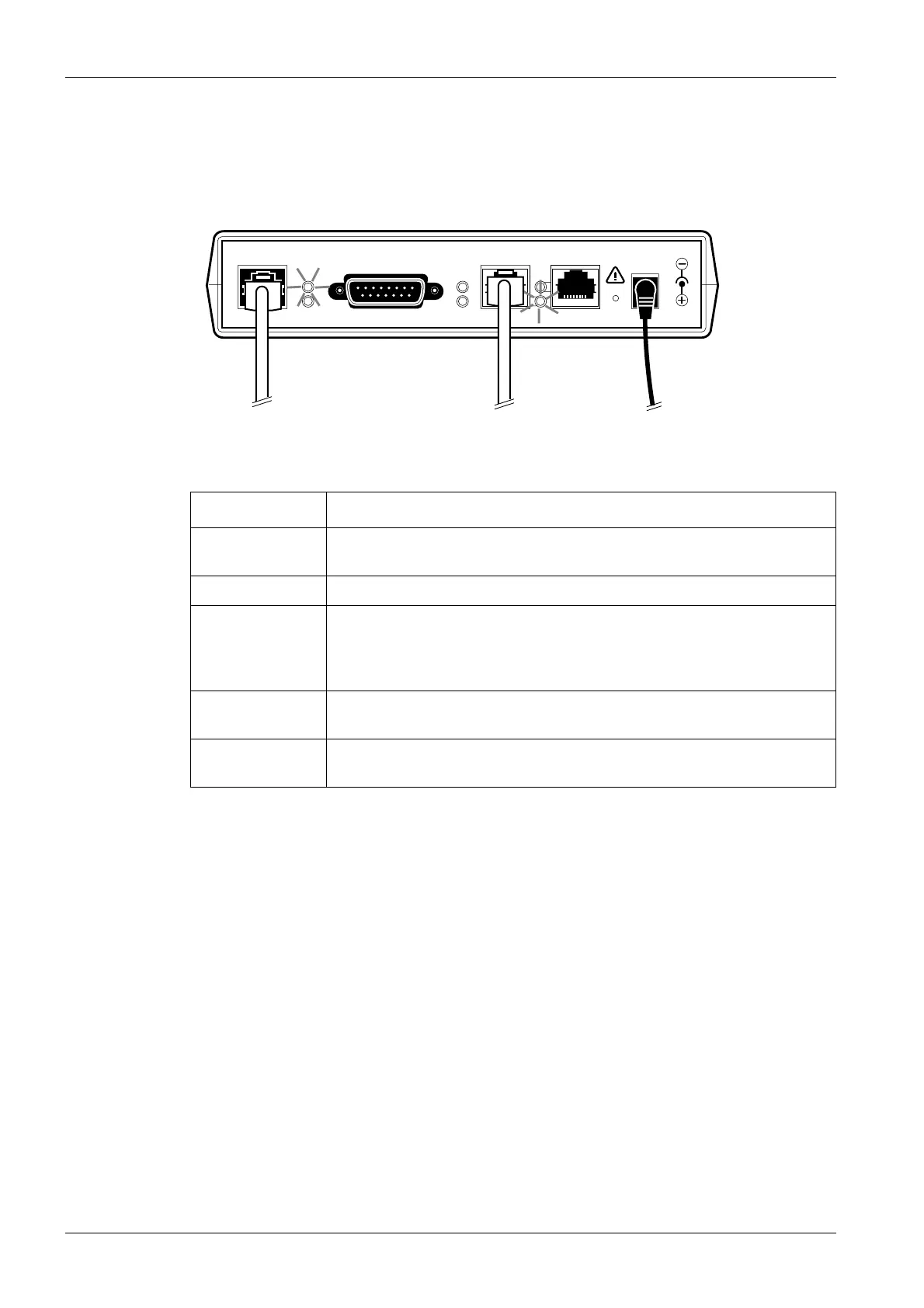INDICATOR LIGHTS OF THE PLANMECA ETHERNET INTERFACE BOX
14 Planmeca Ethernet interface Installation manual
5 INDICATOR LIGHTS OF THE PLANMECA ETHERNET INTERFACE
BOX
Planmeca Ethernet interface box indicator lights
LED PLANMECA ETHERNET INTERFACE BOX
Link Planmeca Ethernet interface box is connected to the hub/switch or to
the computer when the Link light is on.
TX/RX Data is transferred/received when the light is flashing.
OK Planmeca Ethernet interface box is attached to the power supply and
works in normal mode when the OK light is on. The OK light blinks
slowly if the factory settings are selected. The OK
light blinks fast when
a problem has occurred in the system.
Status Exposure is being taken with the X-ray system when the Status light is
on.
PWR Planmeca Ethernet interface box is connected to Dixi / Planmeca Pro-
line XC when the PWR light comes on.
OK
SET
STATUS
TX/RX
LINK
PLANMECA ETHERNET INTERFACE
10/100 Base-T PLANET PORT 2
PWR
PORT 1 13,2VDC IN
max. 1A
et_box3.eps
