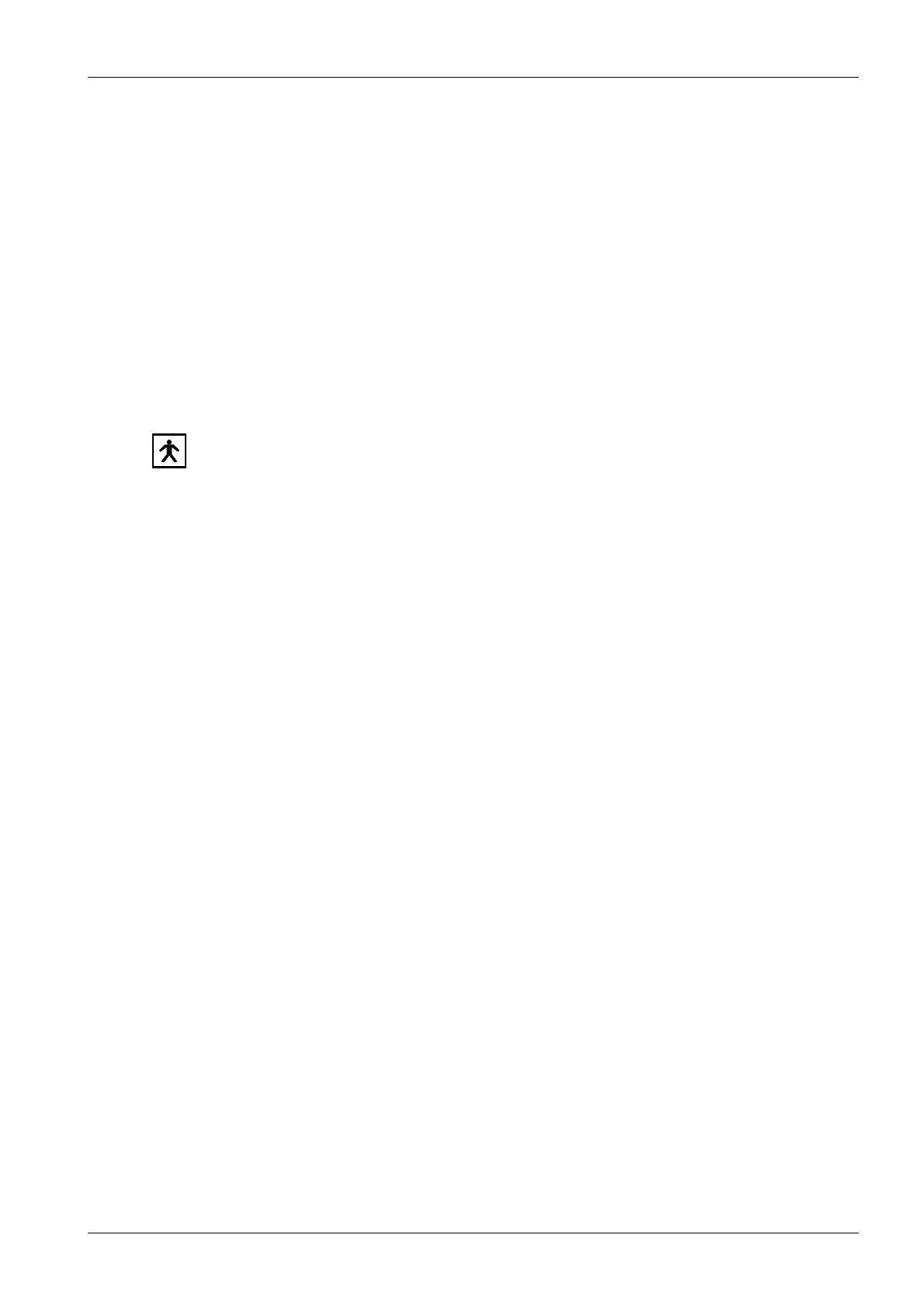Planmeca Ethernet interface 1
INTRODUCTION
Installation manual
1 INTRODUCTION
The Planmeca Ethernet Interface is for use with the Planmeca Dixi3 digital intra X-ray system
or with the Planmeca Proline XC X-ray with Dimax3 system and Planmeca Dimaxis Pro and
Dimaxis Classic imaging softwares. This manual describes how to install and use the system.
Please read this manual carefully before installing and using the system. Refer also to the
Planmeca Intra and Planmeca Dixi3 digital intra X-ray unit’s and / or Planmeca Proline XC X-
ray with Dimax3 user’s and installation manual.
NOTE The Planmeca Intra X-ray or Prostyle Intra X-ray and Planmeca Proline XC as
well as Dimaxis software have separate manuals, which should be used in con-
junction with this manual.
NOTE The Planmeca Ethernet Interface must be located outside the patient area.
1.1 Symbols
Type BF equipment (Standard IEC 878).
1.2 Planmeca Ethernet interface kit
- Planmeca Ethernet Interface Box
- Power supply: Mascot type 9920
- RJ45 Cat. 5 UTP cable
- Cross connected Cat. 5 UTP cable
NOTE The Planmeca Ethernet Interface kit does not include any power cable to the
power supply.
