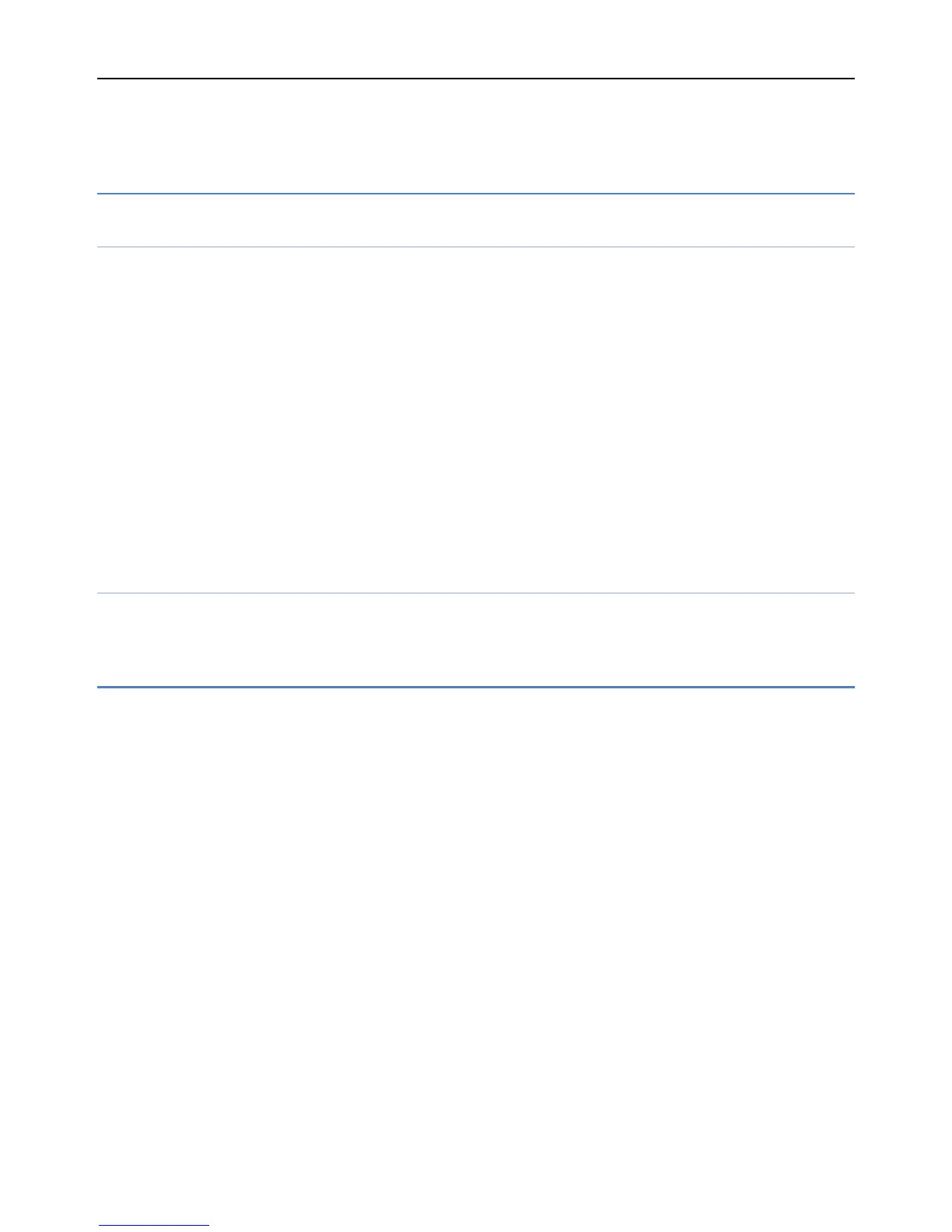automatically reboot the phone after the relevant parameters can be set to
return to the case of mobile phone factory. The default password is 1122.
Internet
Internet service
In the internet service interface, it has includes the following items:
Homepage Log on homepage, you will find it is a WAP website that
you setted.user can set it by themselves.
Bookmarks It doesn’t have default bookmarks. Users can add
bookmarks by themselves. You can go to relevant website conveniencly.
Search or input URL You can search or edit any website you want,
but it is effective.
Recent pages It records the website that you browsed.
Settings it includes following items to users to set: homepage,data
account , browser options,preferences and security settings.
STK
Enter STK menu, display Operators’s information.
File manager
Into the File manager menu, the menu display Phone and Memory card.
Root directory, select "Phone", press the LSK to enter "Options" can be
as follows:
- Open Open the root directory lists the directories and files.
- Format Format the memory card, this action will remove all
current flash memory data.
Root directory, select “Memory Card”, press the LSK to enter
"Options" can be as follows:
-Open Open the root directory lists the directories and files.
-Format Format the memory card, this action will remove all current
flash memory data.
-Details more information you can view, such as Name, Total size,
free size.
You can paly the music or video files, view Photo, copy/move/delete