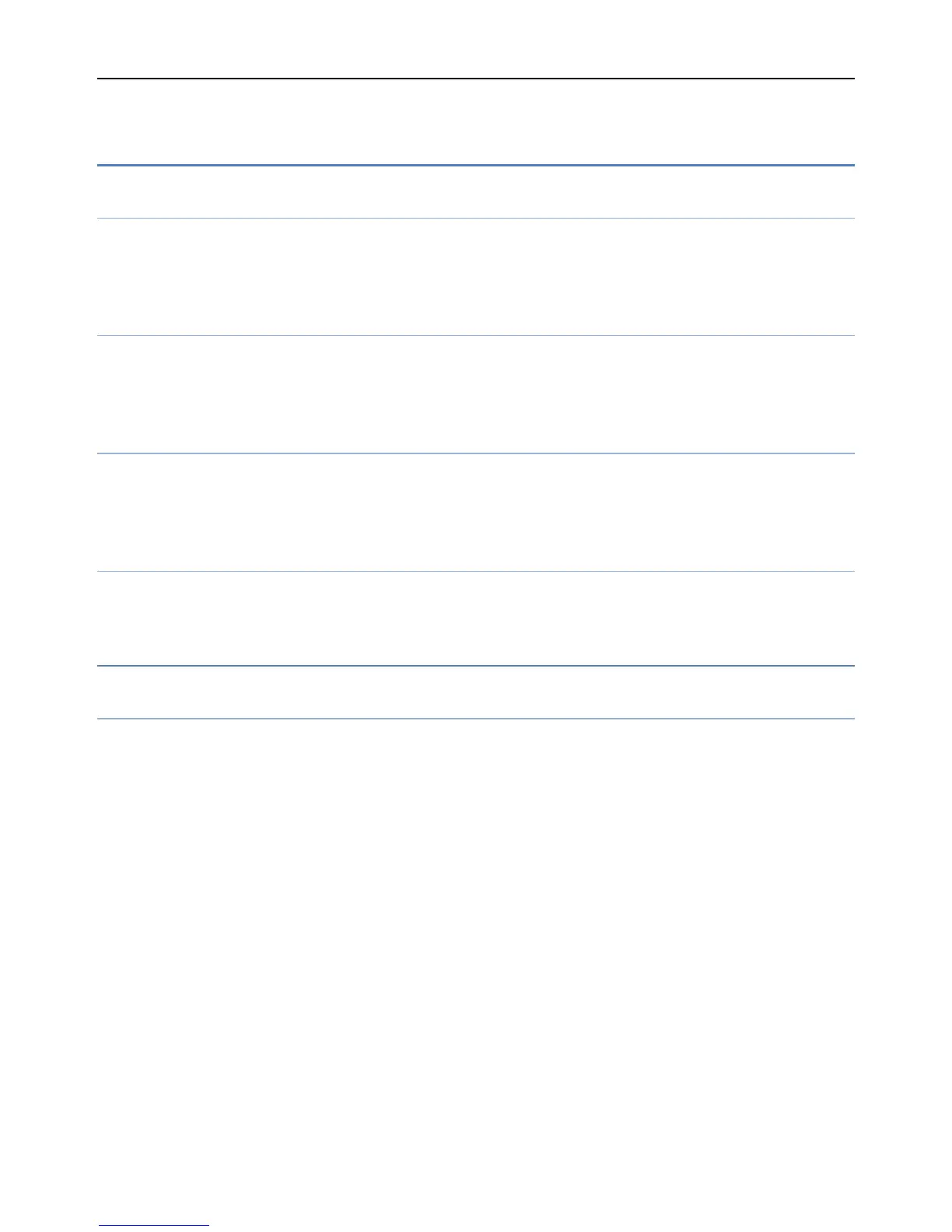files, remame files and so on.You can send the file through Bluetooth.
Fun & Games
Twitter
Press enter key connecting into the main interface, Please insert the SIM
card before use.
Yahoo
Press enter key connecting into the main interface, Please insert the SIM
card before use.
Facebook
Press enter key connecting into the main interface, Please insert the SIM
card before use.
Games
Into this menu display snake,puzzle and game setting.
Tools
BT
Power: Activate Bluetooth on or off the Bluetooth function.
Visibility: If set as On, other devices can search this Bluetooth device;
if set as Off, other devices can not search this Bluetooth device.
My device: Can search for nearby Bluetooth devices.
Search audio device: Free devices to search for near-free decoration,
such as Bluetooth headsets.
My name: The Bluetooth device name can be modified.
Advanced:
Audio path Set the sound path can be set to stay in the sound and go
hands-free cell phone devices. If set to go hands-free device, connected to
the phone, the sound will be automatically transferred to the handsfree
device.
Storage To receive the file will be automatically transferred to the