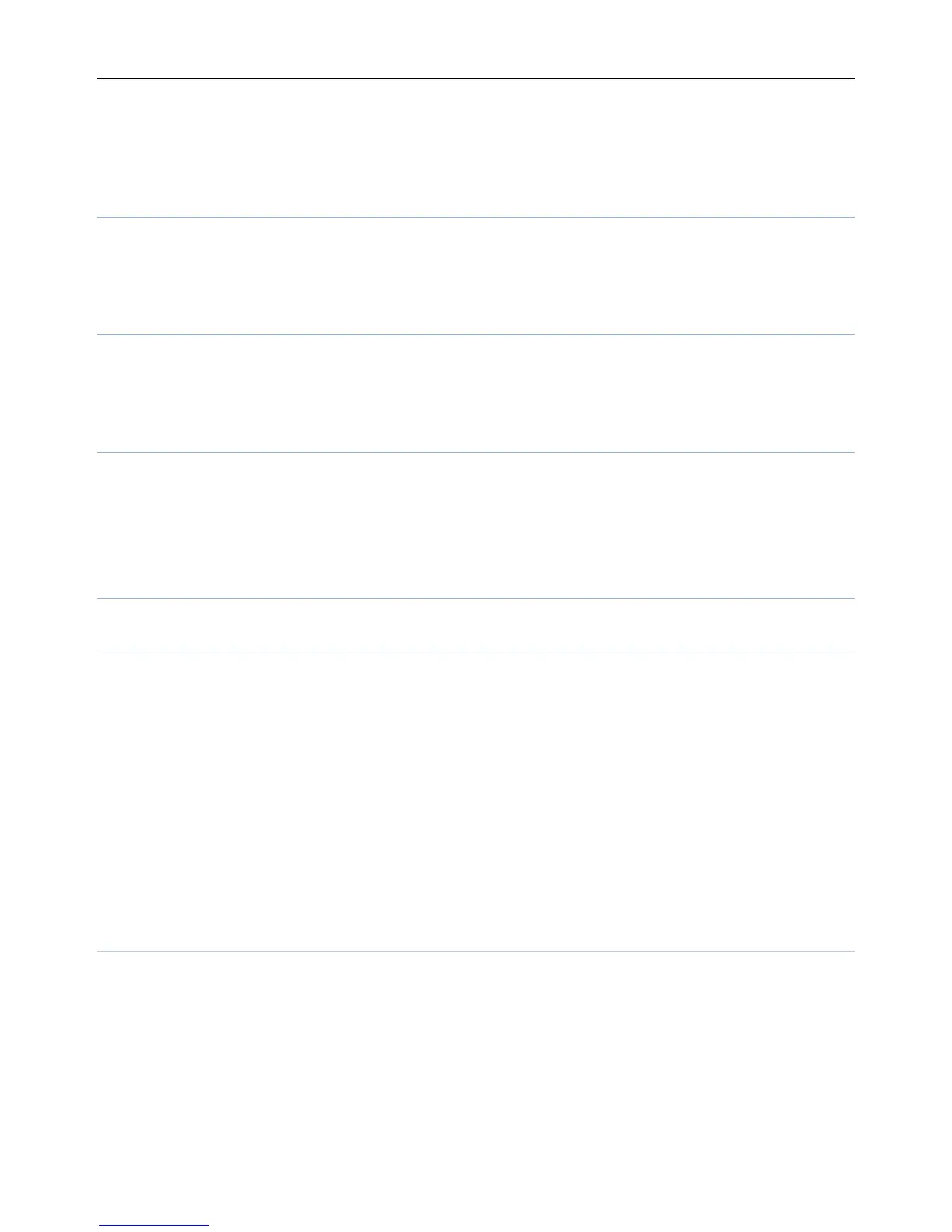Delete Delete the message.
Delete all Delete all messages.
Delete several Delete several or all messages.
Drafts
Edit the SMS and MMS not sended but stored in the draft, the detail
features, please refer to "Inbox".
Outbox
Go to the Outbox list view your SMS and MMS are not sent
successfully. the detail features, please refer to "Inbox".
Sent messages
Open the message set in the "Save sent message", send the information
after the success of information stored in the Sent, detail features, please
refer to "Inbox".
Message settings
Text message
SIM1\SIM2 This menu can set SMS address、delivery report、reply
path and voicemail server function。
Memory status View the SIM and Phone capacity information.
Save sent message Open the "Save sent message", messages sent
after a successful save the sent message, if you turn off this feature, you
will not be saved.
Preferred storage: Can set preferred storage as SIM or phone.
Note: This function needs the network operator support.
Multimedia message
Data accounts
It sets the parameter that according to network service, such as GPRS,
MMS, WAP, Different country ,different network parameter.
Common settings
It includes following items to users to set:Request read report,Retrieval