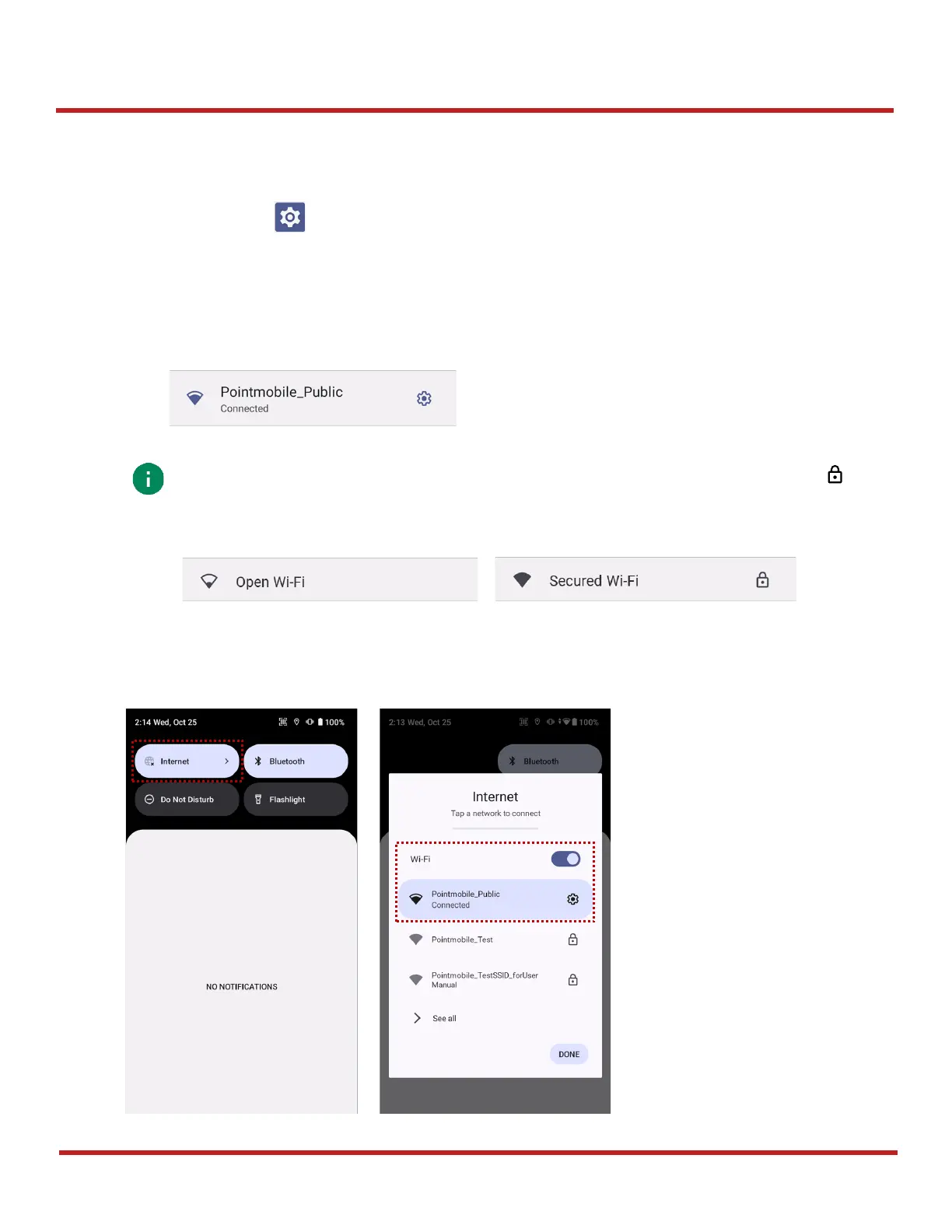PM95 Android 13 User Manual
Wireless
66
© 2024 Point Mobile Co., Ltd. All rights reserved
Wi-Fi
To turn on and connect a Wi-Fi,
1. Go to
Settings
>
Network & internet
>
Internet
.
2. Tap Wi-Fi toggle switch to enable Wi-Fi.
3. Device searches for nearby Wi-Fi signals and lists them in order of signal strength.
4. Select a Wi-Fi SSID to connect.
5. The message
Connected
under the SSID means the device complete to connect to the Wi-Fi.
Note: There are Open Wi-Fi network and Secured Wi-Fi network. You can tell those apart by lock icon ( )
in the nearby Wi-Fi list.
To connect the secured Wi-Fi network, you need to enter the password.
If there is a saved Wi-Fi network, simply turn on the Wi-Fi through the Quick setting panel. The saved network
will be connected automatically.
Figure 79 Secured Wi-Fi Network
Figure 78 Open Wi-Fi Network
Figure 77 Wi-Fi connected
Figure 80 Wi-Fi on Quick setting panel
