10
ADDING AND REMOVING PRESETS
The overhead unit allows you to set up your favorite AM/FM stations as presets for easy recall.
Note: Up to 15 presets can be stored for each radio band.
When you are using the tuner, the Play / Pause, Forward, Backward, and Menu keys provide
special options to allow you to work with preset frequencies (AM/FM).
To add a new preset:
Do one of the following.
1. Tune the overhead unit to the required frequency.
2. Press and hold down the Play / Pause key. The message: “Preset saved” is displayed
or
1. Press the Menu key.
2. Turn and then press the rotary knob to select Presets > Save current. The message: “Preset
saved” is displayed briey.
Note: New presets must be unique. If you try to create a preset for the same frequency as an
existing one, the unit displays the message “Previously saved”.
To remove one or more presets:
1. Press the Menu key.
2. Turn and then press the rotary knob to select Presets > Remove preset.
3. Do one of the following (there is now warning or conrmation prompt before deletion).
• Select Remove all presets and press the rotary knob to remove all current presets.
The message: “Presets removed” is displayed briey.
• Select a preset and press the rotary knob to remove the selected preset. The selected
preset is removed from the list.
4. Press the Menu key (or leave to time out) to exit.
Rotary knob
Menu key
Play / Pause
Forward
Backward
7
ADJUSTING TONE
To change the bass or treble level:
ADJUSTING SCREEN BRIGHTNESS
Use the LCD menu to adjust the contrast or brightness of the screen display.
You can press the Menu key at any time (or leave to time out) to save the current brightness
level and exit.
To adjust the contrast or brightness of the display screen:
Press Menu
key
Press Menu
key
The Tone menu is
displayed
The LCD menu is
displayed
Turn Rotary Knob
to adjust. Press
Rotary Knob
to select.
Turn rotary knob
to adjust. Press
rotary knob to
select.
Press Menu to
exit. See “Menu
Key Operation”
Press Menu to
exit. See “Menu
Key Operation”
Select:
Settings > Tone
Select:
Settings > LCD
TREBLE >
BASS >
BALANCE >
LCD CONTRAST >
LCD BRIGHTNESS >
TREBLE >
BASS >
BALANCE >
LCD CONTRAST >
LCD BRIGHTNESS >
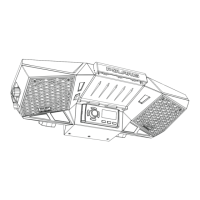
