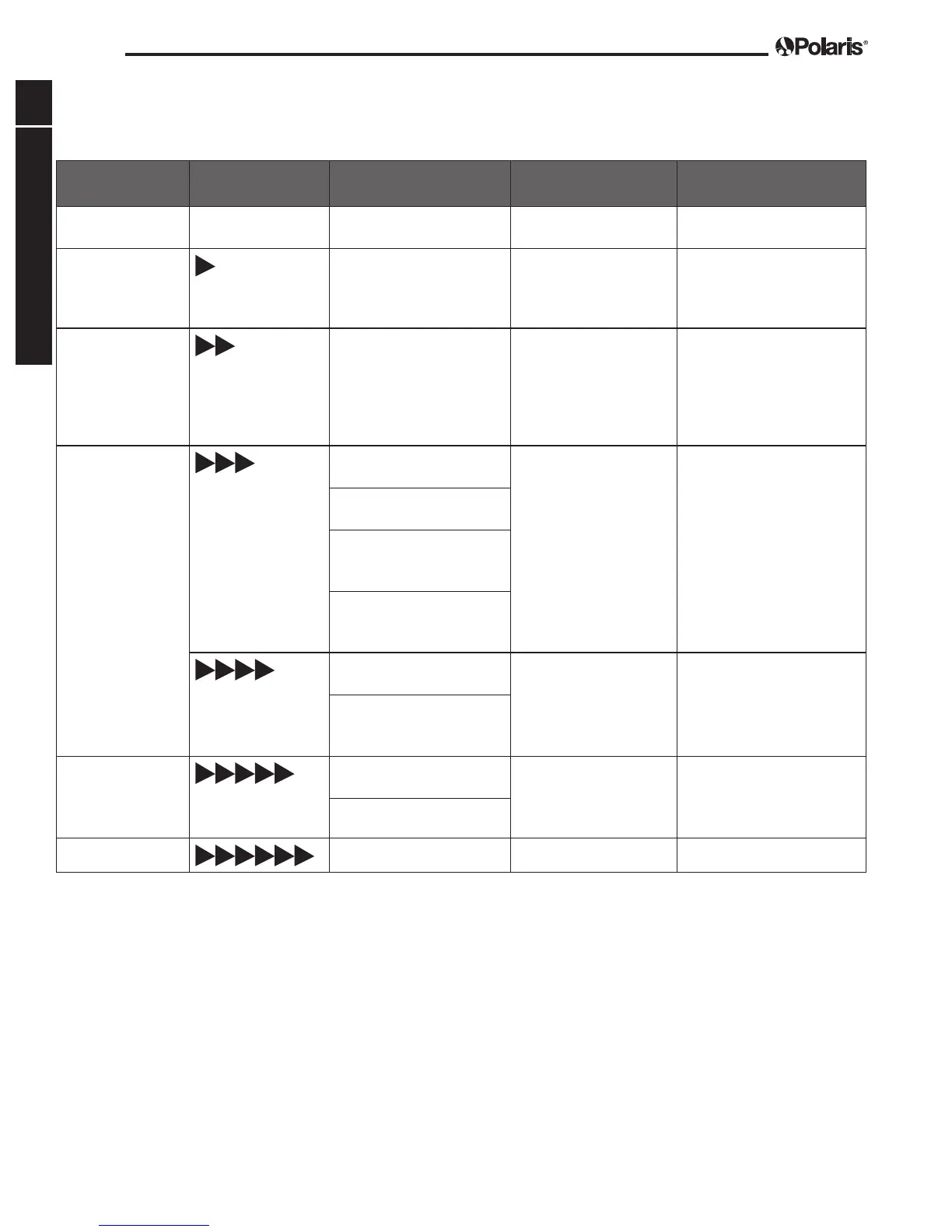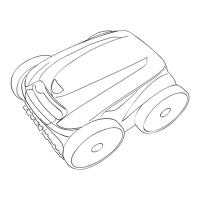Page 6
ENG
OVERVIEW
ENG
1.7 Cleaner / Motor Block Diagnostic Tests Status and Diagnostic Messages
Set the cleaner on its back with wheels unobstructed. Connect the correct cable between the Diagnostic
Box and the cleaner. On the Diagnostic Box, press [CLEANER] button, then press [START] button.
Control Box
Quick Test
Progress Bar Message During Test Diagnostic Message Action Required
system check test SC check connections and
run test again
auto testing
test fail-At check connections and
run test again (replace
Diagnostic Box if second
fail)
communication
test fail-Com check connections and
run test again (if second
fail, dissassemble
cleaner and test the
motor block and the
Floating Cable)
traction motor
tfd1
traction forward drive 1
fail-trac replace with functioning
motor block and retest
tfd2
traction forward drive 2
tbd1
traction backward drive
1
tbd2
traction backward drive
2
tck
traction clockwise
fail-trac replace with functioning
motor block and retest
tcc
traction counter clock-
wise
pump motor
Pon
pump on
replace with functioning
motor block and retest
Poff
pump off
test complete end end
