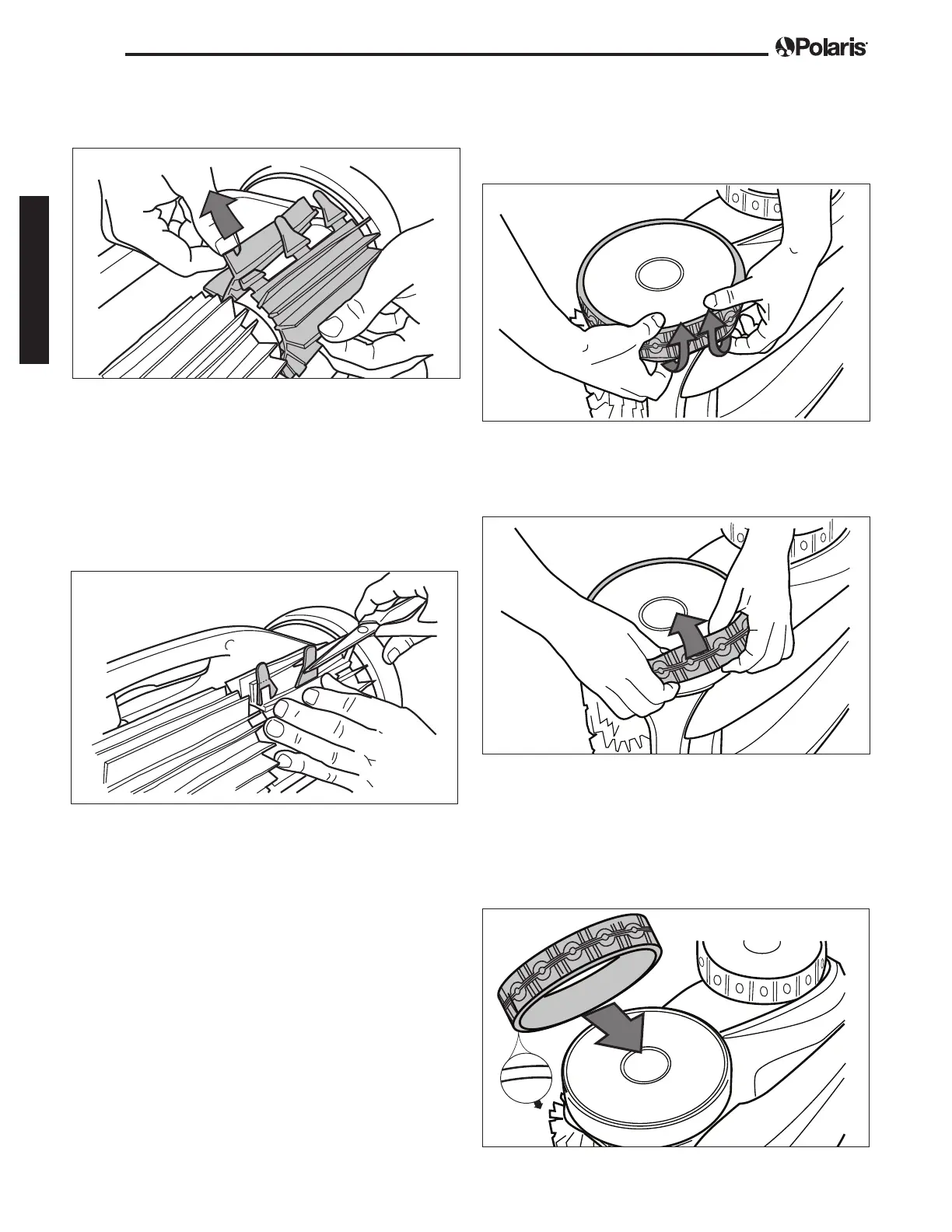Page 20
English
4. Thread each tab into the slot provided and
gently feed it through until the heel comes
out at the other side of the slot (Figure 29).
4
Figure 29. Pull Tabs Through Each Slot
5. Use a pair of scissors to cut the tabs 3/4
inch from the heel so that they are no higher
than the cleaning blade (Figure 30).
6. Repeat the procedure to install the second
brush.
Figure 30. Cut Tabs
Replacing Tires
1. Pull on the inside of the old tire to remove
the tire lip from the wheel
(Figure 31).
1
Figure 31. Pull the Old Tire Over the Wheel
2. Remove the old tire (Figure 32).
2
Figure 32. Remove the Old Tire
3. To replace the tire, position the tire on the
wheel making sure to orient the tire so that
the word INSIDE is toward the body of the
cleaner (Figure 33).
Figure 33. Tire Replacement Orientation
1
I
N
S
I
D
E
Towards
Body
I
N
S
I
D
E
I
N
S
I
D
E
