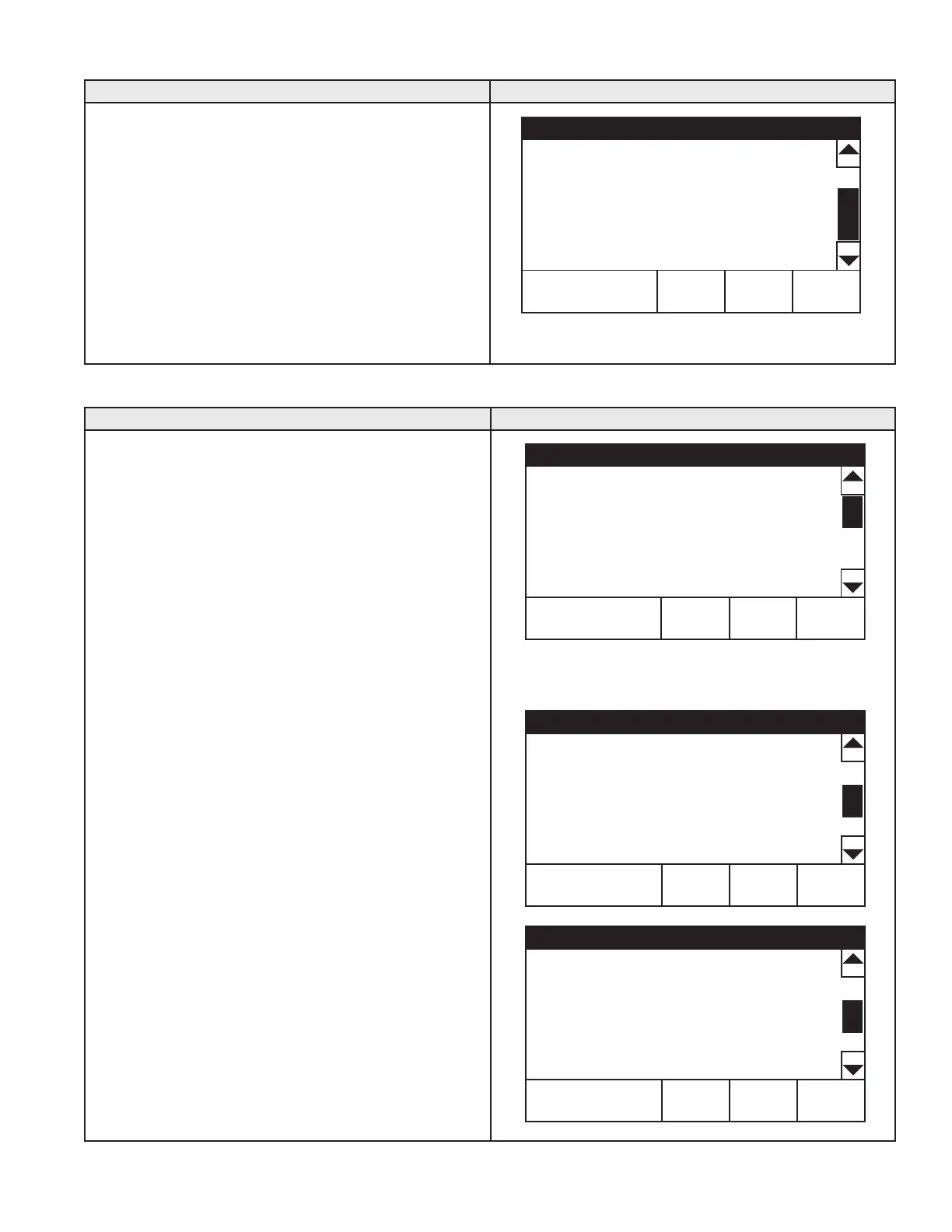41
DISPLAY SETTINGS
DESCRIPTION/ACTION DISPLAY
Press Display Settings from the Main Menu to enter this menu.
This menu contains adjustable display options for viewing
information on the UIM’s LCD screen. Use the Slidebar to
navigate the menu.
• Temperature Units - Adjustable user setting that changes
temperature units display to Celsius °C or Fahrenheit °F.
• Backlight Delay - Adjustable user setting that determines
how long the UIM’s LCD backlight remains illuminated after
a key has been pressed. Available settings are; Always Off,
10, 30 or 60 seconds and Always On.
• Contrast - Adjustable user setting to adjust the UIM’s LCD
screen contrast between text and background.
NOTE: These settings are adjusted in the same way described
for the Operating Set Point And Differential Adjustment on
page 39.
Display Settings
HELPBACK
Temperature Units °F >
Brightness 5 >
Backlight Delay 30s >
Language English >
HEATER INFORMATION
DESCRIPTION/ACTION DISPLAY
Press Heater Information from the Main Menu to enter this menu.
This menu contains non adjustable operational information.
• Elapsed Time - Total accumulated time the control system
(water heater) has been energized.
• Burner On Time - Total accumulated time the control system
has been in the heating operating state; burner run time.
• Total Cycle Count - Total accumulated count of heating
cycles.
• CCB Version - Software version for central control board.
• Cong CRC - Veries the conguration key matches the CCB
programming.
• UIM Version - Software version for user interface module.
• Use External Enable - Enables/Disables the external enable
circuit.
• External Enable Status - Displays whether or not the external
enable circuit has been activated.
• Ignition Trials - Displays the number of ignition trials allowed.
NOTE: Historical data is stored in the conguration key. If this
"key" is replaced during servicing the historical data will be lost.
The data stored in the new conguration key will no longer
reect the entire history of the water heater.
The Elapsed Time, Burner On Time and Cycle Count indicate
age, usage and wear.
If the Cycle Count per day is high (divide cycle count by days
to determine cycles per day) or the cycle duration is short
(determine burner on time total minutes, divide burner on time
total minutes by cycle count) consider rasing the Differential
setting to avoid short cycling and excessive component wear,
see Operating Set Point And Differential Adjustment on page 39.
This historical data can also be used to assist facilities managers
in forecasting planned replacement of equipment to help avoid
lengthy and costly hot water supply interruptions
.
HELPBACK
Elapsed Time 0days 0hrs 43mins >
Burner On Time 0days 0hrs 1mins
Use External Enable No >
External Enable Status No >
Ignition Trials 3 tries >
Modulation Enabled >
Bottom of Menu
Heater Information
HELPBACK
Ignition Trials 3 tries >
Modulation Enabled >
Total Cycles Counter 2 >
Ignition Failure Count 1 >
Flame Loss Count 0 >
CCB Version 3.17 >
Heater Information
HELPBACK
Ignition Failure Count 1 >
Flame Loss Count 0 >
CCB Version 3.17 >
Config CRC 0xD7A7 >
UIM Version 2.58 >
Configuration Raw 0x510C >
