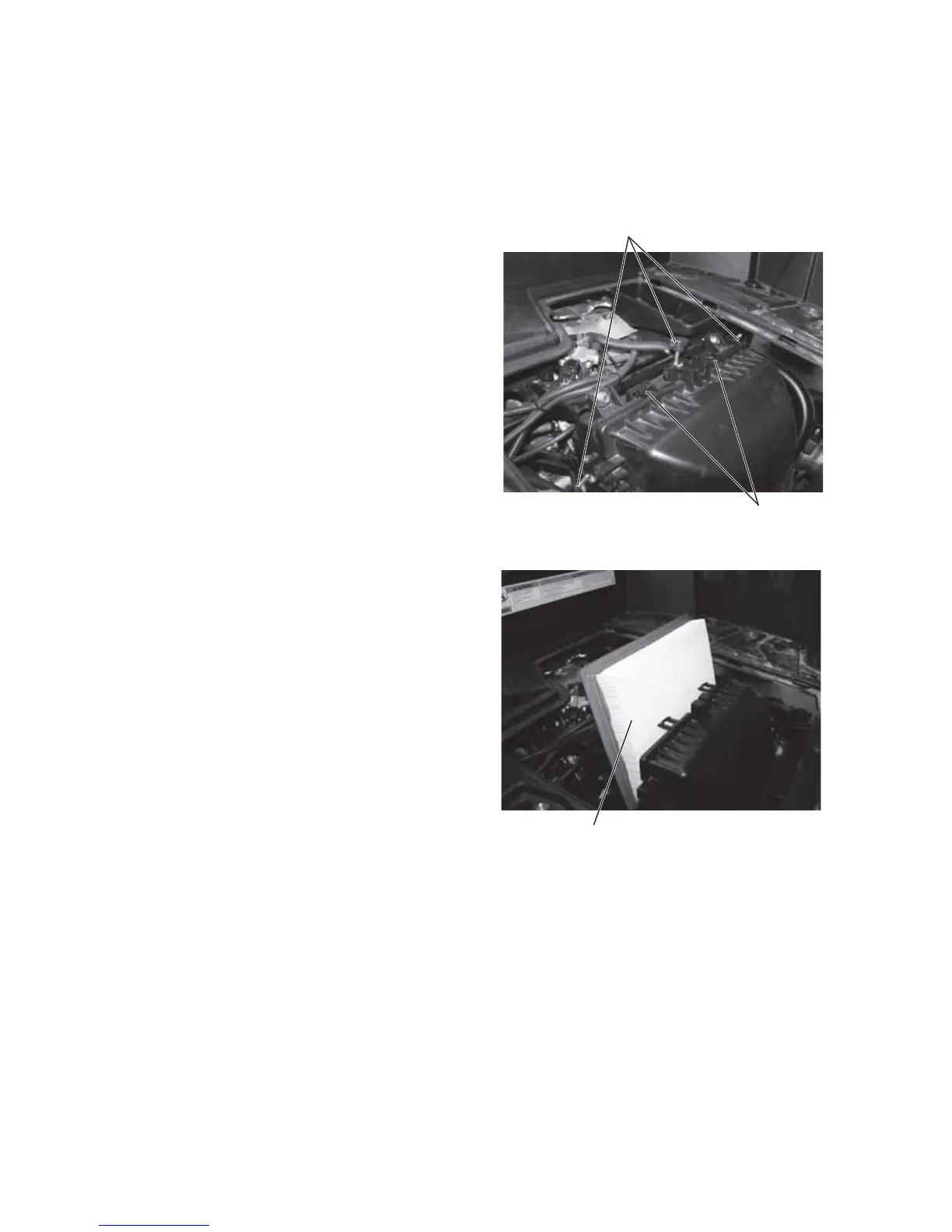95
MAINTENANCE
Filter Systems
Air Filter
Always change the air filter at the intervals outlined in the Periodic
Maintenance Chart beginning on page 69.
1. Remove the cargo box
access panel.
2. Loosen the air box cover
wing nuts and rotate the
bolts away from the cover.
3. Release the cover latches.
4. Pull the cover rearward far
enough to remove the air
filter.
5. Inspect the air box for oil
or water deposits. Wipe
away any deposits with a
clean cloth.
6. Install a new filter if
needed. Do not attempt to
clean the air filter.
7. Close the air box cover and
tighten the wing nuts
securely.
