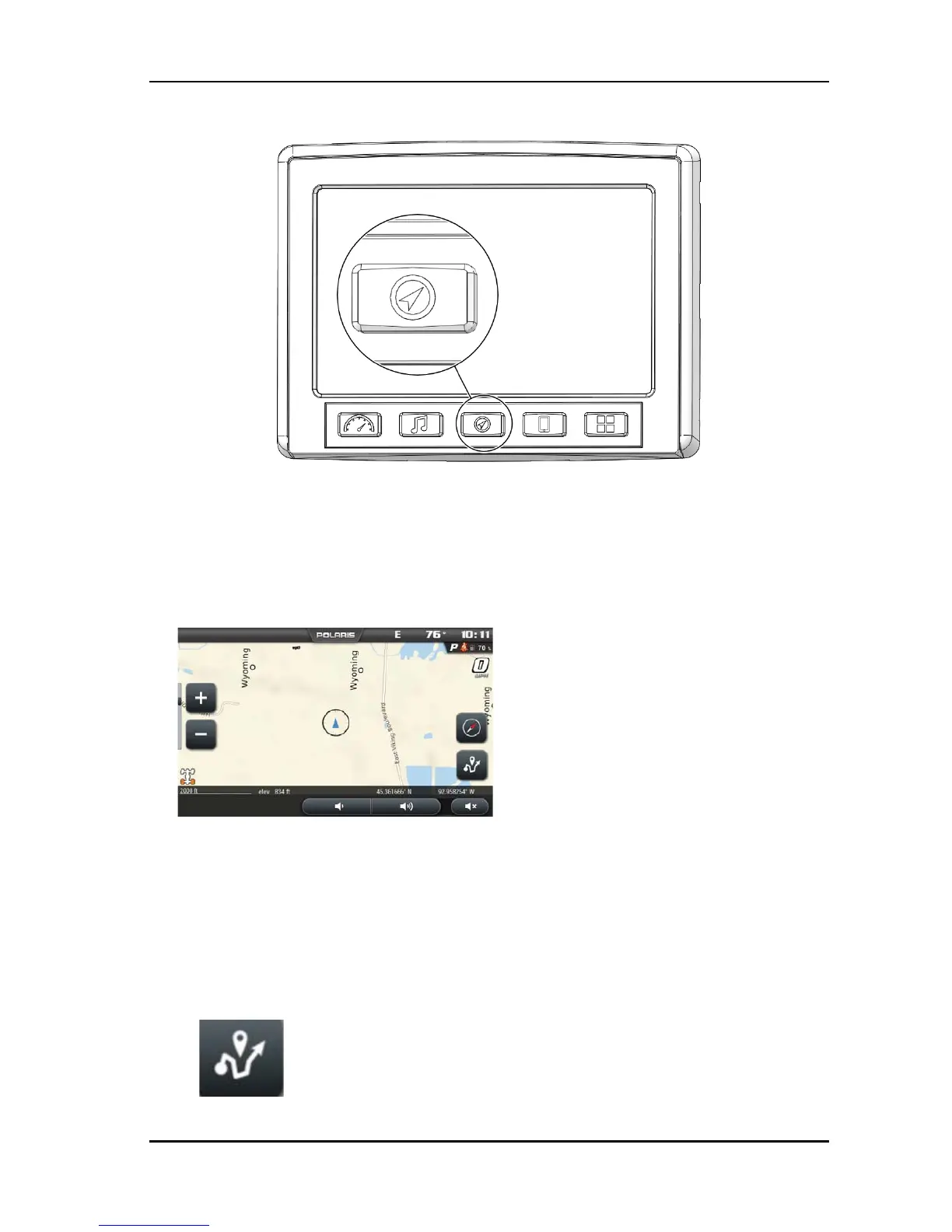MAP SCREEN
1. Press the MAP SCREEN button shown above to display the map screen.
2. The map should center you based on the location of the GPS.
3. Use the plus and minus signs on the left side of the screen, or pinch the
screen with your fingers to zoom in and out on the map.
4. TheCOMPASS icon on the right side of the screen toggles north up and trail
up. It will also re-center your vehicle if not already centered.
5. There are 2 ways to drop a waypoint:
• Press and hold (for 1 second) the location of the map that you would like to
drop a way point.
• Press the NAVIGATION MENU icon shown below to open the rides and
waypoint management.
15
FEATURES AND CONTROLS
