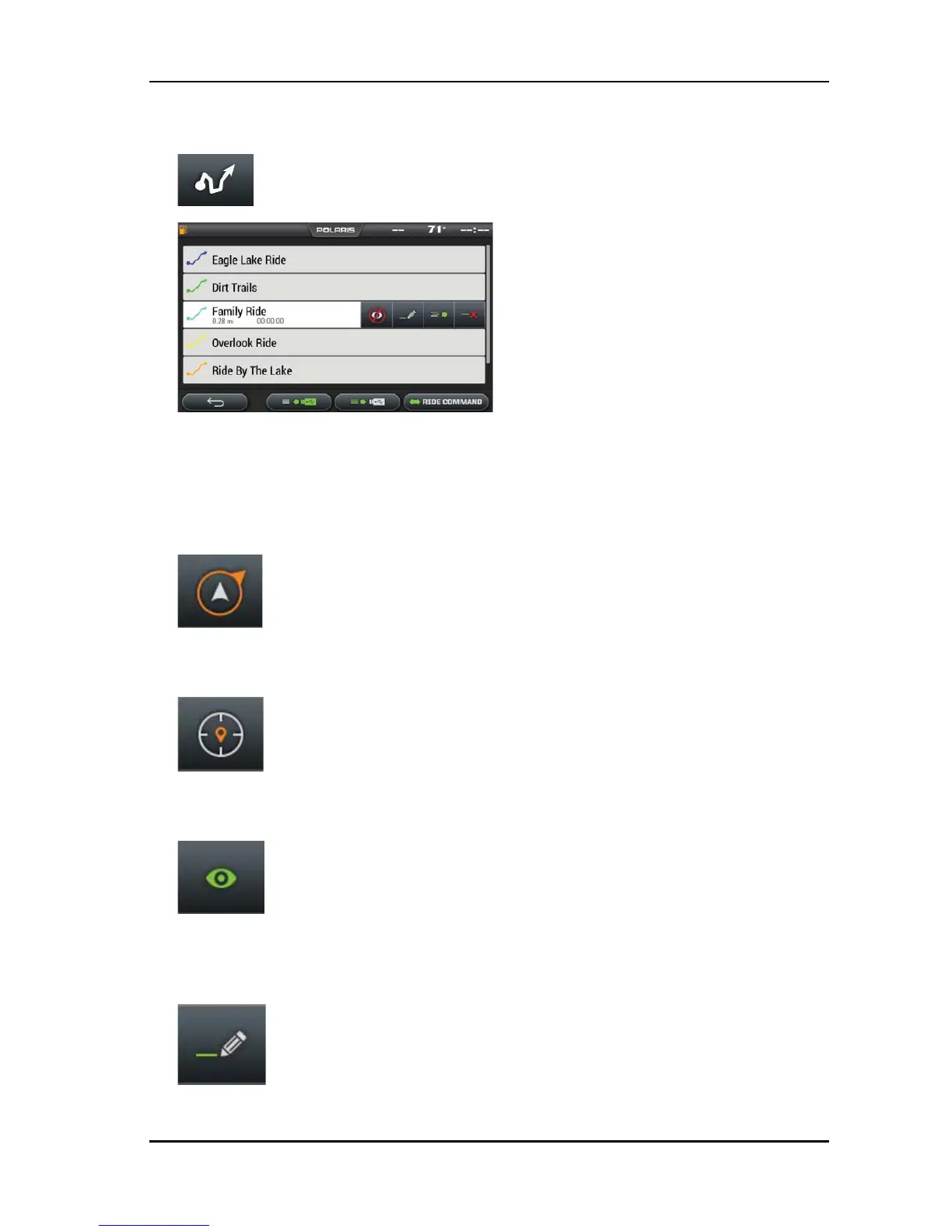10.You can manage rides on your display by clicking on the RIDE icon as shown
below.
MANAGE RIDES OR WAYPOINTS
1. To navigate to a waypoint, go to the waypoint menu on your display, select
the waypoint you would like to navigate to and press the NAVIGATE to
WAYPOINT icon.
Or simply press the VIEW WAYPOINT icon to view it on your navigation
screen.
2. To view a ride on your display, go to the rides menu and press the VIEW
RIDE icon to toggle whether the ride is shown on your display or not.
3. To edit a ride/waypoint select the ride/waypoint you wish to edit then press
the edit icon. From here you can rename the ride or waypoint and the change
its color by pressing the COLOR icon to the left of the name.
17
FEATURES AND CONTROLS
