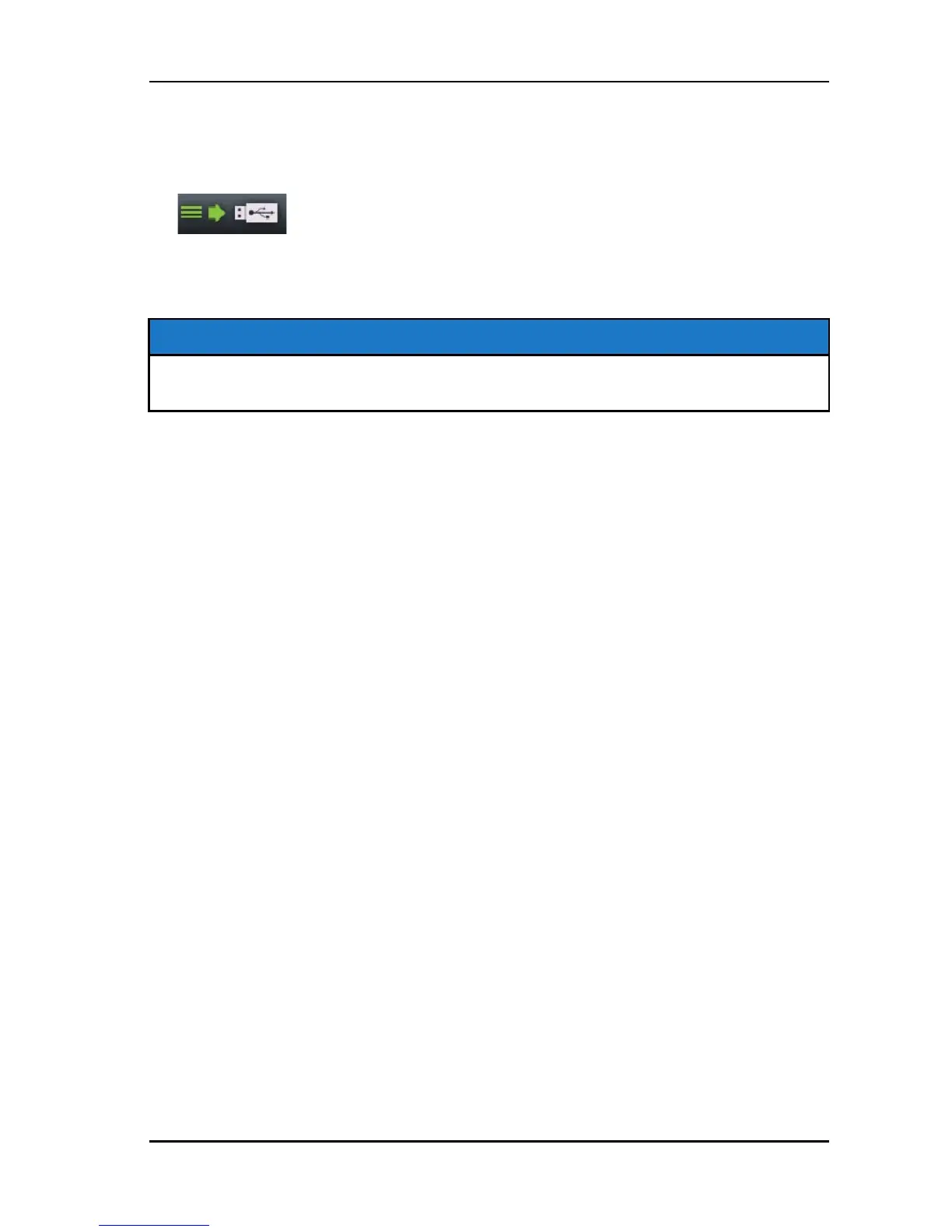EXPORT RIDES AND WAYPOINTS
To export rides/waypoints from your USB drive, do the following:
1. Plug the USB flash drive into the USB port and press the USB EXPORT icon.
2. Press the DOWN ARROW icon to the left of the ride or waypoint that you
would like to download. The Ride/waypoint should then be saved on the USB
flash drive.
NOTE
You must be on the waypoints manager screen to import or export waypoints.
You must be on the ride manager screen to import or export rides.
POLARIS RIDE COMMAND™ APP
Rides and waypoints can also be created and edited with the Polaris RIDE
COMMAND™ app. These rides and waypoints can then be transferred to and
from the display via Bluetooth connection with your smartphone.
GROUP RIDE
The Polaris RIDE COMMAND™ app also has the ability to track the location of
friends you are riding with. Simply create or join a group with your friends from
the Polaris RIDE COMMAND™ app on your smartphone, and ensure your
smartphone is connected to the display via Bluetooth. After this, other riders in
your group should automatically appear on the map screen of the display with
their location and profile name. Rider icons that are circular are moving and rider
icons that are square are stationary. When rider icons are displayed in color it
means they are active, when they are greyed out it means they or you have lost
signal.
19
FEATURES AND CONTROLS
