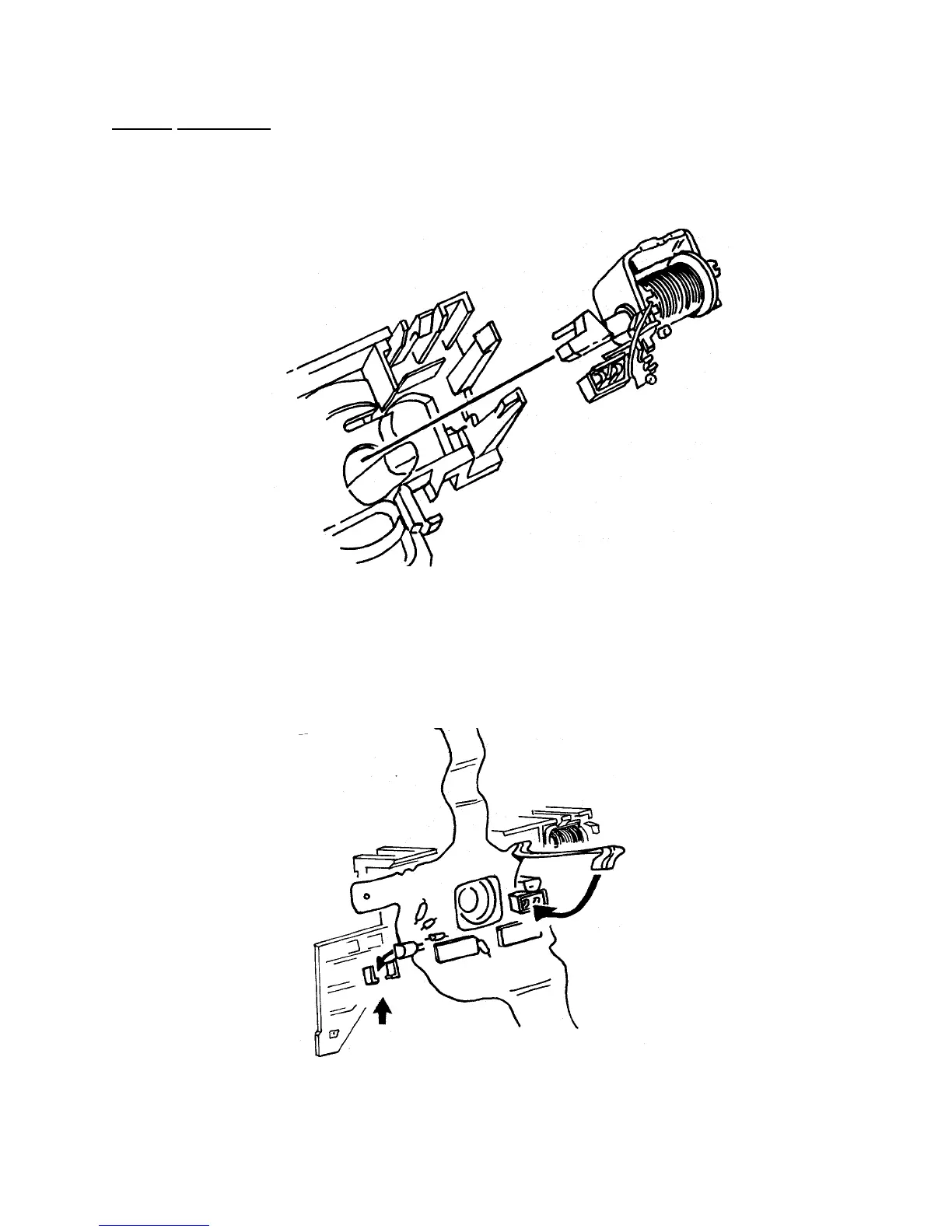Shutter Reassembly
31. Replace the Solenoid with its Plunger in place into the Base Block. The notch and
guide pin on the Plunger yoke must face the rear of the Base Block (see Fig. 27), so
that the yoke pin rides freely in the Base Block slot.
Fig. 27 Replacing Solenoid with plunger in Base Block
32. Replace the Flex on the Base Block by first slipping the attached photocell up under
its retaining fingers on the Base Block (see Fig. 28). Now bow the Flex slightly, slip
it under the Solenoid connector and down into position around the lens opening and
guide pin. Fold the Flex leg up and reconnect it to the Solenoid.
Fig. 28 Replacing the Flex on the Base Block
55
