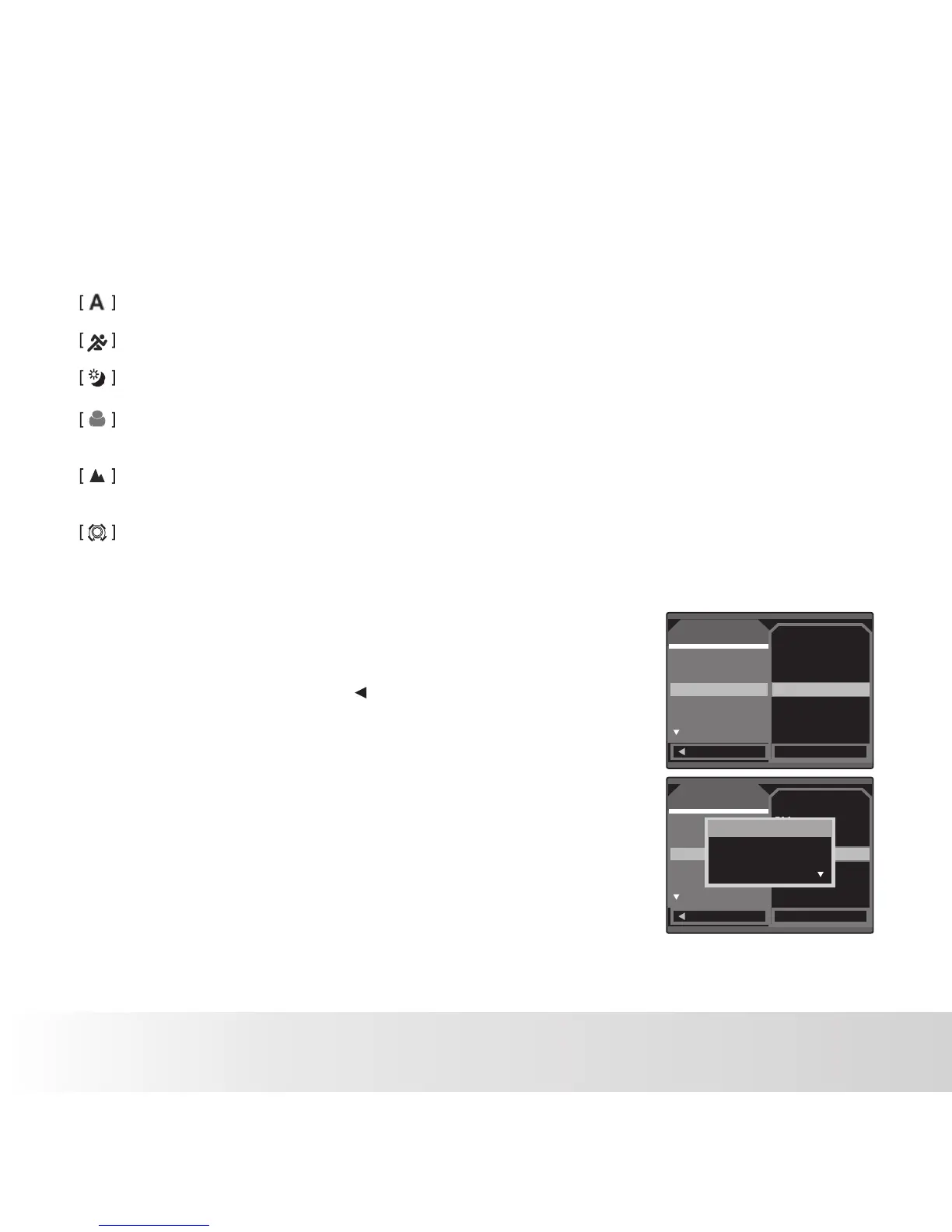Capture Setup
5M
Fine
Auto
+0.0
Fluorescent
Exit
OK Set
Size
Quality
Scene Mode
EV
White Balance
Auto
Sport
Night
Capture Setup
5M
Fine
Auto
+0.0
Fluorescent
Exit
OK Set
Size
Quality
Scene Mode
EV
White Balance
EN-19
Setting the Scene Mode
You can select the scene mode according to the image your wish to capture. There are 6 available
modes .
Auto: Select this mode for most picture taking situations.
Sports: Select this mode when you want to photograph fast-moving subjects.
Night: Select this mode when you want to capture dark scenes such as night views.
Portrait: Select this mode when you want to capture an image that makes the person
stand out against a defocused (blurred) background.
Landscape: Select this mode to capture an image with infinity focus, hard sharpness and
high saturation.
Backlight: Select this mode when you want to capture images as the light comes from
behind the object.
1. Press the MENU button.
2. Select [Scene Mode] with the ▼ button, then press the
OK button.
3.Select the desired scene mode with the▲ / ▼buttons,
then press the OK button.
4.To exit from the menu, press the button.
Polaroid a544 Digital Camera User Guide
www.polaroid.com
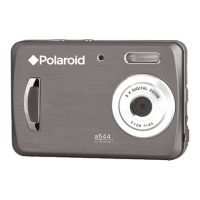