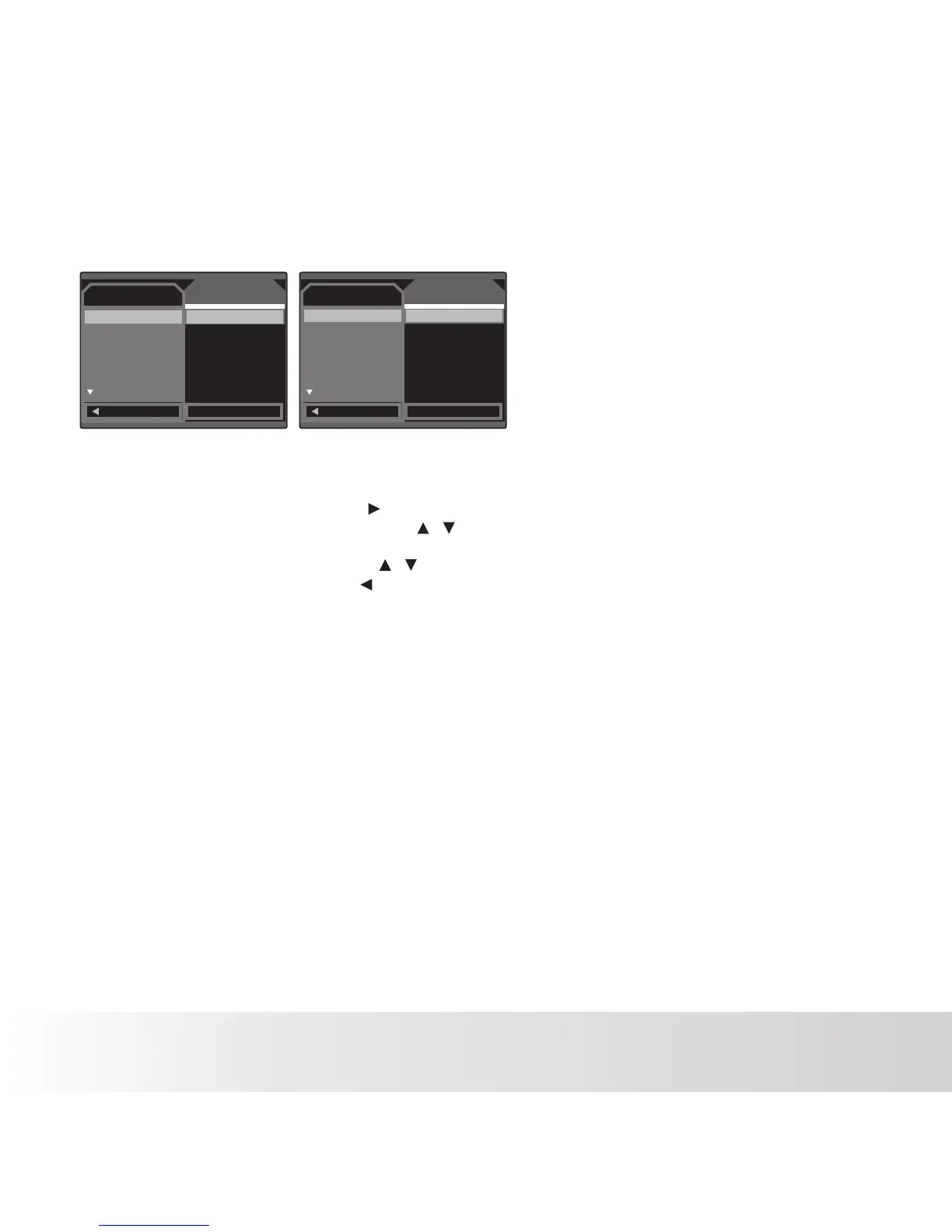Capture Setup
NTSC
Exit
OK Set
TV Output
EN-31
Setup Menu
Choose how you want your camera to work:
1. Press the MENU button.
2. Select the [Setup] menu with the button.
3. Select the desired option item with the / buttons, and press the OK button to enter its
respective menu.
4. Select the desired setting with the / buttons, and press the OK button.
5. To exit from the menu, press the button.
Format
Refer to section in this manual titled “Formatting the Memory Card or Internal Memory” for further details.
Language
Refer to section in this manual titled “Choosing the Language” for further details.
Auto Power Off
When the camera is not used for a specific period of time, the power to the camera is automatically turned
off. This feature is useful for extending battery life.
* 1 Minute / 3Minutes / 5Minutes / Off
Capture Setup
Next Menu
English
Off
Next Menu
60Hz
Exit
OK Set
Format
Language
Auto Off
Sys. Reset
Light Freq.
Polaroid a544 Digital Camera User Guide
www.polaroid.com
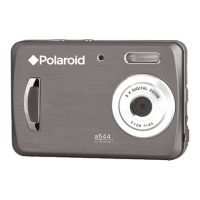