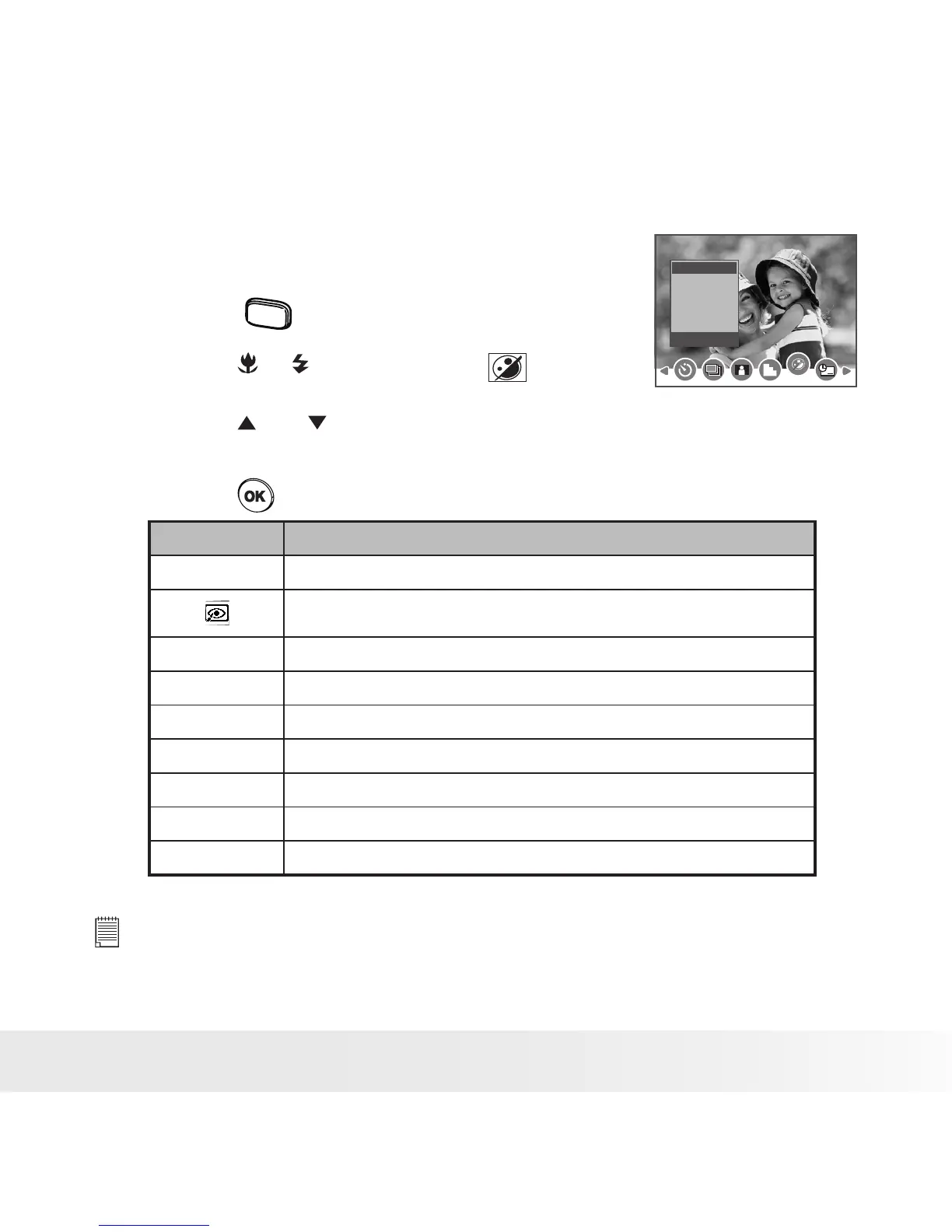• Setting the Photo Effect
This setting allows control over the color tones and moods of a picture.
1. Set the camera to Still Image mode.
2. Press the
menu
button.
3. Press the or button to select (Effect).
Effect
Off
B&W
Sepia
Red
Green
4. Press the and button to select the desired setting.
(You can see the effect you want on the LCD display).
5. Press the button.
Option Description
Off No effect is added to the image
Red eye removal. (Playback only)
B&W Convert image to black & white
Sepia Recorded image will be stored in a sepia tone
Negative Opposite what was in the original image (Playback only)
Mosaic Add mosaic tiles to the images (Playback only)
Red The images becomes reddish
Green The images becomes greenish
Blue The images becomes bluish
NOTE:
• This setting is available in Still Image and Playback modes.
• The mosaic effect only can be set in Playback mode.
