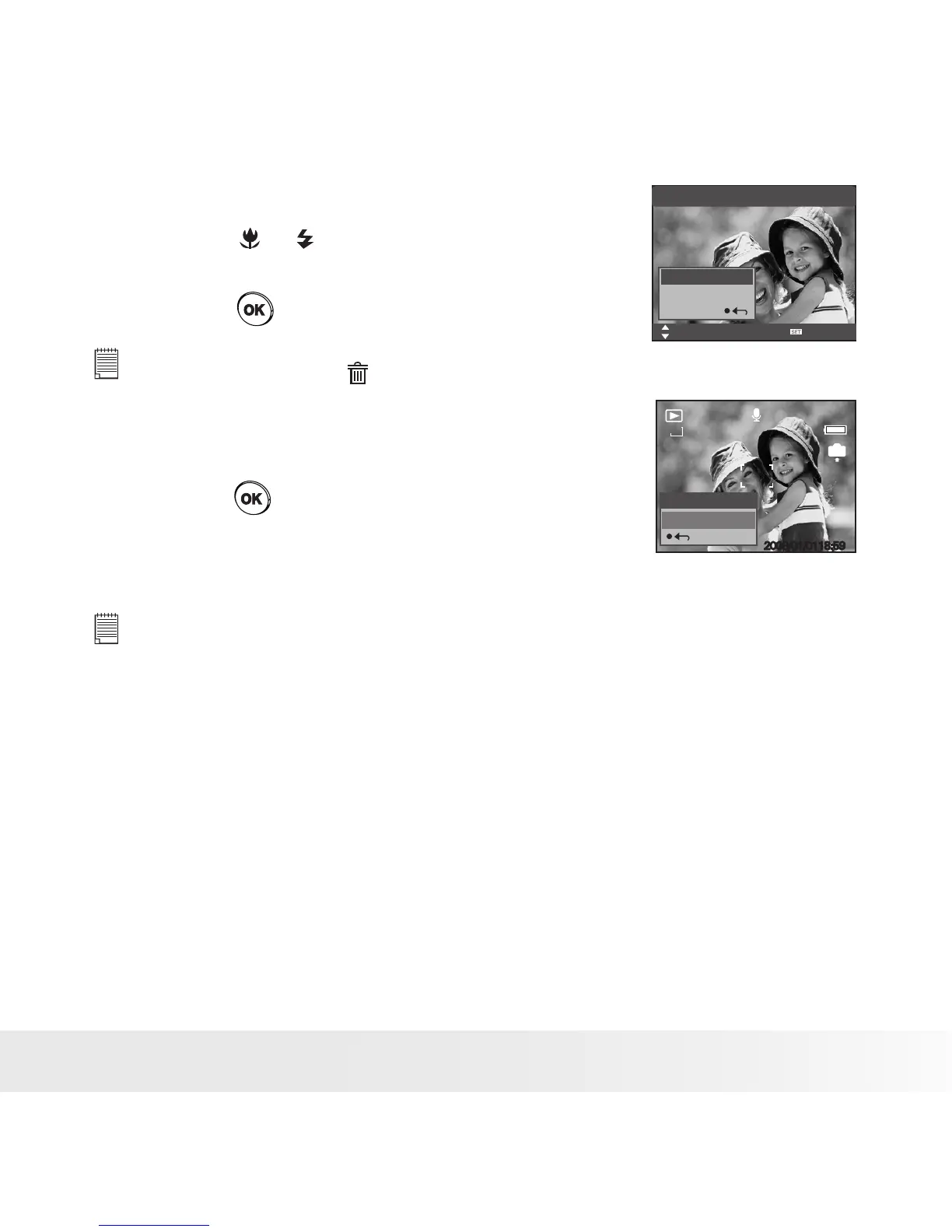Deleting a Single Picture, Movie or Audio Clip
6. Press the or button to select the picture,
video or audio clip you want to delete.
7. Press the button.
Delete
Single
All
Select
OK
NOTE:
You can also press the button to delete a single le.
5/150
IN
2008/01/0118:59
12M
Delete?
Yes
Deleting All Pictures, Video and Audio Clips
8. Press the button.
SINGLE Delete a selected unprotected option.
ALL Delete all the unprotected files in the current memory.
NOTE:
• Protected les cannot be deleted. Remove protection before deleting.
• All deleted pictures and video clips cannot be recovered.
• Viewing Pictures and Movie Clips on a TV
To set the video output system:
The video output signal (NTSC or PAL) can be switched to accommodate
different signal systems. For example, NTSC for U.S.A., Canada, Taiwan,
Japan, etc. and PAL for Europe, Asia (excluding Taiwan), etc.
You can change the video output system according to the following
steps:
