
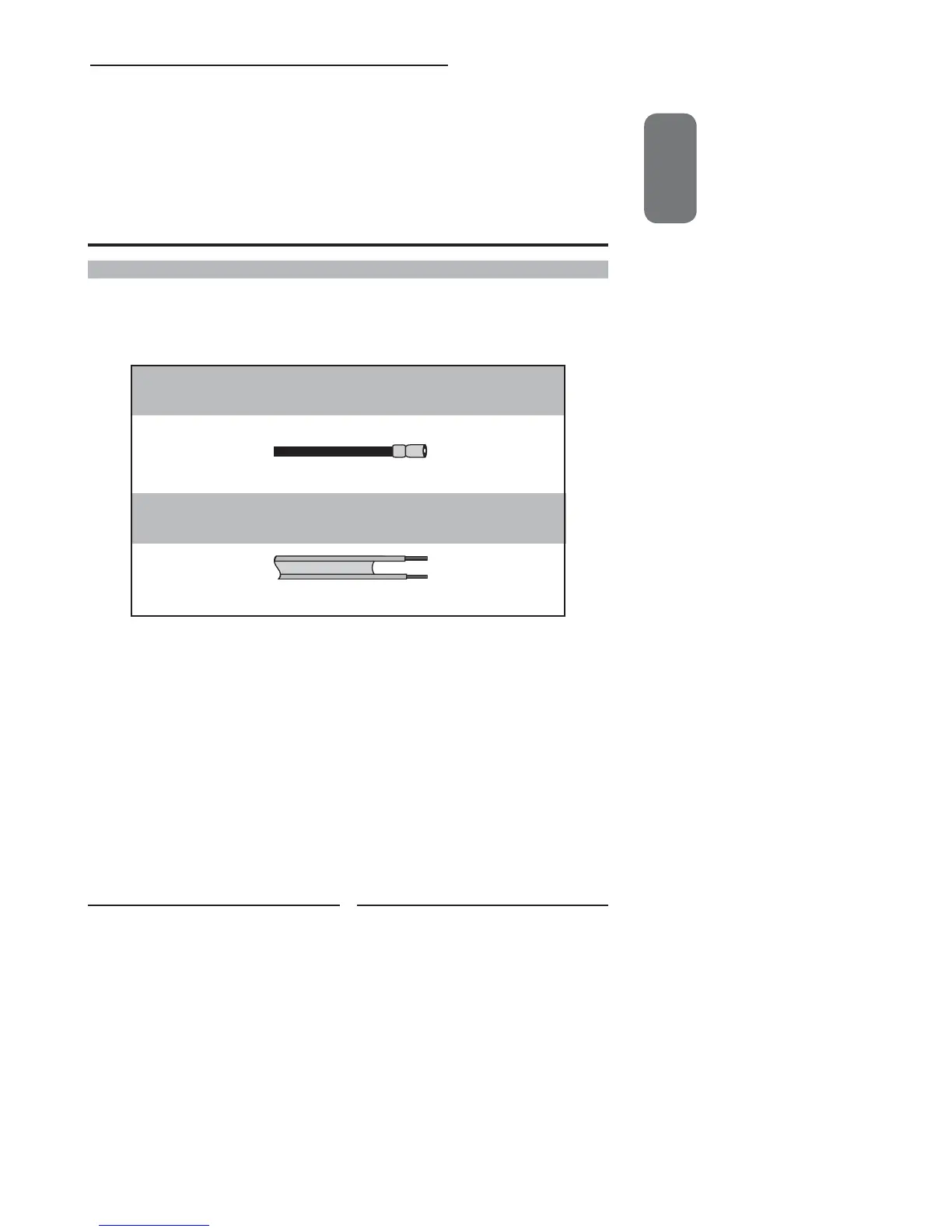 Loading...
Loading...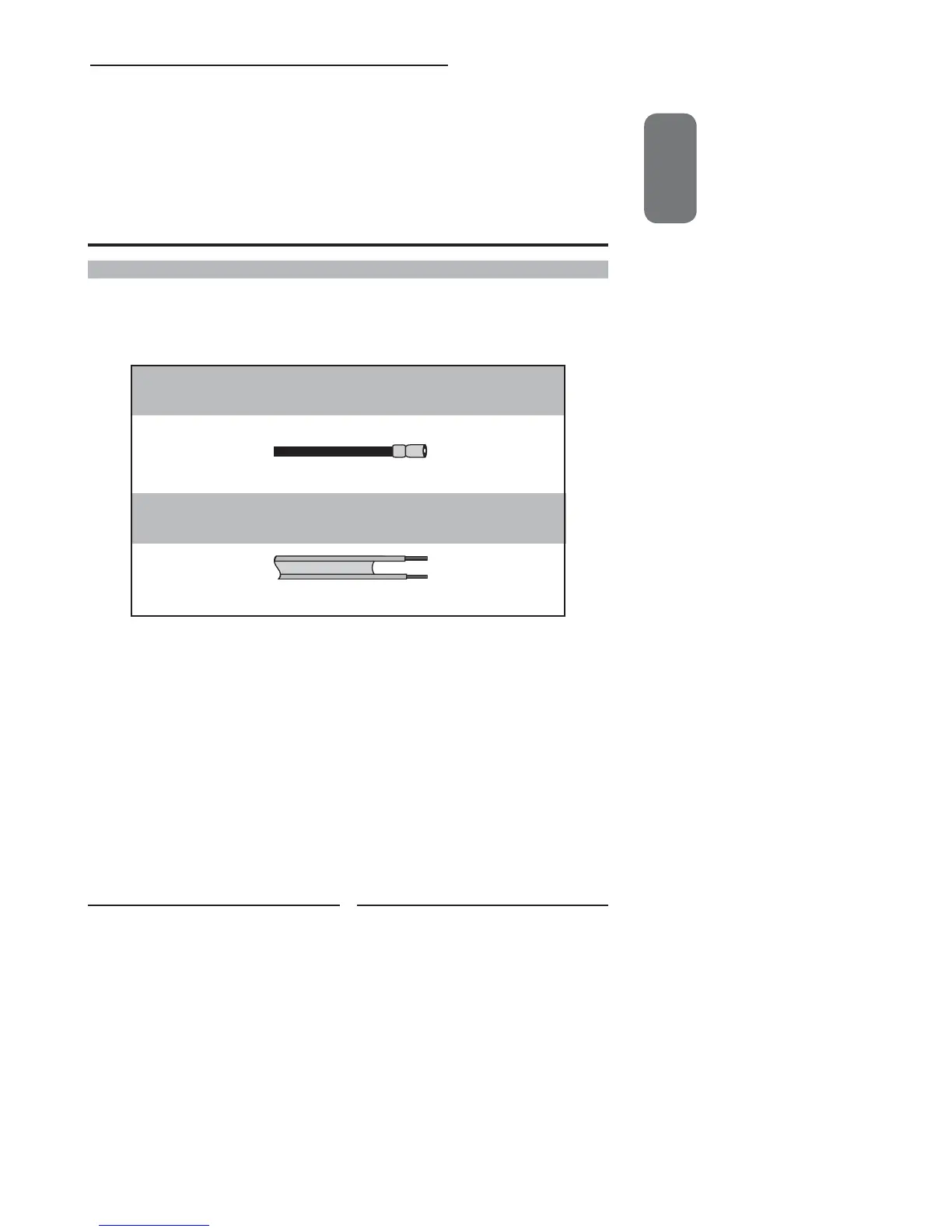
Do you have a question about the Polaroid LCD TV with Digital Tuner and is the answer not in the manual?
General safety guidelines for installation, use, and maintenance of the equipment.
Overview of the main features and connectivity options of the LCD TV.
Instructions on how to properly clean the LCD TV screen and cabinet safely.
List of all items included in the LCD TV package to ensure completeness.
Step-by-step guide on how to install the TV stand for the LCD TV.
Diagram and explanation of the front, left, and right side views and controls of the LCD TV.
Detailed illustration and explanation of the rear panel connections and ports on the LCD TV.
Instructions for connecting TV cables or antennas to the LCD TV for signal reception.
Guide for connecting external A/V devices using composite video/audio cables.
Guide for connecting external A/V devices using S-Video and audio cables.
Guide for connecting external A/V devices using component video and audio cables.
Guide for connecting external A/V devices using a SCART cable.
Guide for connecting external AV devices using an HDMI cable for high-definition video and audio.
Guide for connecting external AV devices using a DVI connector with an HDMI-to-DVI cable.
Instructions for connecting a PC to the LCD TV using VGA and audio cables.
Guide for connecting audio receivers or digital systems to the LCD TV for improved sound output.
Instructions on how to access and navigate the on-screen display (OSD) menus of the LCD TV.
Guide to adjusting picture settings like brightness, contrast, color, and mode via the OSD menu.
Guide to adjusting audio settings such as sound mode, volume, bass, treble, and balance.
Instructions for setting language, OSD timeout, transparency, sleep timer, and factory reset.
Guide to customizing TV settings like Auto Programme Scan (APS), fine-tuning, and channel management.
Guide to adjusting display settings for PC input, including auto-adjust, position, clock, and phase.
How to access and navigate the digital TV (DTV) on-screen menus and services.
Guide to creating, modifying, and deleting favorite channel lists for digital TV.
How to manage channel installation, user settings, system parameters, and signal information for DTV.
Instructions for setting up parental controls, receiver locks, and maturity levels for DTV programs.
Explanation of banner details and the Electronic Programme Guide (EPG) for digital TV.