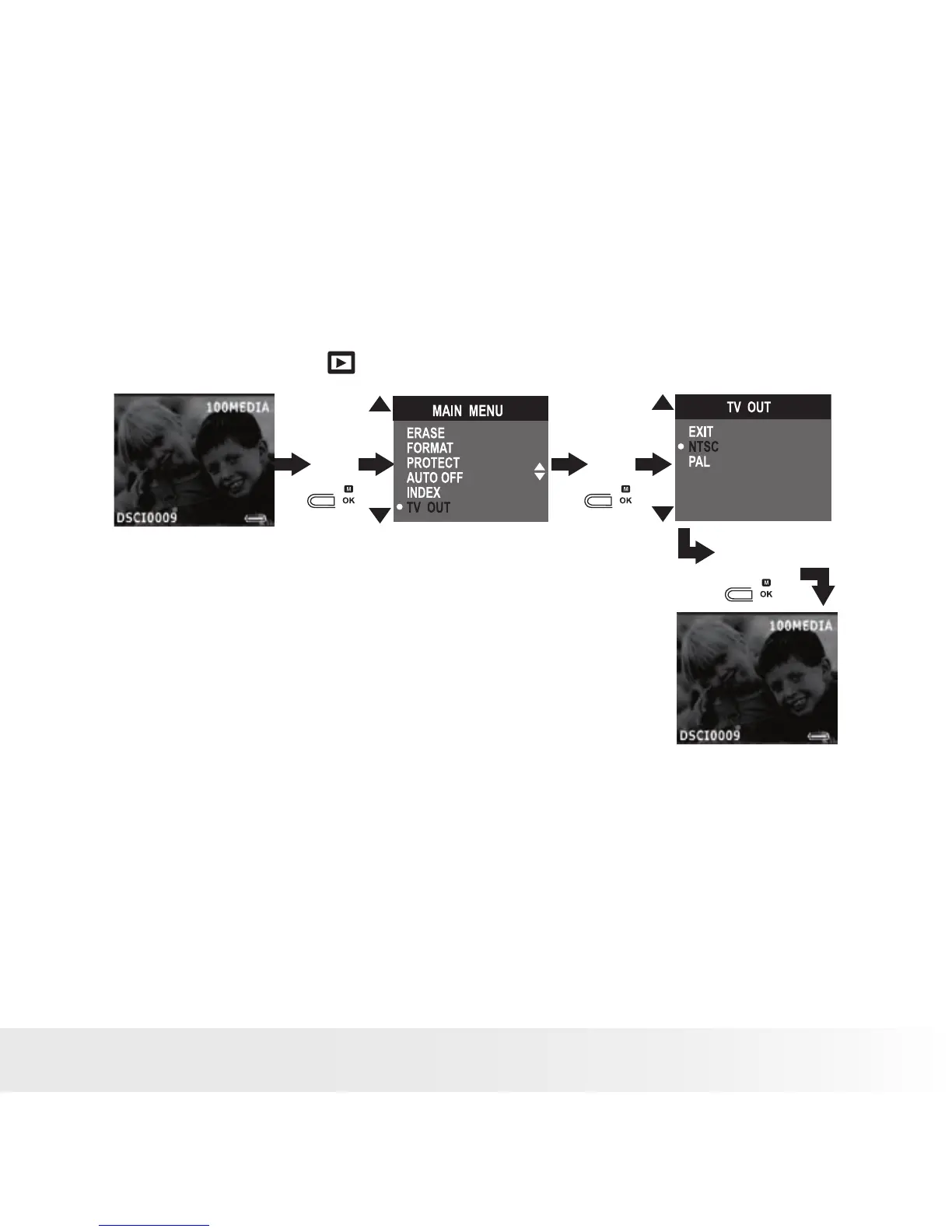29
Polaroid PDC 3035 Digital Camera User Guide
www.polaroid-digital.com
• Setting TV-out
Setting the Video Output System
The video output signal can be switched (NTSC or PAL) to accommodate
different signal systems. For example: NTSC for USA, Canada, Taiwan,
Japan, etc. and PAL for Europe, Asia (excluding Taiwan), etc.
You can change the video output system according to the following
steps:
Turn the Mode dial to
, then turn on the camera.
Press
Press
Press
