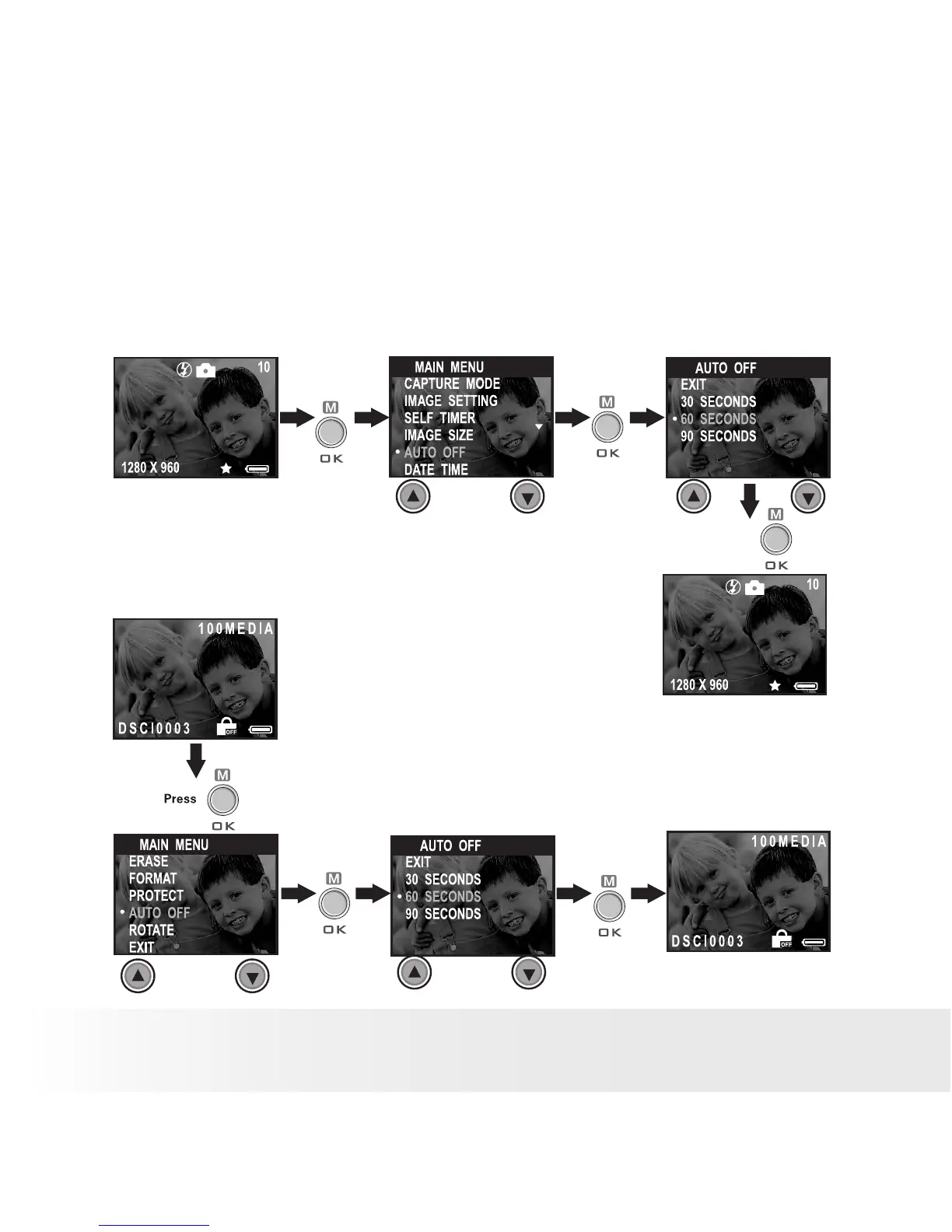• Automatic Power Off Saves Battery
Your camera is designed to switch off automatically after 60 seconds
(default setting) of inactivity. You can change the Auto Power Off setting
by the following steps:
Turn on the camera, set the Mode selector to Capture mode (the Status
LED blinks once).
Press
Press
Press
Or set the Mode selector to Playback mode.
Press
Press
