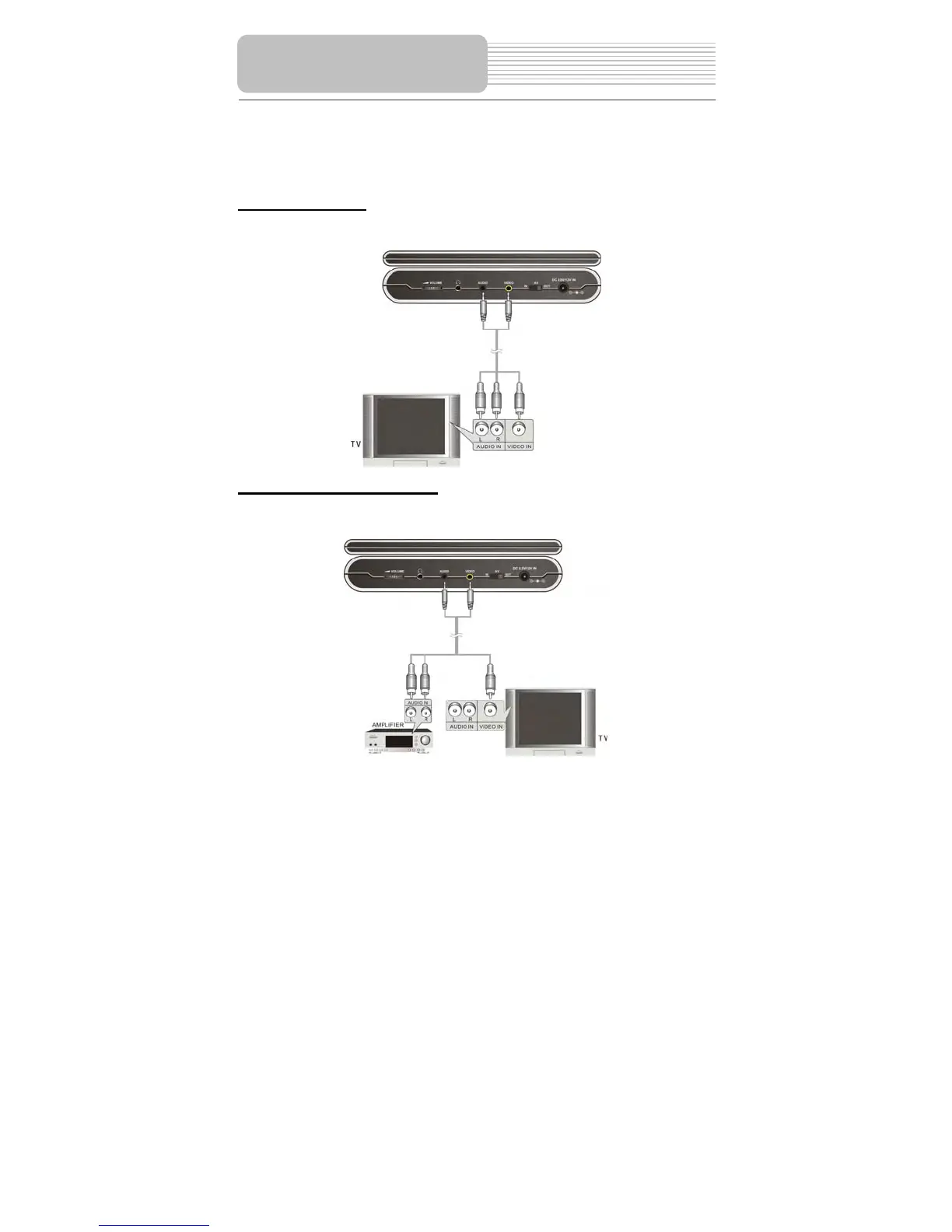15
z Always ensure that the DVD player, TV and any other electrical equipment to be
connected with are switched off and unplugged from the power supply.
z Ensure that you observe the color coding when connecting audio and video
cables.
Connecting to TV
Follow the drawing below to connect the DVD player to TV's Audio/Video input with
Audio/Video cable.
Connecting to An Amplifier
Refer to your audio equipment's manual before connection.
Follow the drawing below to connect the DVD player to AV amplifier.
System Connections
