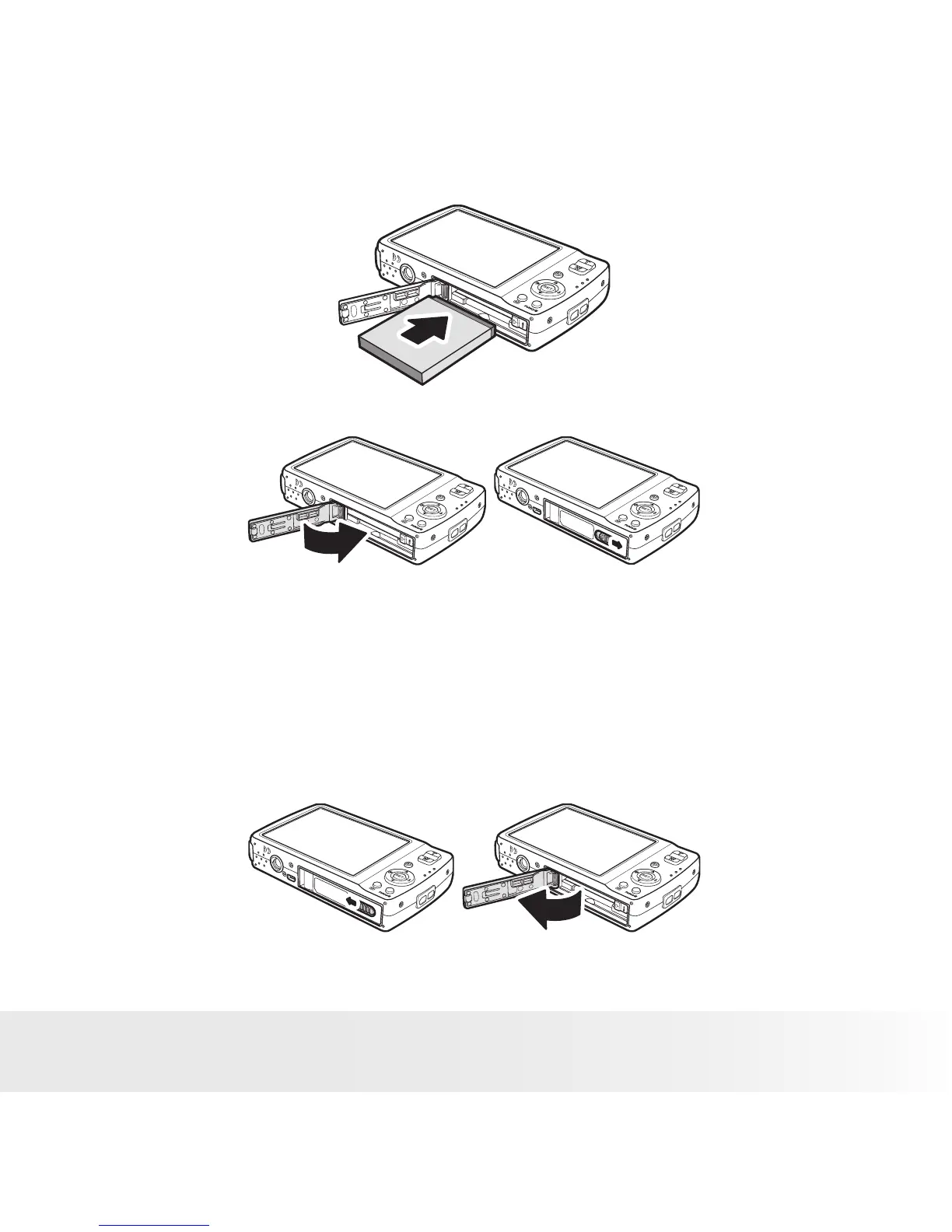3. Close the battery compartment.
• Inserting an SD/SDHC Memory Card
Expand your camera’s storage by using SD or SDHC memory cards. Your
camera supports SD cards of up to 4GB and SDHC cards of up to 8GB
in size.
Follow these instructions to insert the SD/SDHC card.
1. Make sure the power is off before inserting a SD/SDHC memory card.
2. Open the battery compartment at the bottom of the camera.
3. Insert the SD/SDHC card into the memory card slot with the metallic
part facing the front side of the camera.
4. Push the SD/SDHC card into the memory slot until it clicks into place.
