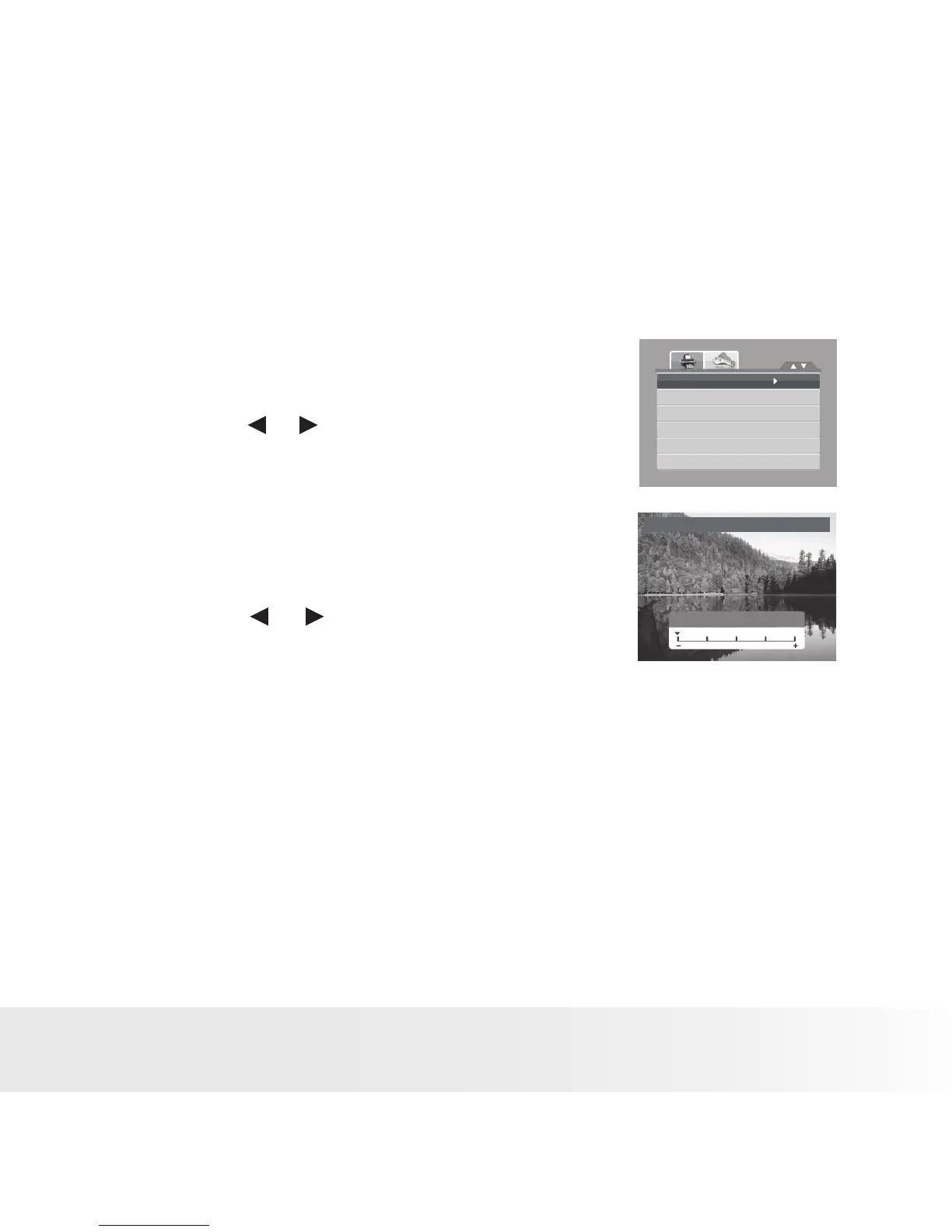Z-Lighting
The Z-Lighting function allows you to manually adjust the exposure to
compensate for inadequate lighting conditions. This function is only
applicable for still images. The edited image is saved as a new file.
To adjust Z-Lighting:
1. Set the camera to Playback mode.
2. Press the or keys to scroll and select an
image to adjust lighting.
Z-Lighting
Rotate
Trim
Resize
Startup Imag
e
DPOF
Z-Lighting
0.0EV
3. Press the MENU button to launch the Playback
menu.
4. Select Z-Lighting. The Z-Lighting menu
appears on the screen.
5. Press the or keys to increase/ decrease
the value. As you adjust the settings, the LCD
monitor synchronously displays the image
applying the new settings.
• The available settings are: 0.0, 1.0, 2.0, 3.0, and 4.0.
6. Press the SET button to save and apply changes.
