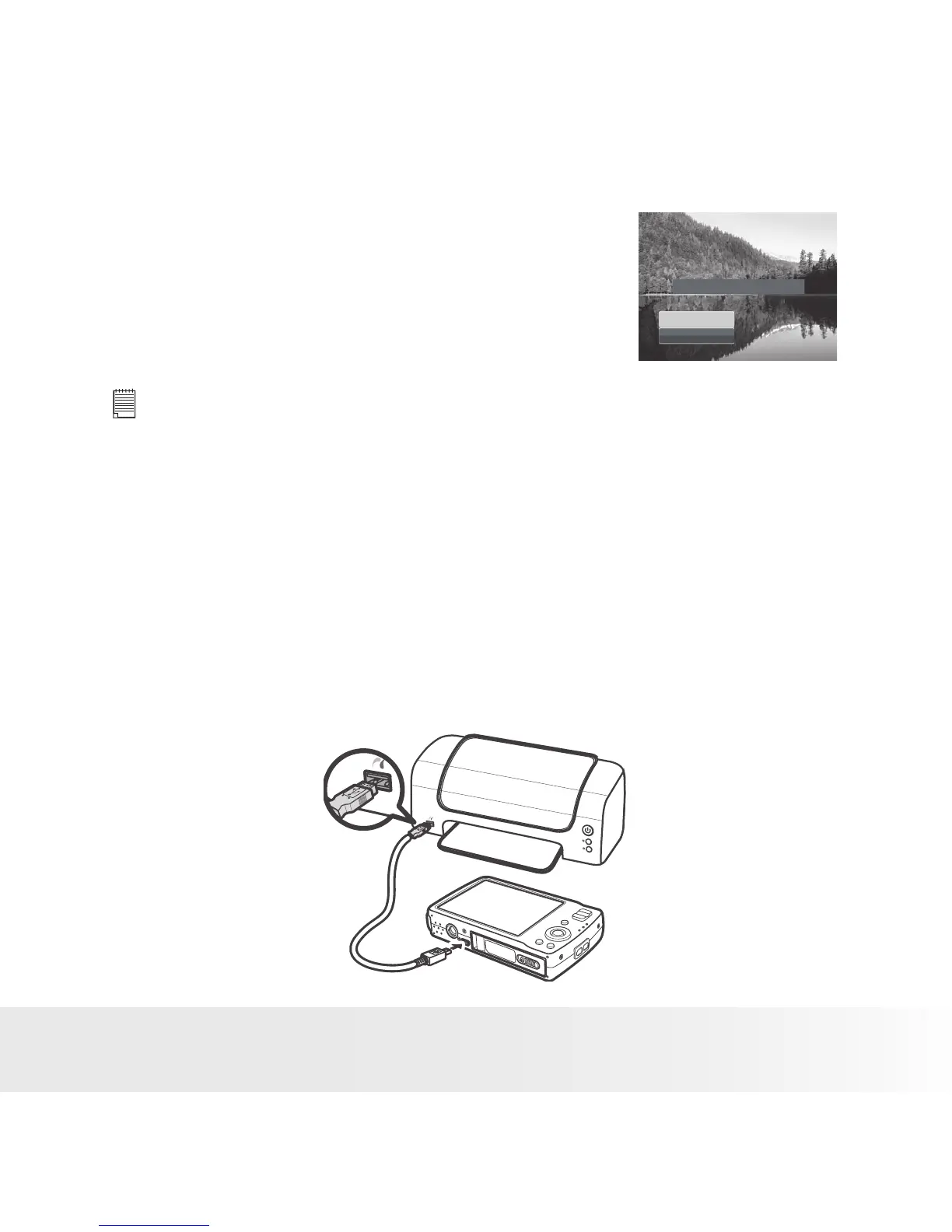To reset DPOF:
1. Select Reset on the DPOF submenu. A confirmation
message appears.
Yes
Cancel
Reset DPOF?
2. Select Yes.
3. Press the SET button to reset DPOF settings.
NOTE:
You can specify up to 99 copies for DPOF. If you specify 0 copies, the DPOF
setting of that image is automatically disabled.
PictBridge
The PictBridge function allows you to print images captured by your
camera
without connecting the camera to a PC. Print images with a PictBridge
compatible printer directly.
To activate PictBridge:
Connect your camera to a PictBridge compatible printer using the USB
cable. See illustration below.
