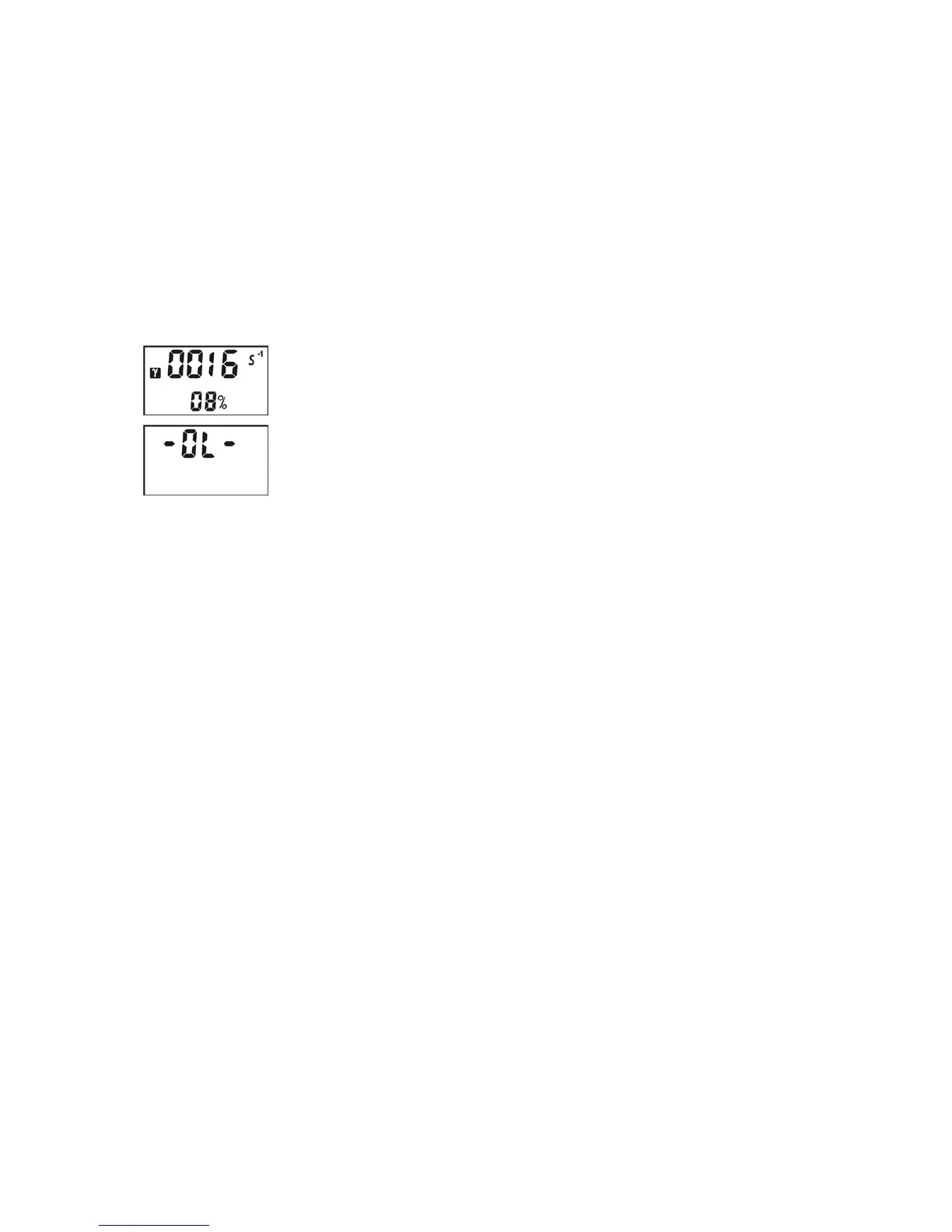headphones it is possible to re-calibrate the instrument by pressing button 10 (Fig.1)
located in the extension pole handle.
In the PC Communication mode the automatic background update option may
be set. The auto background update allows to automatically keep the instrument at
high sensitivity as the background level decreases, and to avoid false alarms when the
background level increases “slowly”.
When background calibration is complete, the instrument shortly displays the
average count rate for the background calibration time (approx. 10 s
-1
to 20 s
-1
at 0.1
to 0.2 µSv/h background) and goes into the Search mode.
2.2.3 Search Mode. Detection and Location of Radiation Sources
While in the Search mode the instrument indicates count rate
in s
-1
. The bottom line indicates mean statistical expected uncertainty
of average count rate indication in percent.
If in this mode the count rate value exceeds the upper
indication limit, the overload message “-OL-” is displayed.
In the Search mode, every 0.25 second the processor counts
pulses from the detector and memorizes the counts for the count time. Every 0.25
second the counts for the latest (new) time interval are added to the current counts
and the counts for the oldest time interval are discarded (current average).
Consequently, the counts stored in the processor memory are updated every 0.25 s.
Every 0.25 second the current average counts are compared with the alarm
threshold calculated during background calibration. If the current average counts
exceed the threshold value, the instrument triggers audible and light alarm and) and
the count rate value is flashing on the LCD. The audible and light alarm signals
repetition rate increases with an increasing level of radiation, i.e. as the instrument
approaches the radiation source.
In the Search mode, the instrument may be used for searching and locating
gamma radiation sources.
Searching for Radiation Sources
When searching for radiation sources hold the instrument with its rear side
directed towards the scanned object. For greater sensitivity, scan the object (baggage,
person, container, vehicle, etc.) closely and slowly. Use the headphones when
audible alarms are hard to hear (e.g. in noisy environment).
Bear in mind that sensitivity of the instrument and false alarm rate are
dependent on:
- preset n coefficient;
- background level saved by the instrument during Background Calibration.
Since the natural background may vary greatly, it is recommended to perform
background calibration close to an object to be inspected and right before the
inspection.
If the auto-calibration function is switched on in PC Communication mode, the
instrument automatically adjusts/calibrates to slow changes in the ambient radiation
level and update background approximately every ten minutes with a decreasing